Remove These 7 Pre-Installed Apps From Your Smart TV!
When setting up a new Smart TV , it can be difficult to get past the clutter of pre-installed apps you don't need. These apps clutter up your screen, take up storage space, and even slow things down, which is why you should always delete some to improve your experience.
7. Manufacturer's Smart Home applications

The first app to delete is the TV brand's proprietary Smart Home dashboard, like the TCL Home app or equivalent. These apps promise centralized control over your TV and other devices, but they're often clunky, limited, and unnecessary.
If you already use Google Home , Alexa , or Apple HomeKit , your TV probably integrates well. The manufacturer's versions rarely add anything useful beyond what the settings menu or remote already handles. Worse, they often require a separate account, ask for dubious permissions, and silently collect data in the background.
6. Manufacturer channel applications

Next, delete the pre-installed channel apps: TCL Channel, Samsung TV Plus, LG Channels, and the like. These apps look like free TV platforms, but most of their content is redundant: reruns, web rejects, and low-budget movies you've never heard of.
Some apps launch automatically, while others take up space on your home screen, and most exist solely to push ad-supported content. These apps are more about monetizing your attention than providing real value, especially if you're subscribed to Netflix , Hulu, or the like.
If you like channel surfing, you might want to keep them. But for most people, removing them will speed up boot times, clean up your home screen, and make for a quieter viewing experience.
5. Exclusive app store
Most Smart TVs run Google TV, Fire TV, or Roku, but manufacturers still include their own app stores. These tend to offer a much smaller, more curated catalog of apps, often filled with sponsored content and junkware. Some even automatically install apps you didn't ask for, push ads, and autoplay clips to the home screen.
Delete the app entirely and use the main app store that comes built into the platform. If you can't uninstall the store, at least disable automatic updates and remove the app shortcut from your home screen.
4. Social networking applications
Yes, you can technically run Facebook or TikTok on some Smart TVs. But navigating social media on your TV is a terrible experience. These apps aren't optimized for TV and are often frustrating to use.
You can't post effectively, typing is awkward, viewing photos or videos feels awkward. Plus, these apps often consume a lot of resources while running in the background - they ping servers, monitor engagement, and pull new content even when you're not using them.
Delete these apps because they're impractical. Plus, Smart TVs aren't the safest place to enter your social media logins, so unless you're planning on turning your living room into a giant Instagram viewer, you're better off skipping these apps and using your phone or tablet instead.
3. Shopping apps
If you've ever seen an app like Amazon, Walmart, or even random regional shopping platforms pre-installed on your Smart TV, you're not alone – and you should delete them. Shopping on your TV sounds like a lot of fun, but the execution is often disappointing. The interface is slow, clunky, and designed to push deals rather than provide a convenient shopping experience.
Beyond usability, there's also the issue of relevance. Do you need a full online store just a click away from your Netflix queue? For most people, the answer is no. These apps take up space, run background processes, and sometimes push unwanted notifications or banners into the user's viewing experience.
Removing them not only cleans up your app list, but also stops annoying pop-ups and frees your system from apps that try to do too much with limited hardware.
2. Entertainment games

Whether it's puzzle games, racing games, or ad-ridden solitaire games, they're among the first things you should delete from your Smart TV. Most of them are full of ads, slow to load, and in some cases, include in-app purchases that are aimed at kids. They're also known to run in the background or update automatically, which eats up bandwidth and storage space.
If you want to play games on your TV, use a dedicated console or stream games from the cloud.
1. News or sports apps you don't watch
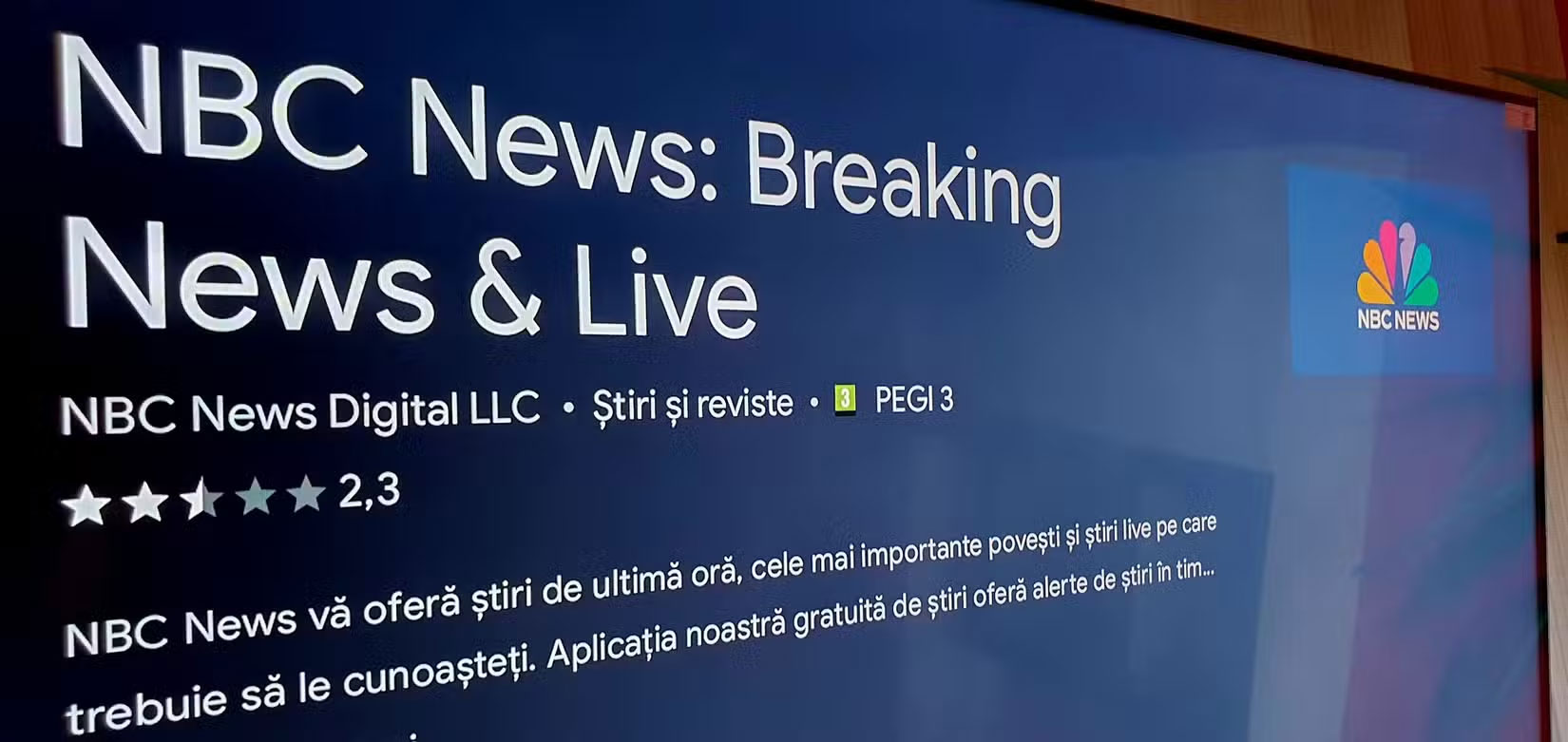
You'll often see pre-installed apps for CNN, Bloomberg, ESPN, or regional news channels. These apps often require a login to unlock content and run background updates for headlines or scores you may not care about. Delete apps you know you'll never use.
Removing these apps not only keeps your TV cleaner, but also ensures you're not distracted by notifications or pushed to access content you're not interested in.
A smart TV should meet your basic needs, run smoothly, and be clutter-free. Removing unnecessary pre-installed apps helps you reclaim valuable space, improve performance, and tailor your TV experience to exactly what you want.