Please download Google Chrome 62 for Windows, Mac and Linux
Google has just released Chrome 62 with some new features as well as fixed 35 security bugs.
Some of the coolest new features are the ability to support OpenType conversion fonts, full release of Network Quality Estimator API, the ability to capture and stream DOM elements, and HTTP alerts for Normal and Incognito modes (browse usually and anonymous) in the browser.
Support OpenType transform font
For most users this is not a big deal, but the most important new feature added on Chrome 62 is the ability to support OpenType transform fonts.
Until now, web developers still have to download multiple fonts (font family) when different variants are needed. For example, when using Open Sans fonts on the page and want to change the font a bit like Regular, Bold, Black, Normal, Condensed, Expanded, Highlight, Slab, Heavy, Dashed, you will have to download a new font file.
OpenType conversion font allows mixing all variations into a file for developers to use for their website and control through CSS. This will help the web to download less files, save bandwidth and reduce page loading time.
HTTP warning when browsing in normal and incognito mode
Already announced since April, since Chrome 62, Google will add a 'Not Secure' mark in certain cases when browsing in Normal and Incognito mode. Which includes 2 major changes.
The first is how Chrome bookmarks HTTP in the default browsing mode. So far, Chrome has attached HTTP as 'Not Secure' when there is a form to fill in payment card or password information. This change was added to Chrome in January, in version 56.
From today, Chrome 62 will highlight any HTTP page that is 'Not Secure' when the user enters data into any of the information fields, be it searching or simply entering numbers.
The second change is on anonymous browsing mode. Google says that all HTTP pages will be marked as 'Not Secure' from Chrome 62, regardless of whether the form is filled out or not.
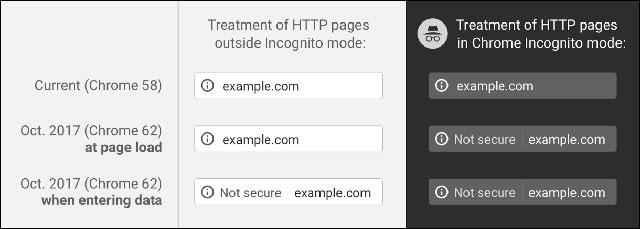
Compare notification when loading HTTP pages on Chrome versions
Network Quality Estimator & Media Capture from DOM API
Two other features will make many developers excited: Network Quality Estimator and Media Capture from DOM API elements.
As its name suggests, the first API allows developers to see the network speed parameters, information that some websites use to choose video stream, audio quality or give a low-quality version to the site. me
The second API - Media Capture from DOM Elements can be used to record videos about how sections on the page respond to interactive and streamed content via WebRTC. This API is also useful for debugging pages, supporting groups when it comes to user experience.
In addition, Chrome also offers many other features on both desktop, iOS and Android versions. Please download Google Chrome 62 here https://www.google.com/chrome/browser/desktop/index.html or update to a new version from the browser.
You should read it
- ★ Chrome 63 protects from malicious pages better, will also consume more memory
- ★ Google Chrome is now 23% faster, have you tried it?
- ★ Google Chrome temporarily prevents sideload of extensions
- ★ How to update Google Chrome to the latest version
- ★ Google halted Chrome release to 'keep the situation steady'