Play Doodle Olympic Games 2016 Olympic Games on Google Android, iOS
Google always integrates certain games and videos to respond to big events, anniversaries right on the homepage when users visit. And in the atmosphere of the 2016 Summer Olympics event in Rio - Brazil, Google brings users the 2016 game Doodle Fruit Games for those who use Google Android and Google iOS.
2016 Doodle Fruit Games is a combination of many sports, including maratong running, tennis, hurdles, swimming, throwing water balloons, cycling and golf. Each player will play the role of an athlete participating in each sport, with the goal of overcoming all obstacles to score absolute scores in the match. Amazing play, funny fruit athletes with funny drawings and expressing emotions, 2016 Doodle Fruit Games brings you the exciting Summer Olympics.
As stated, 2016 Doodle Fruit Games is a competition consisting of 7 sports sets: maratong running, tennis, hurdles, swimming, throwing water balloons, cycling and golf. In this article, Network Administrator will show you how to play 2016 Doodle Fruit Games and each sport.
1. How to download 2016 Doodle Fruit Games on Google apps:
First of all, you need to download the Google application for Android and iOS devices to the link below.
- Download Google for Android
- Download Google for iOS
If you already have an application on your device, update the new version to be able to play the game.
Next, open Google on the device. Right now the main interface of Google is 2016 Doodle Fruit Games. You just need to click on the game to start participating in sports in 2016 Doodle Fruit Games.

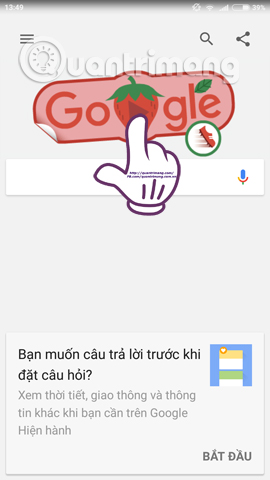
2. How to play 2016 Doodle Fruit Games:
In the main interface of the game is a 7-player sports system where players can participate. Each game will have a way to play, as well as different chapter chapters. We can randomly choose these games to try our best.
1. How to play Maratong Doodle Fruit Games
When entering the game, the seller will see how to test this subject. On the screen will be two left and right arrows for you to move.


Our goal is to run into the blue arrow line to speed up and finish quickly , before being "crushed" by the watermelon behind. If you run out of blue arrows, the speed will decrease. However, the blue arrow path will arrange non-fixed, random so we need to flex our fingers to move correctly.


After the game ends, the game will summarize the number of seconds in the game. If high performance is recorded, we can reach up to 3 gold stars . You can click the Share icon via Facebook, Gmail, . To stop the game, we click on the two vertical Pasue icons above. To play again click Continue , or Play again to go to the new game.

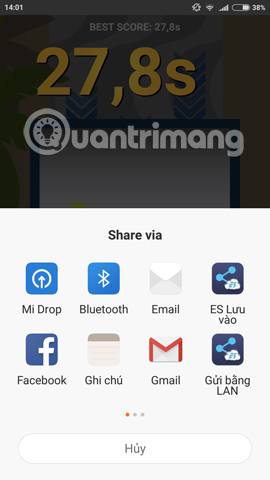
2. Play Doodle Fruit Games:
Our mission in this game is to catch the ball so that it is accurate, the more the ball hit the higher the score.


To be able to support the ball, click on the position on the screen and click the racquet icon to block the ball. The important thing of this game is that you move quickly, determine the position to support the standard ball. At the end of the game will also summarize the score as well as the number of stars we achieve.


3. Play Doodle Fruit Games hurdles:
This game the player will have the help of the spider friend to be able to overcome the front fence volume. The way to play is to click on the hurdle jump icon below to cross the obstacle course. With each successful jump, you will earn points, otherwise the machine will vibrate.


Players need to pay attention, the game will continuously rotate in the horizontal, vertical and reverse screen so you should quickly press the barrier icon to avoid the situation of hitting the fence too much, affecting the final achievement .
4. How to play Doodle swim Fruit Games:
This game will transform you into swimmers. The way to play is to tilt the machine to avoid obstacles on the swimming track, such as rocks, plastic ducks, etc. The speed of swimming as well as the distance will be continuously accelerated, so you need to pay attention to tilt the machine properly. , avoid obstacles on the swimming path.


5. Play Golf Doodle Fruit Games:
The goal in that Golf game is to hit the ball in the hole. However, going to Doodle Fuit Games, we will tilt the device to guide the moving ball into the hole . Golf in this game will go through many different stages, each stage will have different obstacles so you need to focus to put the ball into the hole.



Pay attention to the running time on the screen. Try to finish the game as quickly as possible.
6. Doodle Water Games Fruit Games:
As the name suggests, we will throw the ball in the water for 30 seconds . With that fixed time, you need to throw as many balls as possible into the net. Each time you hit the net will add 1 point.
However, there will be "ungainly" friends when appearing in our pitching area. Avoid these friends, otherwise you will be deducted 1 point in the total score. The more points you record, the more stars you get back.


7. How to play Doodle terrain bike Fruit Games:
Become a terrain sports racing athlete, you need to go through all uneven obstacles on the road. Click on the bike racing icon below the screen to cross the obstacle course.
Obstacles will gradually increase the difficulty level, from uphill or downstream, . During the race, the athlete can perform beautifully rotating aerial movements. Try to write as much as possible.



Above is a tutorial on how to play 7 sports in Doodle Fruit Games 2016 self game on Google Android and iOS apps. What is your highest score in competitions? Share your achievements with network administrators and other players.
Wish you fun entertainment!