How to play Halloween Spooky Doodle game on Google
This year's Halloween Google will bring Spooky Doodle, a mini-game displayed right on the search website when users visit Google. This new game will allow people to play online, not just you.
We can play online with 8 different people and in 2 teams. The main content of the game is that as a ghost you eat as many flames as possible and quickly bring back to your team's territory. Join the Network Administrator to learn how to play the Spooky Doodle mini-game in the article below.
- How to play games on Chrome when losing life and have Internet
- 4 web-based survival games are gentle but attractive like PUBG
- The League of Legends gaming shortcuts
Guide to playing mini Halloween games Google
Step 1:
When visiting the Google homepage we will see the mini game interface, click on the play icon .
- https://www.google.com/doodles/halloween-2018

Then will display the interface to introduce how to play, click Host game to continue.
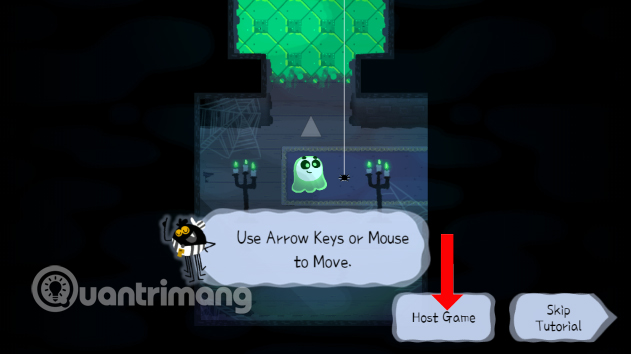
Step 2:
Then Google will ask if you want to invite friends to join the game, click Yes .

Then we will have links to share the game and play with friends. In case you want to play online according to random arrangement of system players can click on Start Game .

Step 3:
Soon after, the screen will open with two teams of Ma Xanh and Ma Tuoi. You will belong to one team and compete with the other team.
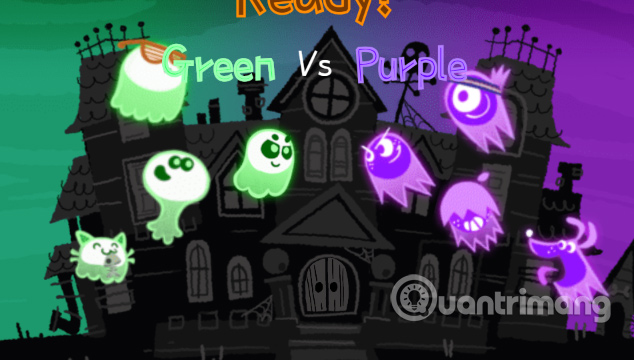
Each team will have its own territory to release sparks when it has been collected a lot. Each team will have 2 minutes to play and show scores on both sides to track. Use the left mouse button to move his ghost to eat the surrounding fire spots. The game will have different maps and random changes.

The player's task is to eat fast, lots of sparks or steal from the other team. As soon as there are quite a few flames, players need to bring fire spots to their territory immediately.

If you eat a lot of flames, you will get extra points for the team. But you should also pay attention if you let the enemy steal the fire, we will also be deducted points. When collecting certain points, the player will unlock special skills such as speeding, spotting, passing through walls, .

Step 4:
Successfully putting fire spots into the territory of your team will show you the number of points earned.

When the time is up it will show the winning team, the number of spells that each team member can record.

See more:
- How to register a Steam account on your computer?
- How to download, create an account and log into Discord
- Instructions for installing WTFast to reduce ping when playing online games, when the cable is broken
Wish you all have fun playing games!