Picai - application that helps bring AI camera to Android smartphone
If your Android smartphone is not integrated by artificial intelligence (AI) manufacturers, the Picai app will be a great choice for you to equip your AI camera on your device.
Instructions to use Picai to bring AI camera to Android smartphone
First, you need to access the link below to download Picai application from the Google Play app store.
Picai - Smart AI Camera (Android 6.0+)
After installation, you launch the application. On the first opening, you will have to answer a few questions so that the application knows about the user's image preferences.


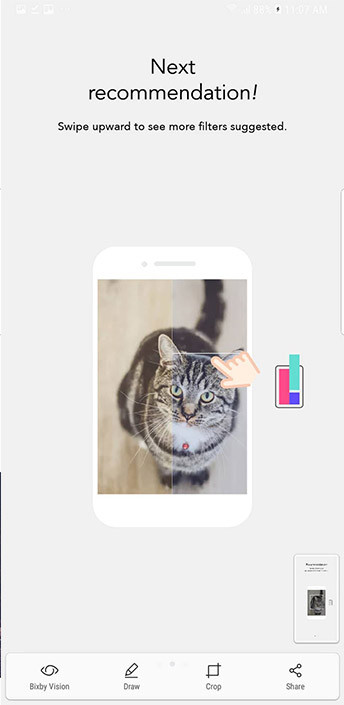
Next the application will identify what is on the screen with two modes: automatic and manual.


With manual recognition mode, users will touch the object they want the device to predict. After that, the application will adjust the camera parameters and give some filters. To select the filter, the user swipes to the other side and then starts adjusting the strength and finally takes the picture.
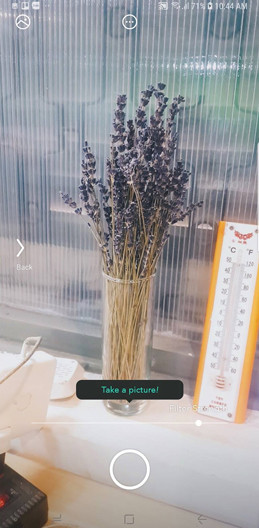
Follow the video below to better understand how to use this exciting Picai app.
See more:
- Launcher 10: Simple way to get Windows 10 Mobile on Android phones
- How to download YouTube videos to Android smartphones
- Please download Google's Measure app, which supports all Android-compatible ARCore smartphones
- Siro - Vietnamese virtual assistant exclusively for Android smartphones, download and experience
You should read it
- ★ Your next smartphone will probably be equipped with a 192MP camera
- ★ Top smartphone owns the best selfie camera
- ★ Megapixel or sensor size is more important for smartphone cameras?
- ★ Discover the hottest slider camera designs in the smartphone market today
- ★ Compare the best photography smartphones in 2017