Page break in Word - Instructions on how to break a page in Word 2007, 2010, 2013, 2016
You want pages in the text to have different formats to present the text as you like. The following article will guide you in detail How to break a page so that you can format each page differently as you like.

For example, I want to interrupt part 2. How to whiten skin with fresh chicken eggs to top of page 2:
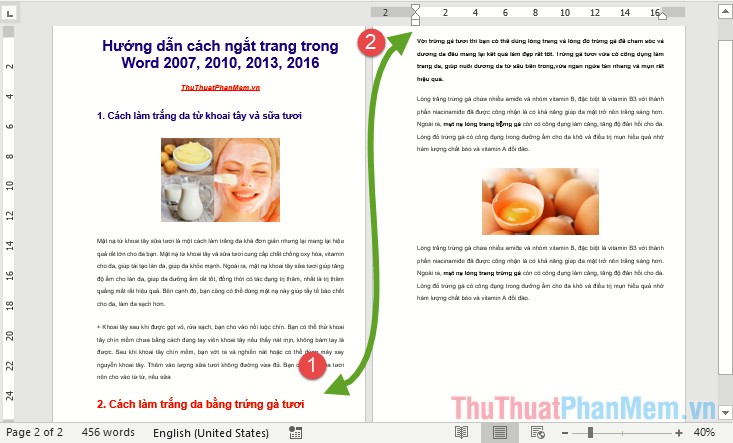
To break the second line to the top of the next page, place the mouse cursor at the beginning of the second line. How to whiten skin with fresh chicken eggs -> on the Insert tab -> Page -> Page Break:
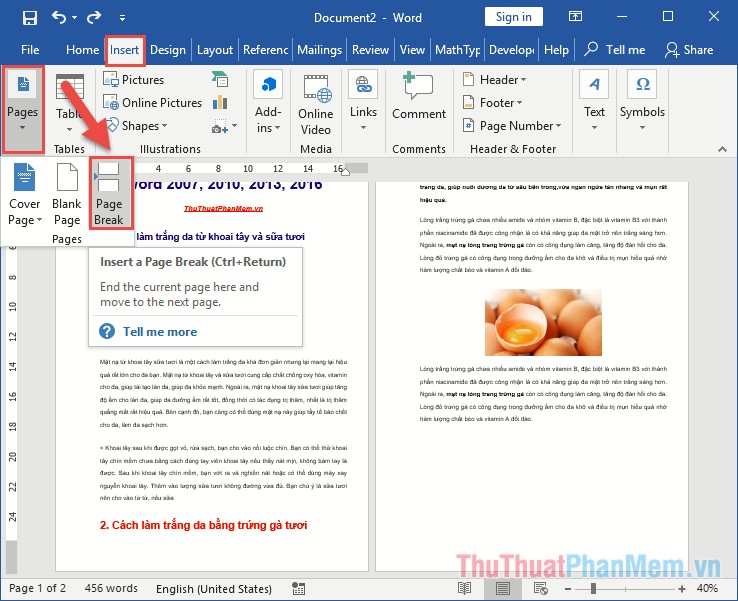
Or you go to the Layout -> Breacks -> Next Page tab to break the page :
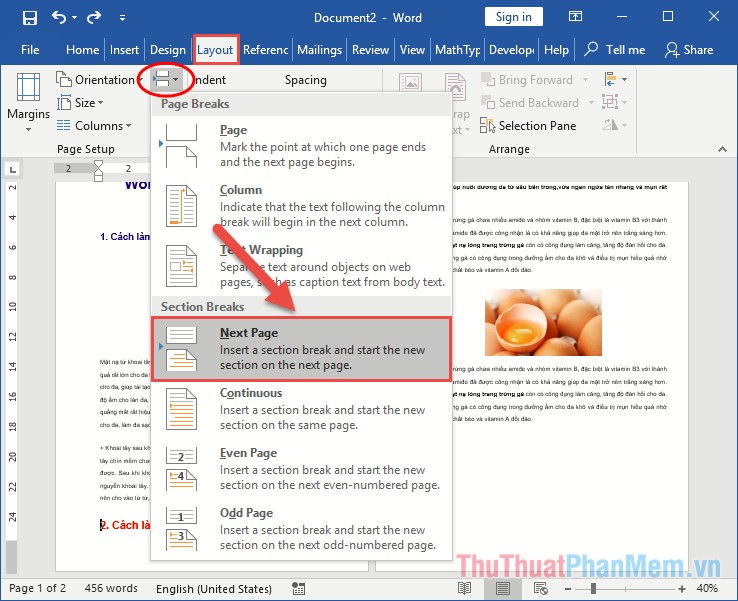
As a result, you have broken section 2 to the top of the next page:

To make sure you have broken the page, simply double-click the header and footer, the two pages are divided into 2 sections 1 and 2:
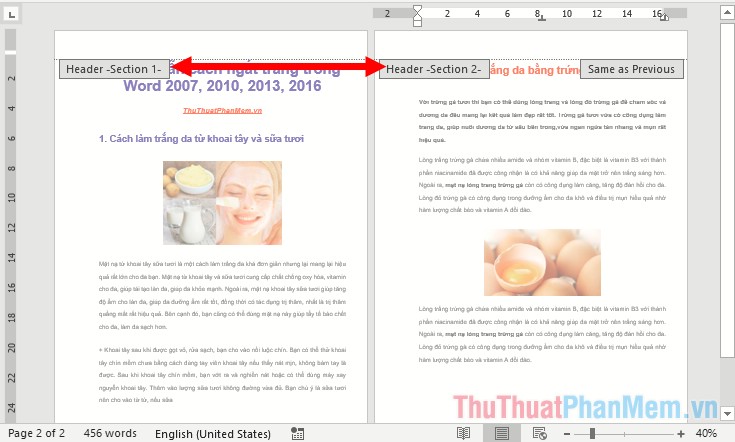
Page break applications can be used to format pages 1 and 2 differently, for example, it is possible to number the page from any page with any value, or as simple as page numbering on page 1 without page numbering. on page 2:
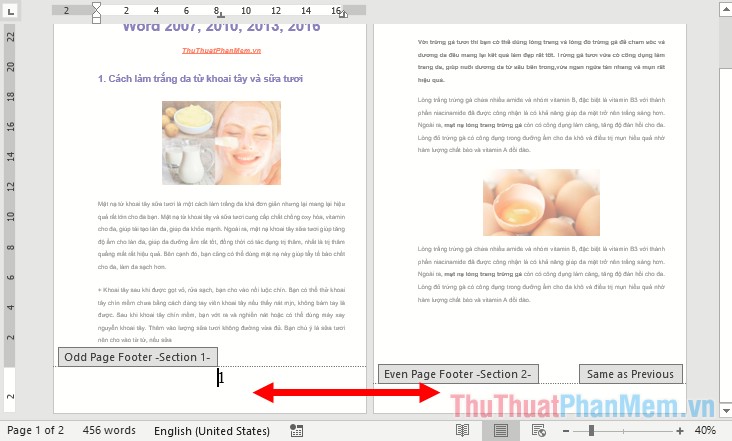
Or maybe page 1 has a horizontal format but page 2 has a vertical format. To do this, you need to break the page:
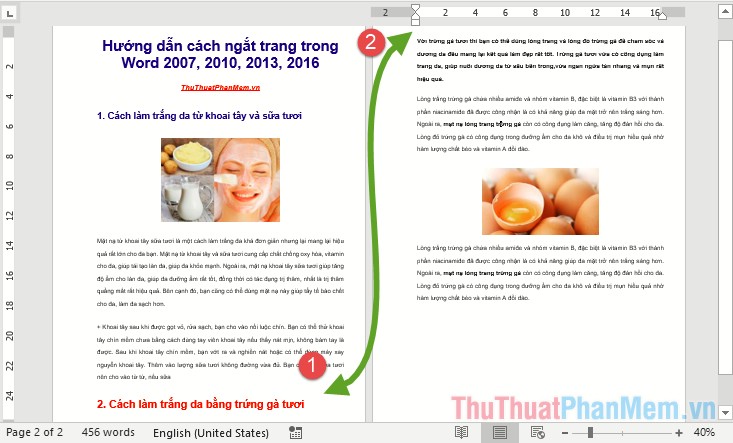
So with some manipulations you can manually break the page to format different pages. Good luck!