How to number pages on Word 2013
For those who often have to print documents, such as printing books, essays, blueprints, guidebooks, etc., it is certainly impossible to skip the numbering of pages and documents. Page numbering will make it easier to search for data, to easily mark the text with the viewer or to facilitate future text editing.
On Word versions, the interface is often different, making it difficult and embarrassing for users to process documents, including text markup. The following article will guide you how to read page numbers in Word 2013.
- How to number pages in Word 2007
- Word 2003: Type page numbers, insert special characters . into a text file
- Complete guide for Word 2016 (Part 15): Page numbering
- How to type pages in Word 2010
Step 1:
First in the Word 2013 interface, click on the Insert item in the Ribbon.

Step 2:
Click on the Header & Footer settings area and then click on Page Number . Here you will see options for page numbering, which is the location to insert the page number in the document. The user selects the location where he wants to insert the page number in the document, at the top of the Page of Page or at the bottom of the Bottom of Page footer.

Step 3:
In each position you will be given the option to add a place to number a page, on the left, on the right or at the center of the page.
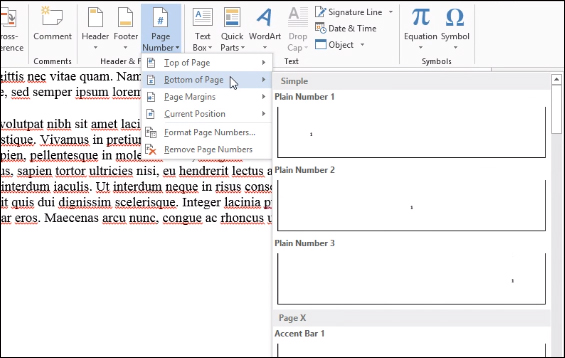
Users click on the location where they want to put the page number for the document. You will immediately see the page number that appears in the selected location.
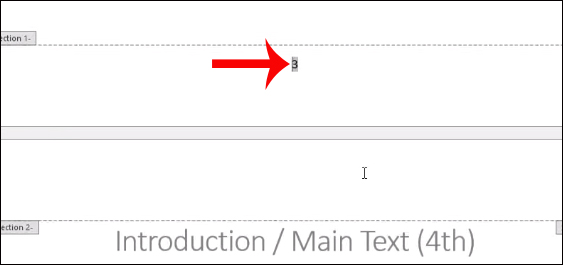
Step 4:
Next, click on Page Number and then select Format Page Numbers . to customize the page number format for Word documents.
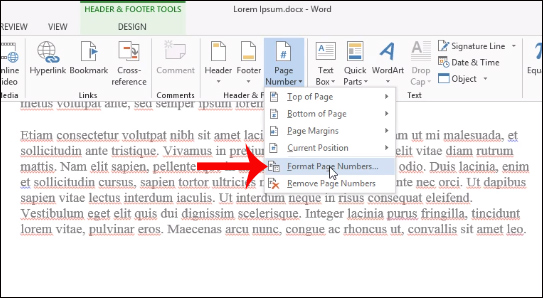
The Page Number Format interface appears. Here you can customize the page number again. At Number format can change the page number type such as letters, roman numbers, .
At Start at will enter the number of pages you want to start for the current text. Include chapter number enter the page number of attachments.
Finally click OK to save the changes if any.
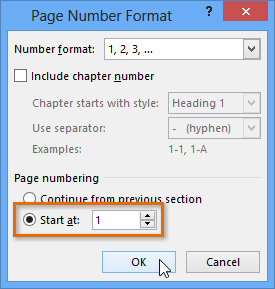
Step 5:
Finally, after entering the page number for the document, click Close Header and Footer or press the Esc key to close the page numbering mode in Word 2013.
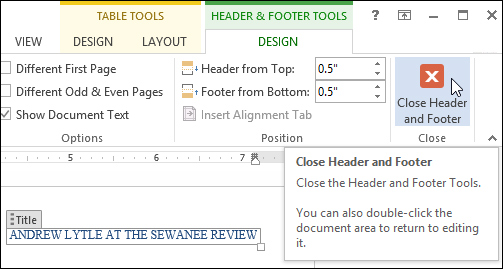
So you have completed the page numbering operations on Word 2013. In general, page numbering operations in Word 2013 with Word 2010 or Word 2007 are not much different.
I wish you all success!