OWN A WINRAR COPYRIGHT AT AN EXTREMELY AFFORDABLE PRICE
BE ONE OF THE PEOPLE MENTIONED BY RARLAB !!
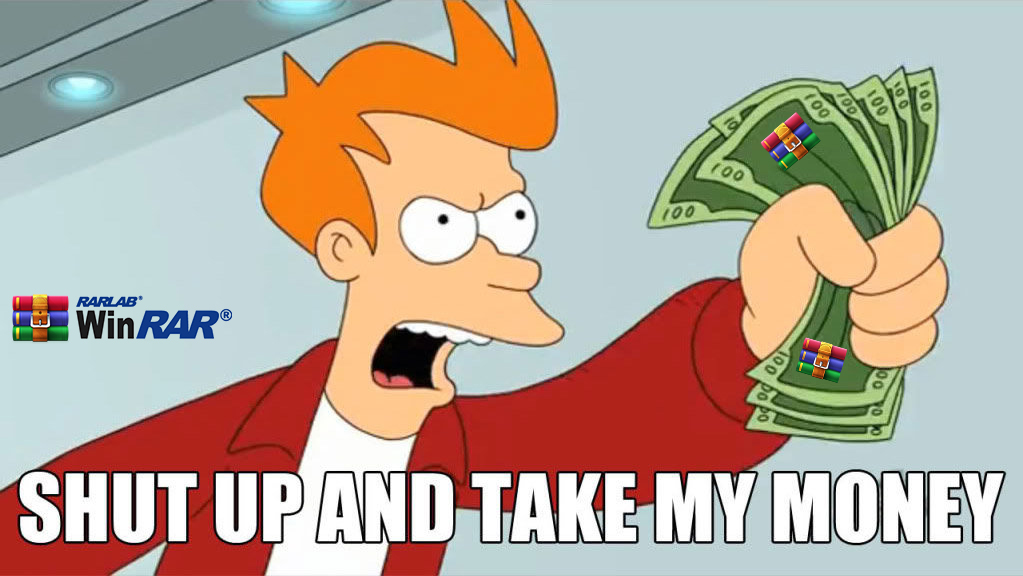
Feeling nervous, my heart pounding, my hands shaking as I typed the words rarlab.com and then pressed enter, my true goal had arrived. Finally, I bought a WinRAR license after decades of using cr***. Feeling overwhelmed with happiness, I woke up from the shadow of illegality and became an official user. Every time I pressed the "Extract" button, satisfaction filled me, like a drop of water in the desert. These moments motivated me, reminding me that fair rights need to be respected. Now, I hold in my hands the key to freedom and honesty. [This part was written by AI, not me] " Cre: Nguyen Tuan Manh
But the story of TipsMake instructing to buy WinRAR copyright is true. As you know, when you have a copyright , using the application will be very simple and you do not need to hesitate or be annoyed with notifications about buying copyright or being limited to certain features. With the purchase of copyright, when you come to all HACOM facilities nationwide, you will be fully supported by the technical team and completely free of charge.
Today TipsMake will guide you how to buy WinRAR license for ONLY 80,000 VND for "People in need".
Instructions for buying genuine WinRAR for 80,000 VND
Step 1: Remove/delete cr*** files and illegal Winrar activation files on your computer.
Step 2: Open Winrar software, you will see a popup notification that this is a paid software, please buy the license -> click Buy now (Clicking from the Buy now button on the software will be discounted to $20 compared to $29 when buying directly on the homepage).
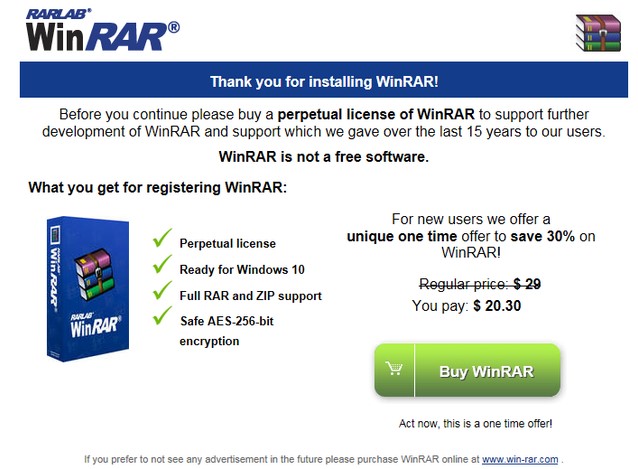
A small note: not all users enjoy the 20% promotion, some will only enjoy 14% equivalent to 118,000 VND or if you want to buy directly on rarlab's website, it will cost about 137,000 VND.
Step 3: At the checkout page to buy the license -> look at the top right corner of the screen for the currency section -> click to select the currency Lebanese Pound. With this operation, the amount you have to pay for 1 Winrar license converted to VND is only about 80,000 VND. For those who enjoy 20%, for those who enjoy 14%, it will be about 118,000 VND. 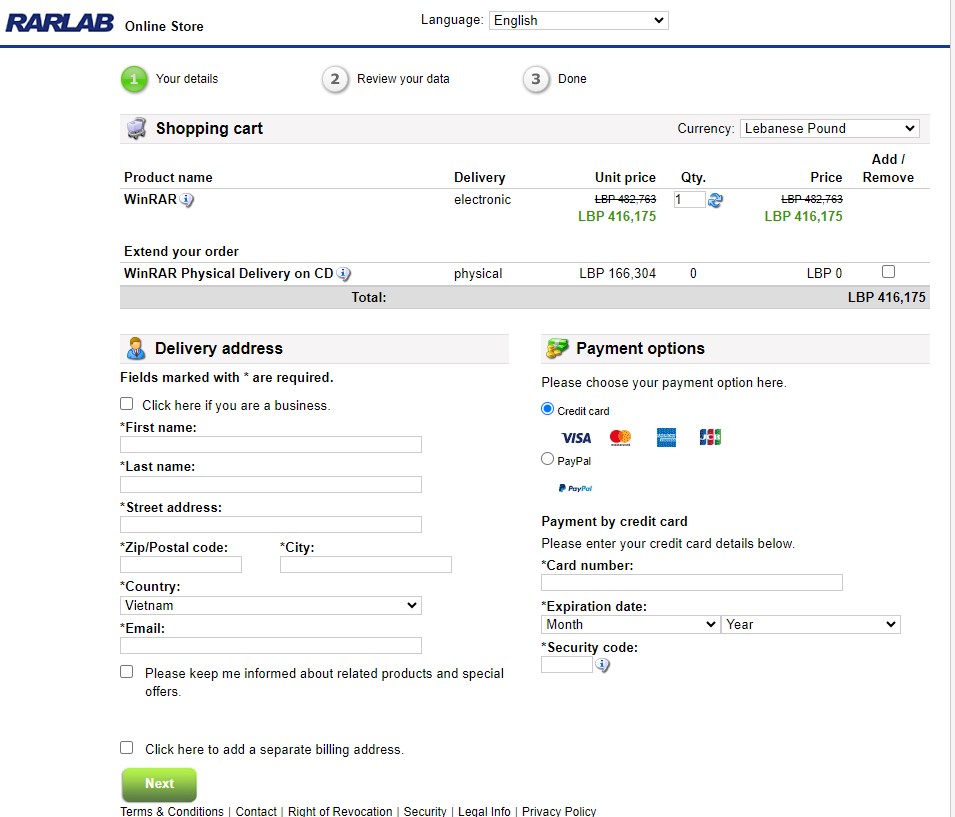
Step 4: Enter your payment information including Full name, email address to receive copyright information and payment card information -> Complete order.
Step 5: After successfully placing your order, Winrar will send you the license file to activate the copyright via email, just check your email and follow the instructions.
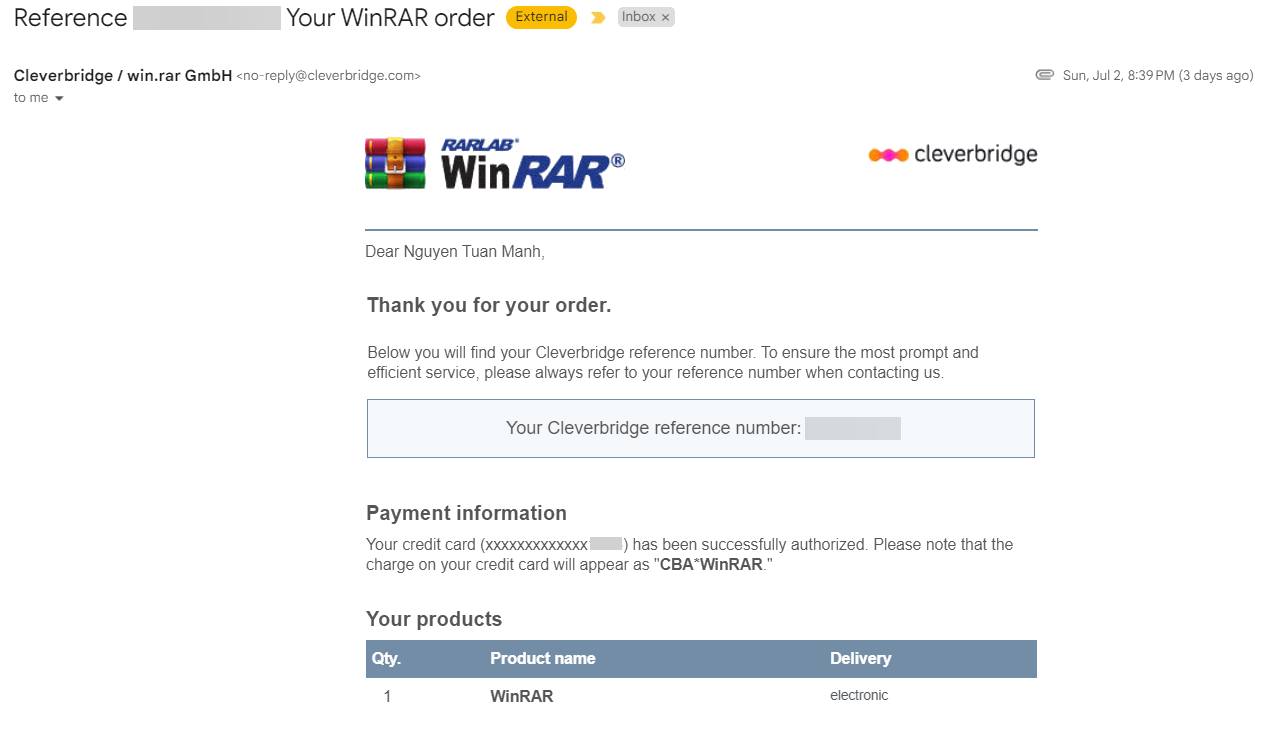
So you have a genuine copyright (Although the function will not be different from using cr*** ) of one of the most pirated software in the world, but the most popular in the world, almost anyone who used a Windows computer before reinstalling Windows had to install Winrar first.
Cre: J2Team
You should read it
- ★ Why does Winrar give you a free trial for a lifetime?
- ★ WinRAR is really free version, please download and experience
- ★ Instructions for notes with WinRAR
- ★ Vulnerability in WinRAR puts users at risk of being attacked
- ★ WinRAR settings automatically delete the root directory after decompressing the data