Need an alternative Google Suite solution? This is why you should use Zoho
Want to replace Google's suite of products but don't like to mix other random apps together? Do you need a package that has all the applications? That's exactly what the Zoho cloud suite provides.
Zoho is aimed at business users, but this is also the perfect choice for individual users.
1. Create free email with your own domain name
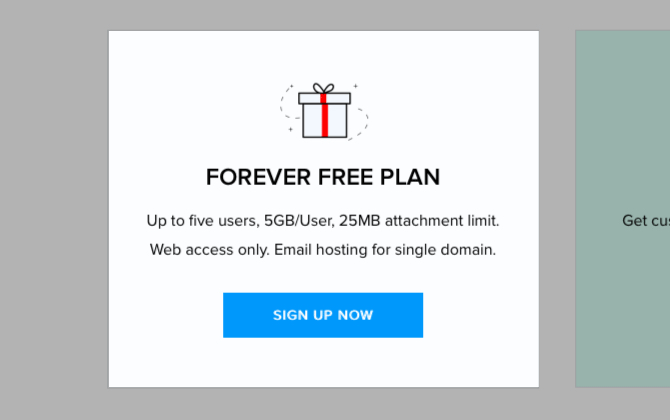
It's great to have an email address with your own domain name, especially suitable for freelancers.
But creating an address ending with @ your_domain_name.com can cost a lot of money. However, with Zoho Mail you can create a free email with your own domain name.
If you sign up for a business email account on Zoho, you can store email with your own domain name. This account is free and sufficient for personal use.
However, you can only access your email with the web version of Zoho Mail and not via the email application on your computer.
To create a business email account, go to mail.zoho.com, select Business Email and then click the Sign Up Now button.
The next step requires you to connect your domain name to Zoho, you need to register the domain name first. Depending on the domain registrar, you may have access to the option of setting up a click to configure Zoho Mail with a custom domain name. iwantmyname.com is one of the registrars with this option.
With the free personal email service, you will receive an email address ending in @ zoho.com.
2. Many powerful applications in a single package
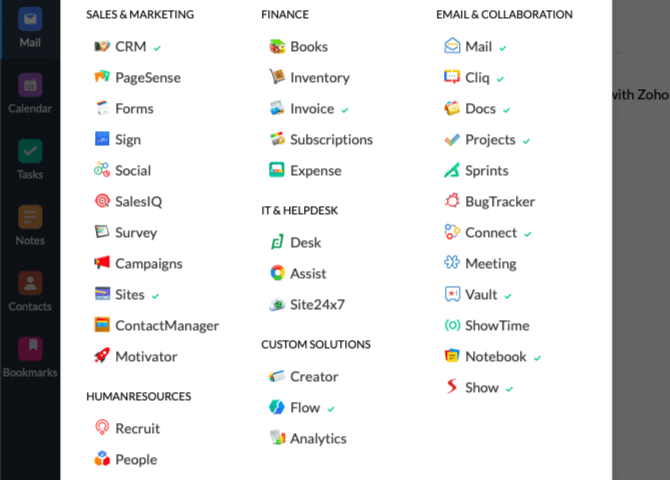
Like Google, Zoho has many applications that help you organize and work effectively. In addition to mail and calendar applications, you will find applications to:
- Create notes, tasks, invoices, forms and websites.
- Manage contacts, bookmarks and passwords.
- Create documents, spreadsheets and presentations.
- Back up files to the cloud.
Here are three favorite Zoho apps:
- Zoho Mail : This is one of the best free email apps you should consider. Don't think that it's free, so there are only basic features. Zoho Mail does not, it provides a lot of useful features.
- Zoho Notebook : Although some Zoho apps look a bit old, Zoho Notebook is different. With this application, you can create notebooks and take notes without limitation. Zoho Notebook has a clipper extension for Chrome and Safari.
- Zoho Witer : This is one of the best free online word processors.
Zoho thought very carefully when designing each of his applications. That does not mean that the application is perfect but gives users a positive feeling, can ignore its shortcomings.
3. Better privacy protection
Many people want to leave Google for privacy reasons. However, Zoho does not add ads to its products, even for free products. It has a better security policy than similar services. Zoho's applications do not need to be set up much and are easy to use. It also has detailed instructions to help users who have difficulty using the product.
Although Zoho doesn't collect as much data as Google and Microsoft, it also collects some data to do its job well. Therefore, Zoho applications are not as private as self-hosted applications but are also quite good at protecting user privacy.
4. Support mobile application
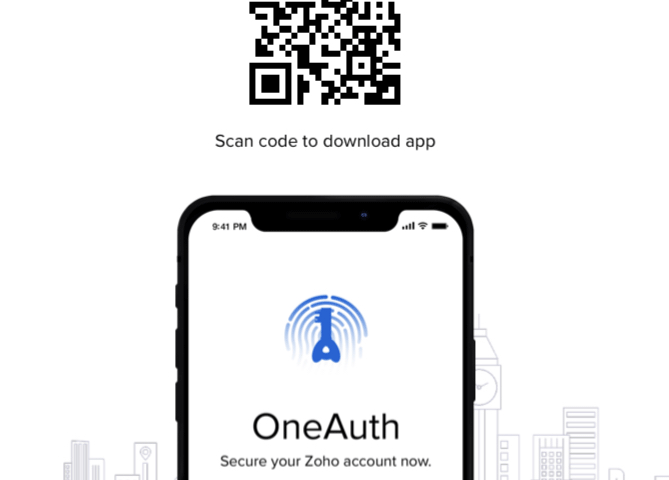
Although Zoho does not have a full suite of desktop applications, it has mobile versions for many web applications. These portable applications are quite good.
However, you need to log into each Zoho application on your mobile phone. This can be annoying for users, but you can fix that problem by installing Zoho OneAuth. When logging into this mobile application, Zoho will not ask for your login information when opening other Zoho applications on your mobile device.
Zoho OneAuth also adds a layer of protection for your Zoho account with multi-factor authentication.
There is no doubt that Google has done a good job of providing all the tools needed to manage work and life effectively but you have to sacrifice your privacy.
Unfortunately, there are not many alternatives that may be suitable for Google's ability. Zoho is one of the very few that can do this, and it is worth exploring, both for personal and business purposes.