Multipurpose data compressor for Android
ZIPme is a powerful tool to create ZIP packages for users to perform recovery settings for the star device when the ROM is uploaded.
Anyone who uses Android should be ' understanding the pain ' when installing the ROM for their Android device, that is, restoring the applications and data currently in use on the device.
And this article I will introduce to you the ZIPme application, released for free by JRummy Apps , one of the famous application developers on Google Play.

ZIPme is a powerful tool to create ZIP packages for users to perform recovery settings for the star device when the ROM is uploaded. ZIPme allows you to create a backup of flashable ZIP format from anything from Android devices like build.prop, system fonts, accounts, boot animations and more. Therefore, you will quickly restore everything before on the device when the ROM is up.
You can download and install the ZIPme application here . ZIPme is presented with a simple interface. The + ADD option allows you to add applications, data, systems, files or other types of directory formats to bundle into a single flashable zip file.

I choose Apps to back up apps on the device. At the Apps selection interface, you will be provided with three backup options, depending on the purpose you will have the corresponding option.

When you have made your selection, the list of applications will be listed on the screen, click CREATE to proceed to the next step.

An option to set the backup path and file name will appear, proceed to set it up. Then click OK to complete the compression process.
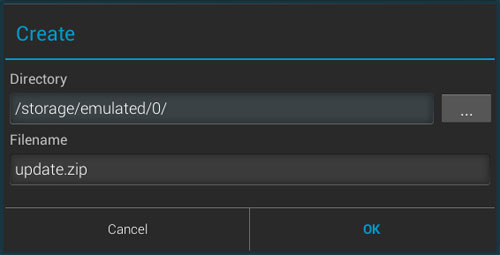
You now have a flashable zip file used to recover Android devices at any time.
You should read it
- ★ Create and manage RAR files on Android like on a computer
- ★ Instructions for backing up and storing data on your Android device securely
- ★ [Infographic] History of data compression
- ★ Restore settings and data on Android with Google Backup
- ★ Instructions for backing up all data on Android device without root