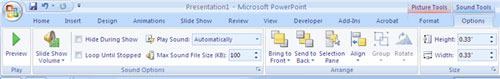MS PowerPoint 2007 - Lesson 6: Add content in PowerPoint
TipsMake.com - Adjust the text box size
To adjust the text box size:
• Click on the text box
• Click on the corner of the box and drag the cursor to the desired size
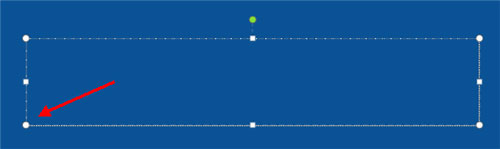
Insert automatic order list for text
Bulleted lists often have round bullet points, the Numbered list has numbers and a list of Outlines is a combination of numbers and characters depending on how the list is organized.
To add an order list automatically to the existing text:
• Select the text you want to create an automatic order list
• Click Bulleted or Numbered Lists button
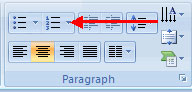
To create a new automatic order list:
• Place the cursor where you want to create the list
• Click Bulletde or Numbered Lists button
• And start typing content
Automatic nested order list
A nested automatic order list is a list that has several levels. To create a nested list:
• Create a list in the ways described above
• Click Increase or Decrease Indent button
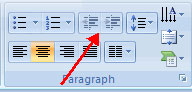
Automatic order list format
Bullet and numbering image formats can be changed using Bullets or Numbering dialog
• Select the entire list to change all bullets or numbers, or place the cursor on a line in the list to change a single bullet.
• Click the arrow next to the bulleted or numbered list and select a bullet or numbering style.
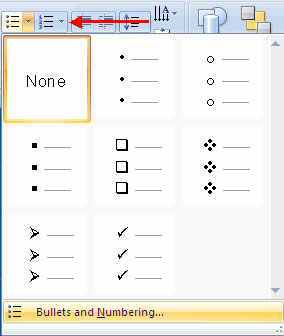
Insert Video
Video clips can be added to the slideshow. To add a video clip:
• Click the Movie button on the Insert tab
• Select Movie from File or Movie from Clip Organizer

To edit video options:
• Click the movie icon
• Click the Format tab

Insert Audio
Audio clips can be added to the slideshow as follows:
• Click the Audio button on the Insert tab
• Select Sound from File , Sound from Clip Organizer , Play CD Audio Track or Record Sound

To edit audio options:
• Click the audio icon
• Click the Format tab.