Microsoft's new 'Windows Lite' will have a codename 'Santorini'
You may still remember, late last year, reports of a new Microsoft operating system called "Windows Lite" began to appear. Accordingly, this is an OS built on the Windows Core version, which aims to bring Chrome OS into a new user experience and focus more on the web. However, in the past few weeks, information and documents related to "Lite" have disappeared within Microsoft itself, because the company seems to be moving to use a different code name for the Windows Lite project. mine.
- Leaks information about Microsoft's new Remote Desktop application
According to relatively reliable sources, the exact code name for Windows Lite is now likely to be "Santorini" instead of "Lite", and of course this information has not yet been made public. It is unclear why Microsoft switched to using this code name, but in some experts' opinion it is because the "lite" code name may lead to some unnecessary misunderstandings from users. For example, the word 'lite' may make users think that Windows Lite is a smaller, more minimalist version of Windows, but it is not. This is a completely new operating system experience, designed for compact, moderately configured computers. And perhaps Microsoft also wants to make a clear distinction between Windows and the new operating system, so they decided to change the name. More information to you, Santorini is one of the famous islands of the Cyclades Islands of Greece in the Aegean Sea.

In a little bit of speaking, Santorini is one of the many "flavors" of the Windows Core OS, along with Aruba, Oasis and some other versions currently operating internally.
- Microsoft launched a new Office 10 application for Windows 10 on the Store, completely free
When will we get the Santorini experience?
Rumors suggest that Microsoft is planning to introduce Windows Lite at the Build (Build developer conference) conference in May. If this rumor becomes a reality, it will be the first time the public is covered. Experience Santorini preview - a variant of Windows Core, most likely to be used on foldable devices. Meanwhile, the version used on 2-in-1 devices and traditional laptops will have codenamed "Centaurus" and "Pegasus' respectively. The experience of Santorini will be slightly different depending on on it running on Centaurus or Pegasus devices, so different hardware use cases do not interfere with the operating system experience.
Besides, Microsoft also confirmed in a recent press conference that HoloLens 2 will be sold with Windows Core OS, and the company even introduced a Windows Core OS device that can be rebooted and installed. The updates are within a minute, very impressive.
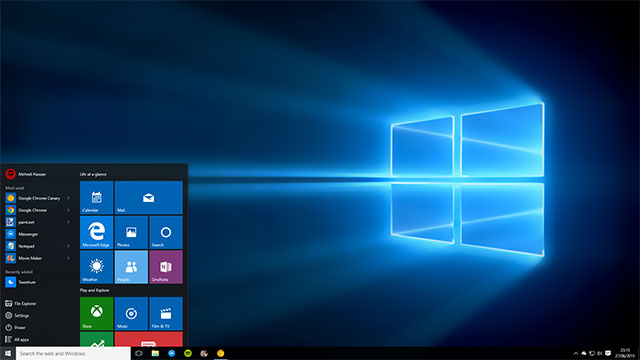
- The new interface of the Start menu in Windows 10 19H2 might look like this!
Overall, the user community is expecting a lot about Microsoft will release a few more variants of Windows Core OS this year, starting from May Build. However, you should not expect to experience Windows Core OS devices with the commercial version, at least until the end of the year, or worse, the first half of 2020. Of course this is not that is, Microsoft delays in introducing and deploying its projects with developers and partners.
You should read it
- ★ Surface Centaurus - Microsoft's new hope in the folding screen device market?
- ★ First picture of Windows Lite, a compact operating system for 2-screen laptops
- ★ What is Windows Core? Is it the future of Windows operating system?
- ★ Microsoft developed Windows 10 Lite operating system, a small version that actually runs on mobile chips
- ★ 5 Linux Lite tips for Windows users