Microsoft's interesting Android apps developed
Microsoft and Google are rivals in the mobile market, but Microsoft is still a major software manufacturer in the world. Therefore, they cannot ignore the large number of users coming from Google's platform. Here are 10 good apps for Android devices developed by Microsoft.
- To run Android applications on Windows computers, read this article
1. Microsoft Office Mobile

This is an office suite developed by Microsoft exclusively for Android mobile phones and tablets.
Microsoft Office Mobile includes three popular software, Word, Excel and PowerPoint. You can create, view and edit all supported documents from Microsoft. In addition, the suite is integrated with an email application that allows you to send, download and edit attachments.
Download : Microsoft Office Mobile for Android
2. Microsoft Remote Desktop
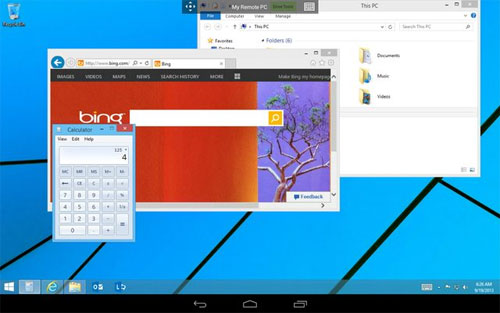
An application that allows users to access remote computers for the Android platform. The software is optimized for touch screen usability and supports gestures like on Windows. Users can easily transmit high quality video and audio with improved compression and bandwidth.
Download : Microsft Remote Desktop for Android
3. Microsoft Xim
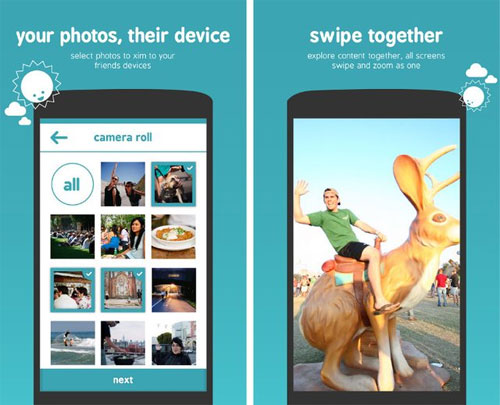
Xim is a free photo sharing application introduced by Microsoft for the Android operating system. The idea behind this software is to allow users to share photos without having to install them on their device. You can easily share images as a slideshow directly to other people's devices via the web link.
Any member of the group can add comments on images, but if their device installs Xim, they can fully add images to your slideshow. However, images will be deleted after a certain period of time to enhance user privacy.
Download : Microsoft Xim for Android
4. MSN Health & Fitness

This application was originally a proprietary software on Windows Phone devices. However, the world's largest software maker has allowed the development of this suite of applications on the Android operating system platform. This software allows the device to monitor the activity of the footsteps and body through motion, and then gives advice and reminders to the user.
Download : MSN Health & Fitness for Android
5. MSN Food & Drink

Add another application in Microsoft's exclusive MSN suite. Food & Drink includes a lot of recipes compiled from famous magazines and chefs around the world. You can also learn about the latest types of wines as well as the latest culinary trends.
Download : MSN Food & Drink for Android
6. MSN Weather

Weather is a favorite weather app on Android OS. You can continuously update the latest weather information for 5 to 10 days. It also provides reminders and weather alerts for users.
Download : MSN Weather for Android
7. Wordament

Wordament is a game associated with word play. A special feature of this application is that you can play with many other users around the world instead. Join the tournament, accumulate scores and become the winner.
Download : Wordament
8. Snap Attack
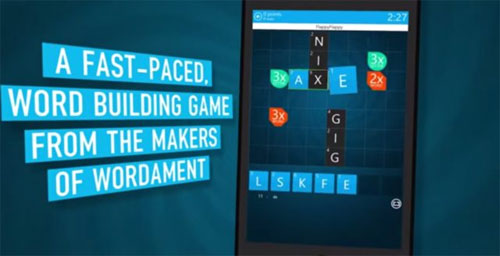
This is an Xbox Live game that has a fairly simple gameplay and needs quick sensitivity. Each turn, users will have 2.5 minutes to finance the integration and construction of meaningful words.
Download : Snap Attack for Android
9.Tentacles: Enter The Dolphin
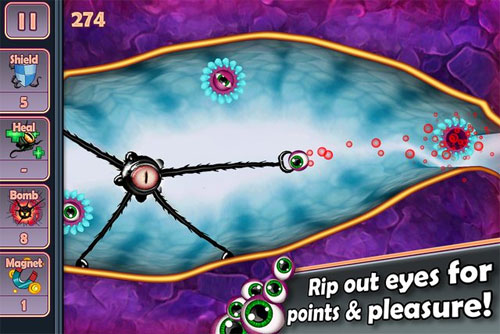
Users will control a tentacle creature with an eye named Lemmy accidentally breaking into the scientist's head.
Tentacles: Enter the Dolphin is a rare game with no controls on the screen. Although the initial impression was not good, the icon and images of the horror but uniqueness and unusual made Tentsacles a good game for Android devices.
Download : Tentacles for Android
10. Next and Picturesque Lock Screen

A smart lock screen application developed by Microsoft. This is a free application, allowing users to make the most of the function of the smartphone screen lock.
You can quickly activate applications, turn on and off the flashlight, connect to Wifi, answer missed calls, view messages . directly on the lock screen without having to take time to unlock the screen and access inside the device.
Picturesque Lock Screen will automatically download stunning Bing wallpapers and add it to your lock screen. In addition, you will have to search for information even on the lock screen with Bing Search bar.
Download : Next Lock Screen for Android
Download : Picturesque Lock Screen for Android
11. Hub Keyboard
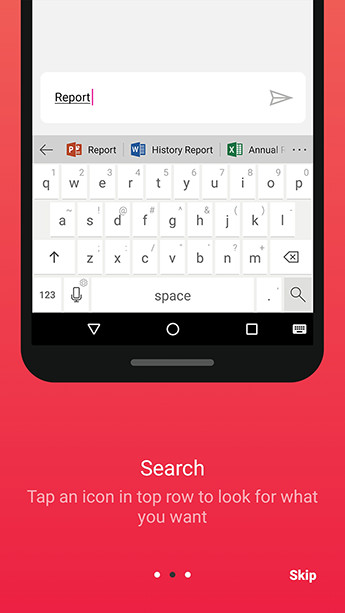
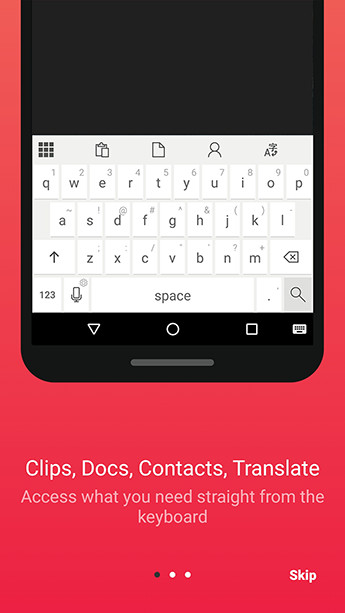
Microsoft released the first keyboard on Android called the Keyboard Hub. It has nothing to do with Microsoft Hub. However, this keyboard has some outstanding features. The first is the user interface (UI), which gives a sense of professionalism and no word phenomenon appears slowly while typing. You can easily access information from Microsoft services or different Office applications and share files with OneDrive or Office365 with integrated sharing options as well as a phone contact with this keyboard. . In addition, there is a temporary memory tray so you can easily manage the copied text. The last interesting feature of this application is translating what you write into another language.
Download : Hub Keyboard for Android
12. Arrow Launcher
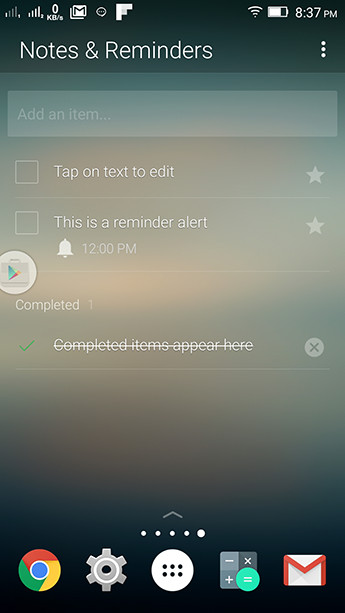
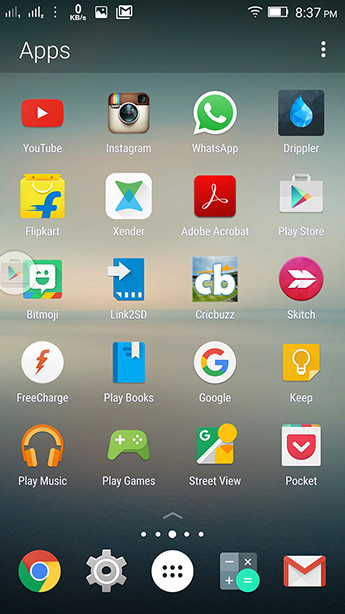
Arrow Launcher has received many ads when it was launched. All because of its simplicity and effective approach, it gives users a compact but extremely smart interface. Applications and contacts will be sorted based on your usage frequency.
Arrow Launcher gives you a beautiful wallpaper gallery from Bing so you can set it as wallpaper and it can automatically change every day. Another plus for this application is that it's quite light.
Download : Arrow Launcher for Android
13. Microsoft Hyperlapse

With Microsoft Hyperlapse, you can make video Time lapse. It can be said that this is a "other Android application" that provides Hyperlapse function. In addition, it has a great feature that very few applications have, which is the ability to create GIFs from those videos. You can increase the speed up to 32 times.
Download : Microsoft Hyperlapse for Android
14. Mimicker Alarm
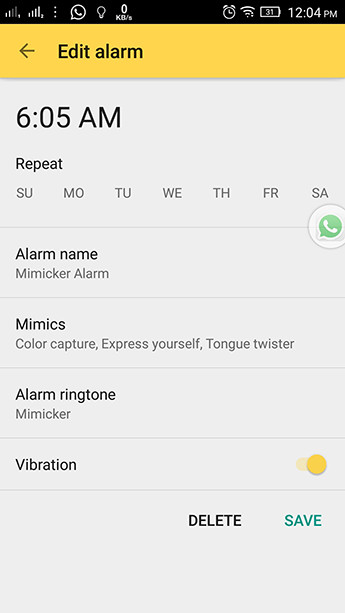

If you find it hard to wake up early in the morning, this application can help you. In fact, it will force you to wake up. Whenever the alarm goes off, you will have to complete a task or it will ring.
These tasks include taking selfies with different emotional expressions, training your tongue with phrases that are difficult to read or capture with the specified color. After completing the task, you can share it with your friends and show them how you got up. This is an application that should be in your Android phone.
Download : Mimicker Alarm for Android
15. Kaizala Chat
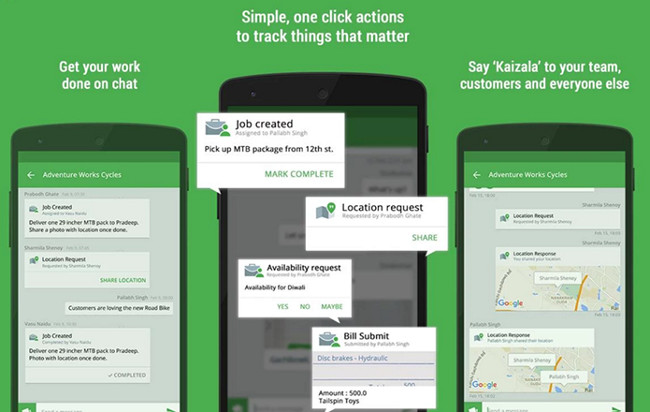
Kaizala chat is a business chat application. You can create a group, assign tasks and also track the location of a team member as well as send invoices and report work.
Download : Kaizala Chat for Android
You should read it
- ★ Microsoft Remote Desktop for iOS updates support mouse and trackpad
- ★ Microsoft Office iOS app has an important update, supports downloading PDF files for offline use
- ★ 4 things to expect in Microsoft Office 15
- ★ Link Download Microsoft Office 2019
- ★ Detects 'long-standing' security vulnerabilities in Microsoft Office