Microsoft Security Essentials 2.0 Beta has been released
TipsMake.com - As you know, Microsoft Security Essentials brings a comprehensive solution to protect your computer against viruses, spyware spyware and malware. This program has been rated highly, not only far beyond Windows Live OneCare, but also on par with the free versions of AVG, Antivir or Bitdefender . Recently, Microsoft has released Microsoft Security Essentials 2 BETA. So in this article we will find out what this new 2.0 2.0 version has.
Is it easy to update to the new Microsoft Security Essentials 2.0 beta?
Unlike other beta software, Microsoft software is easy to install and upgrade once you download the new beta. Just open the Installation wizard and then click Next or Upgrade . Note that you do not need to install an older version of this program.
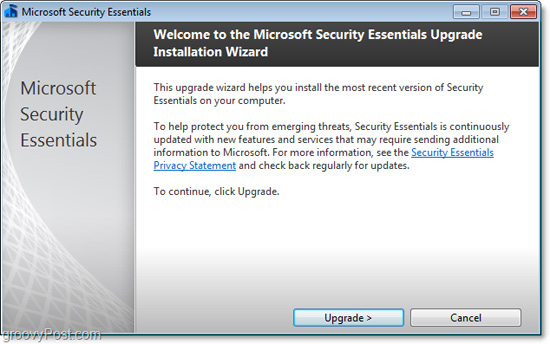
One problem you often encounter when installing a program is that it doesn't work right away. The update process takes a few minutes.
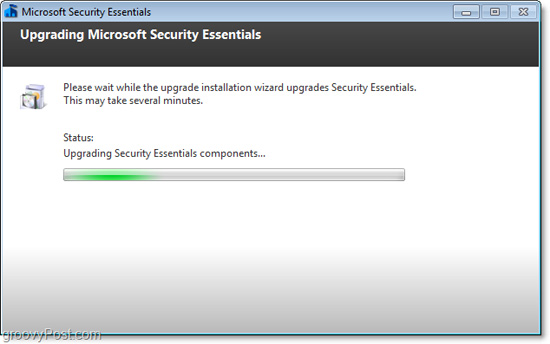
After the installation process is completed, you will have to restart your computer. This is the best way to avoid virus intrusion when your removal program is not ready.
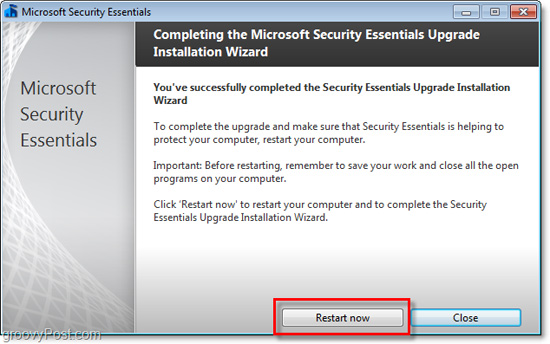
Should Microsoft Security Essentials 2.0 be updated?
After running Microsoft Security Essentials 2.0 BETA for a while, you will easily see the stability of this program. In other words, the program brings a lot of utilities for you. According to Microsoft, here are some of the new features of Microsoft Security Essentials 2.0 BETA:
Windows Firewall integration - During the installation process, Microsoft Security Essentials will ask if you want to enable or disable Windows Firewall
Enhance the protection of web attacks - Microsoft Security Essentials has integrated with Internet Explorer to protect against threats from web browsers.
New protection tool - this newly updated anti-malware tool enhances the detection and removal of malware.
Check the network (not supported in XP) - Ability to protect against intrusions via the internet that has been integrated in Microsoft Security Essentials.
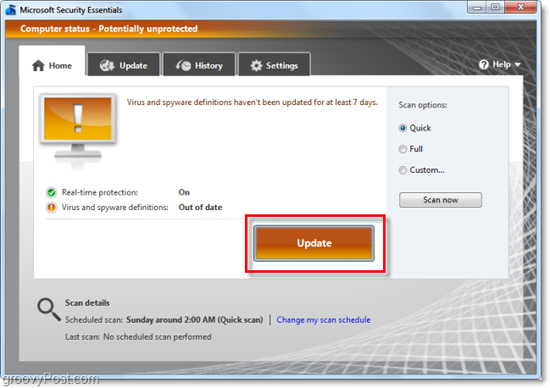
The installation page also includes a variety of features that are essential to you
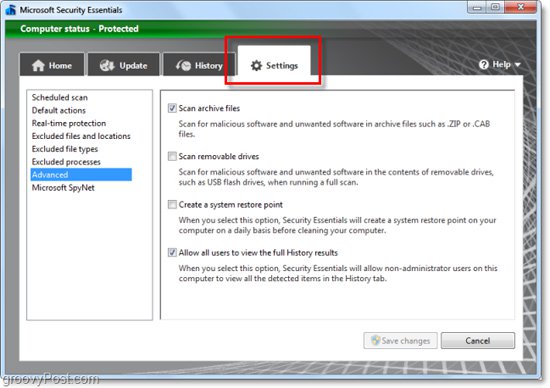
Where to download Microsoft Security Essentials beta?
The new version of Microsoft Security Essentials can be downloaded from the Microsoft Connect Security Essentials Beta page. However, you will have to register to receive this version. All you have to do is register a Windows Live account. After logging in to Windows Live, go to Microsoft Beta: http://connect.microsoft.com/directory/ and click Apply under Microsoft Security Essentials Beta program.
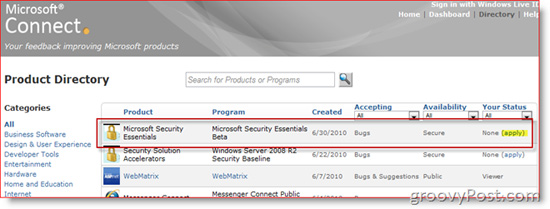
After clicking Apply , there will be a download link displayed. Simply fill in your choices to download a 32-bit or 64-bit version of the beta so you can download the software to your computer.
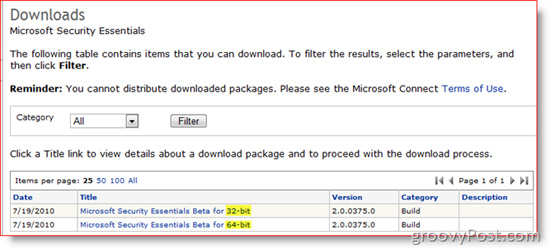
So, we showed you some information about the Microsoft Security Essentials 2.0 Beta program. Try using this program to feel safe when using the computer.