Microsoft releases PC Health Check app for Windows 10 in update KB5005463
The new version significantly improves compatibility testing with Windows 11 on general hardware platforms. In it, relevant information will be displayed more fully, and at the same time, the process of checking the conditions to meet the new operating system has also changed.
In addition, PC Health Check will also take on an additional role, in addition to the main feature of assessing PC compatibility with Windows 11. Microsoft says this application can now monitor device health and fix Troubleshooting to improve performance, all of which can be managed from a single, convenient and easy-to-use dashboard.
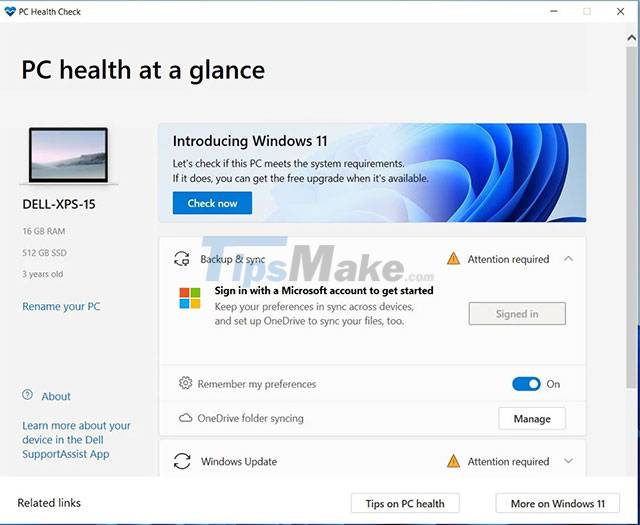
Key features of PC Health Check on Windows 10 include:
- Windows 11 compatibility and eligibility: Provides comprehensive compatibility testing based on minimum system requirements for Windows 11.
- Backup and sync: Sign in or create a Microsoft account for optional syncing between devices, and set up Microsoft OneDrive to protect your file system.
- Windows Update: Keep your device safe by always running the latest version of Windows 10.
- Battery capacity: Check battery capacity for devices using one or more batteries.
- Memory space: View memory usage on the primary drives that contain files, applications, and Windows.
- Manage startup programs to improve system startup time.
- Tips to improve the health of your PC: Provides additional tips to improve the overall health and performance of your PC.
Notably, the app automatically installs updates when you open it, often with a prompt to restart your PC. This may be annoying for some users, but it doesn't create any negative effects in the end.
Of course, if you don't need to use it, you can uninstall PC Health Check on your system by navigating to Apps > Apps & Features > App list (Windows PC Health Check) > Uninstall .
Microsoft is releasing automatic PC Health Check on Windows 10 platform, not 11. If you want to experience it now, you can download update KB5005463.
You should read it
- ★ How to check hard drive health in 3 ways
- ★ Steps to use Windows PC Health Check, check whether the computer can install Windows 11 or not
- ★ Simple way to have a home health checkup in just 1 minute
- ★ 7 ways to self-check out the very simple health situation at home
- ★ Windows 11 compatibility error messages started showing up on unsupported PCs