Microsoft is designing a new Media Player application for Windows 11 with many improvements
Sources also believe that this is a name designed to replace the Movies & TV application, which has been around for a long time but has not achieved the expected success. But either way, having Media Player appear on devices running Windows 11 preview builds is something that will happen soon.
Earlier, during the Windows Insider webcast, Microsoft 'accidentally' shared a screenshot of an unreleased app called 'Media Player'. This is most likely the new name of the Movies & TV app, last updated with the Windows 10 Creators Update and Fall Creators Update. It also does not rule out the possibility that this is a completely new application.
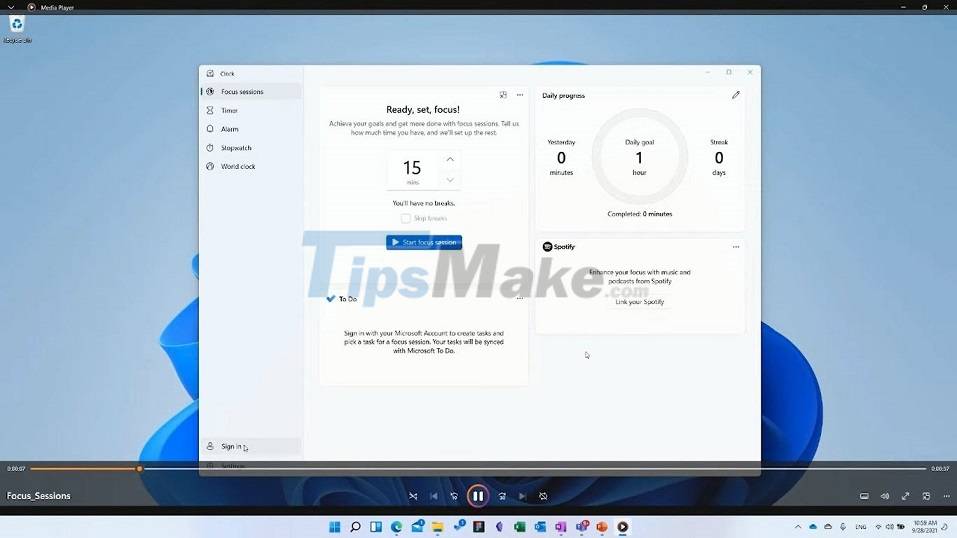
Unlike Movies & TV, this Media Player app comes with an interface and some new options, including the ability to change tracks or shuffle media lists and link it directly to the Photos app. In addition to this interface, users will also easily navigate between videos in the library and playlists. Anyway, at the moment, it's still too early to talk about the actual experience that Media Player brings. At the same time, it is not certain whether this application will launch or not, if so, when, because Microsoft has not yet made any official confirmation.
Over the past few years, Microsoft has been hard at work updating existing system apps to match the design language of Windows 11. So far, we've seen improved versions of Paint, Photos and Clock. As well as WinUI 2.6 for multimedia applications such as Movies & TV and Groove Music, to provide a more seamless and refreshing experience for users on the new operating system.
You should read it
- ★ Set up VLC Media Player as the default multimedia player on Windows 10
- ★ How to download and install Windows Media Player 12 on Windows 10
- ★ How to Reinstall Windows Media Player
- ★ Microsoft launches new Media Player application for Windows 11
- ★ Microsoft replaces Groove Music with a new application called Media Player on Windows 11