Microsoft Excel users can now run Python code locally on their PC
In 2023, Microsoft introduced 'Python in Excel', an exciting feature that allows combining the power of Python and Excel in the same workbook. It is worth noting that users do not need any setup on their PC to use this feature. Python calculations run automatically in the Microsoft Cloud. Then the results, including charts and images, are returned to the spreadsheet. Previously, Python in Excel relied on the Anaconda Distribution for Python running in Azure.
If you don't know, Anaconda is a distribution of the Python and R programming languages for scientific computing, aimed at simplifying package management and deployment. The distribution includes data science packages suitable for Windows, Linux, and macOS.
Today, Anaconda announced a new way for Excel users to run Python code locally on their PCs without relying on the Microsoft Cloud. The just-released public beta release of Anaconda Code in Anaconda Toolbox for Excel now includes new local Python processing capabilities. This improvement provides Excel users with greater flexibility and control over their Python environment. Anaconda Code uses WebAssembly-based technology to enable Python execution without the need for separate installation or complex environment setup.
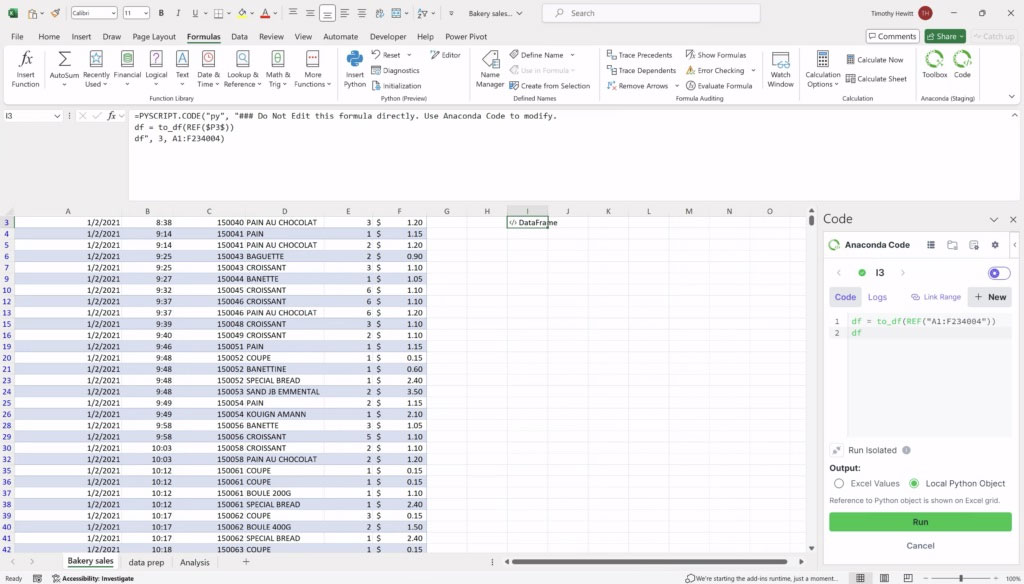
Excel users with Anaconda Toolbox will be able to experience the following features:
- Anaconda Assistant: Uses AI to analyze spreadsheets and recommend data processing with user tracking history across workbooks for consistent code usage.
- Code Snippet Management : Write, save, and share Python code snippets directly in Excel, enhancing productivity and collaboration.
- Advanced Visualizations: Create powerful data visualizations with accessible templates and libraries that easily integrate into Excel spreadsheets.
- Streamlined Data Handling: Use data connectors to access, analyze, and share data in Excel workbooks or Anaconda.cloud notebooks with improved versioning to ensure access to data sets Latest.
Anaconda Toolbox is completely free while in public beta, and users can download Anaconda Toolbox in Excel from Microsoft's add-on store.
Anaconda Co-Founder and Chief AI Innovation Officer, Peter Wang, emphasized the importance of the Anaconda Code release. Mr. Wang said that this release is a major step forward, allowing Excel users to take advantage of Python's extensible capabilities while maintaining the performance, reliability and ease of use expected of other tools. Modern data tools.