6 Chrome extensions to help choose the best color
They can help you avoid wasting time trying to find or guess the color code, and make it easier to maintain color accuracy.
You can enjoy browsing on Google Chrome and conveniently access color picker extensions. Whether you work in digital design or you simply love exploring the world of color, these extensions provide an easy way to choose colors.
1. TabColor Color Picker
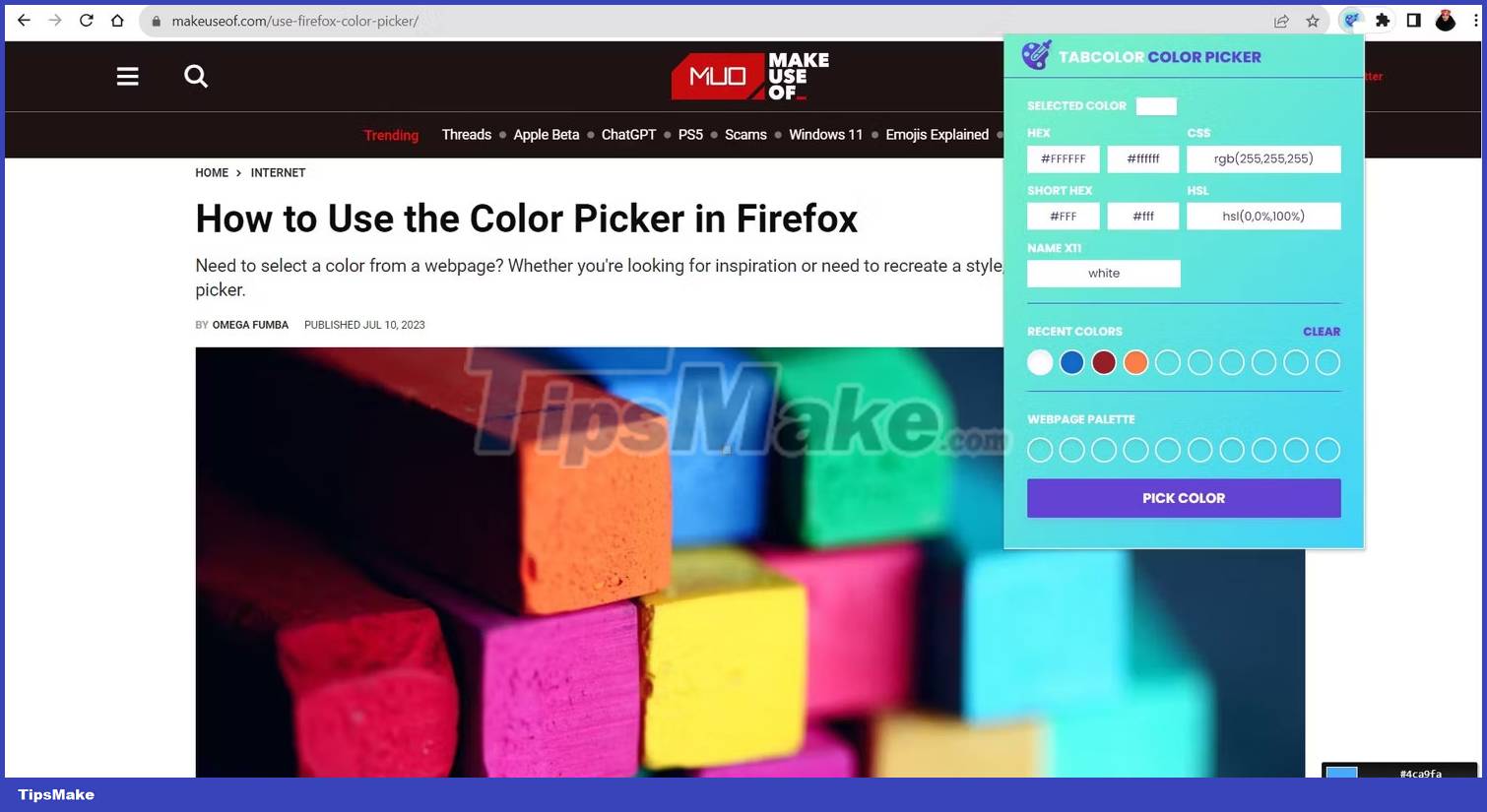
TabColor Color Picker allows you to select and copy colors to clipboard in just a few easy steps. Backed by a community of over two million users, the effectiveness of this Chrome extension is undeniable.
To use this tool, you just need to install it, click on it from your list of extensions.
2. Smart Color Picker

If you're looking for an easy way to choose colors while browsing, this is what you need. Smart Color Picker is a Chrome extension that allows you to extract colors from a web page in just a few steps.
After installing this extension, you can start choosing colors right away by clicking on the extension and hovering your mouse pointer over the specific color you want to select.
3. Chroma

If you're looking for a Chrome extension that gives you more than just color picker functionality, this is the perfect tool for you. Chroma works well as a color picker but also gives you the option to explore the color range to create a palette.
While using this tool, you will be using various shades, shades, and gradient palettes. Chroma's color picker helps you extract colors by turning the pointer into a magnifying circle to help define colors.
4. Ultimate Color Picker

Ultimate Color Picker allows you to pick colors from the web quickly and easily. When you extract colors using this Chrome extension, you can select multiple colors at once.
So if you need to define multiple colors on a web page. You can view the color codes for all of those colors without leaving the website. Ultimate Color Picker allows you to do this by displaying a list of colors with their hex and RGB codes on the side of the screen.
5. Amazing Color Picker

If you are a marketer or graphic designer, this tool is just what you need. The Amazing Color Picker extension provides a simple approach that allows you to get the hex code of a color in a few steps.
This Chrome extension is not only suitable for professional web designers and developers. If you want to explore different colors or a specific color on the desired website, you just need to install this tool and get started.
6. Hex Color Picker
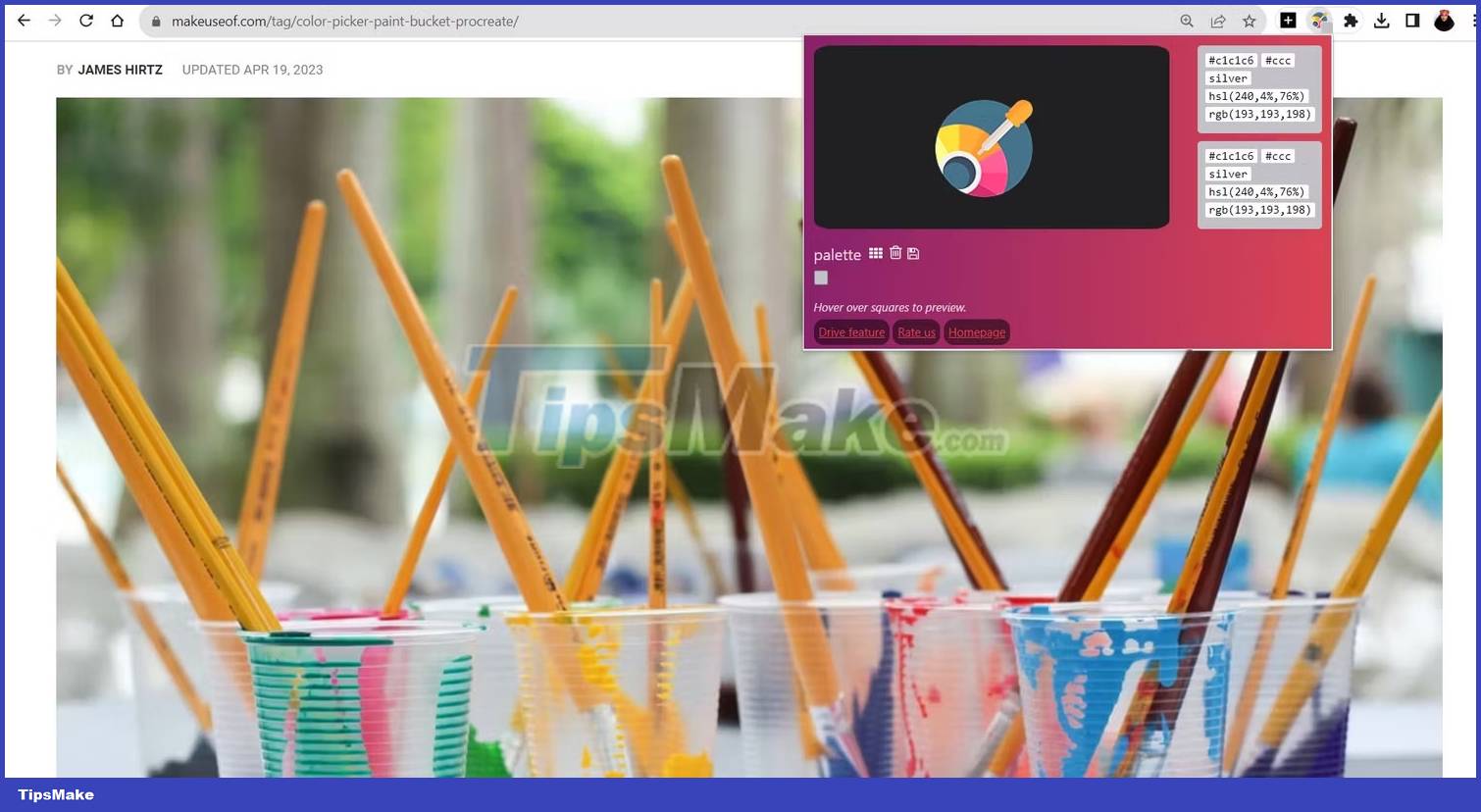
Last on the list is the Hex Color Picker. You can use this tool to find colors anywhere on the web. When you don't know much about hex codes and web design, color formats can seem intimidating.
Luckily, extensions like Hex Color Picker allow you to simply use the eyedropper tool, and then you'll get all you need for that color. You can also build your palette when extracting colors.
You should read it
- ★ This free Chrome plugin can be a savior for people with color blindness
- ★ 4 software to help get professional color codes
- ★ Instructions for installing extension for Chrome on a computer from a smartphone
- ★ Listed 15 Chrome Extension for programmers
- ★ This extension will help you know the feeling of web surfing when color blindness