Keep the sharing link intact when renaming the Google Drive file
Today, online storage tools are chosen by many users, when you can download and access data anytime, anywhere, on any computer device or phone. Google Driver is one of Google 's leading free hosting services, providing complete security for all data even when your computer has a problem.
Google Drive also supports us to share data to friends quickly. If the user downloads multiple versions of a file such as Word documents, then Google Drive retains all versions of the Word file, in case you want to use certain versions of the file. However, if we leave those versions in the same folder and share it, it will be difficult for the recipient to distinguish what is the latest version of the file to use. To resolve this case, please follow the tutorial below to keep the link link shared when renaming the file on Google Drive.
Step 1:
First you need to access your personal Google Drive account under the link below.
- Access Google Drive online
Step 2:
At the main interface of Google Drive, you find the file you want to update to the new version. Right- click the file and select Manage version.

Step 3:
The Version Manager dialog box appears. Next, click on Download new version (Update new version).

Step 4:
Then, select the new version of this Word file and click Open .
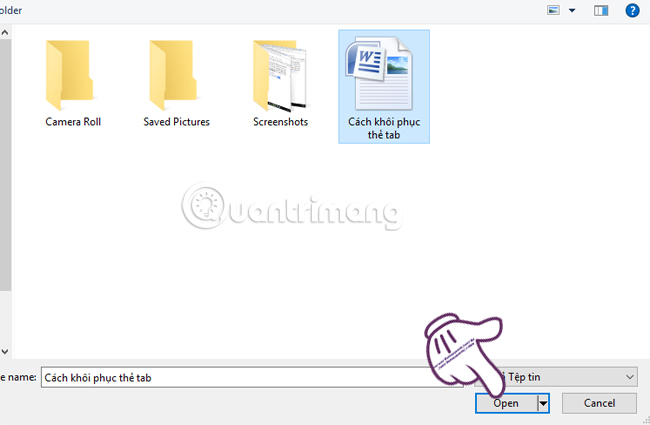
Step 5:
Soon, the new version will be uploaded in parallel with the old version. The new version will be labeled Current version.
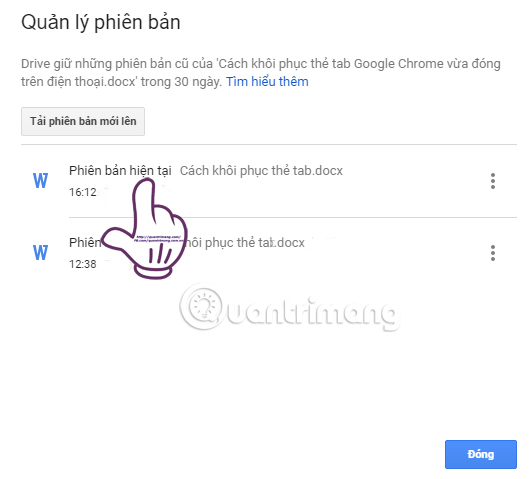
If you want to keep the old version, click on the 3 dots icon in the old version and choose Keep forever (Keep Forever), or select Delete (Delete) if you want to replace it with the new version. Click Close .
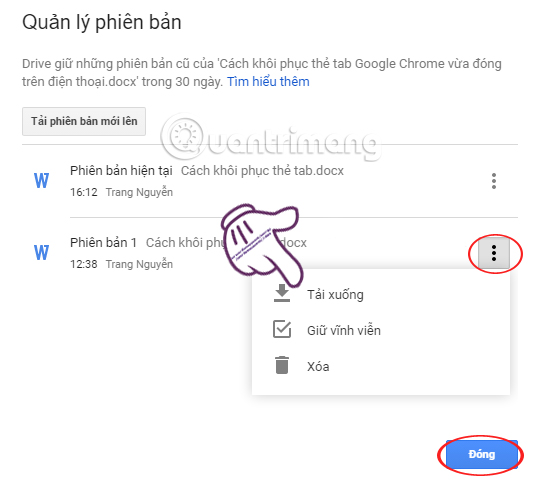
Step 6:
In addition, you can also share the link of the new version quickly. Right-click on this Word file, select Click the Get shareable link.
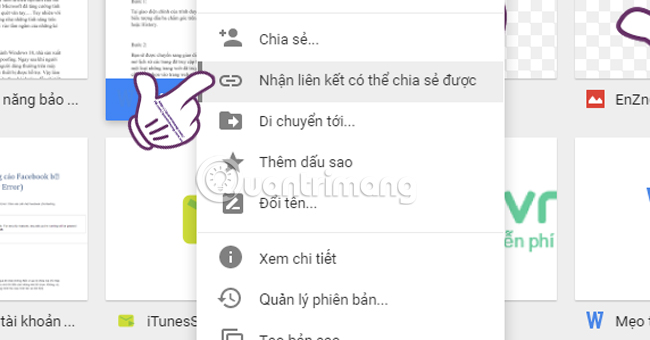
The dialog box containing the copy link appears. Click on Sharing Settings (Share Settings).
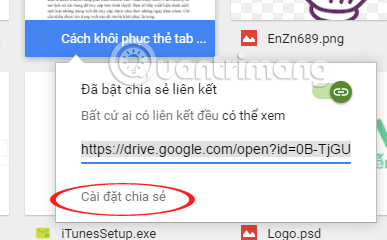
Soon the Share dialog will appear with others (Share with other). Here, you can click Copy link (Copy link) to share this data file to friends. Or adjust recipients when entering email addresses into frames.
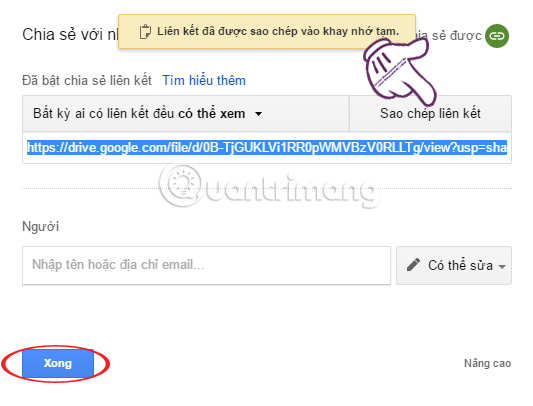
Thus, with only a few small steps, we can conveniently manage all versions of the file on Google Drive and share to the latest version of friends.
Refer to the following articles:
- Learn Google Drive details
- There is an additional 2GB of Google Drive permanently only by simple operation
- The tips should know with PDF files on Google Drive
I wish you all success!