iOS 14 features optimizing charging for AirPods, which helps reduce battery drain
Apple has integrated an AirPods optimization feature into iOS 14. With this feature, AirPods can learn your charging habits and will wait until you are ready to use them. to fully charge the battery to 100%. Previously, AirPods would only charge up to 80% of the battery.
This special feature is integrated by Apple to help reduce battery drain and extend the battery life of AirPods. Apple says: 'The optimized charging feature helps reduce battery aging. AirPods will learn your daily charging habits, and wait to charge more than 80% of the battery when it's almost time for you to use them. '

AirPods are easy to get lost after 1 year of use.
This means iOS 14 will learn how and when you charge your AirPods every day. Once plugged in, the AirPods will only charge about 80% of the battery, and wait. By the time the operating system thinks you are about to remove the charger to use the AirPods headset, it will finish the charging process to full 100% battery.
On the iPhone, Apple has also integrated a battery optimization feature in iOS 13. This feature also helps limit the frequency of the battery to 100% full charge. Thanks to that reduce the stress of the battery and extend battery life.
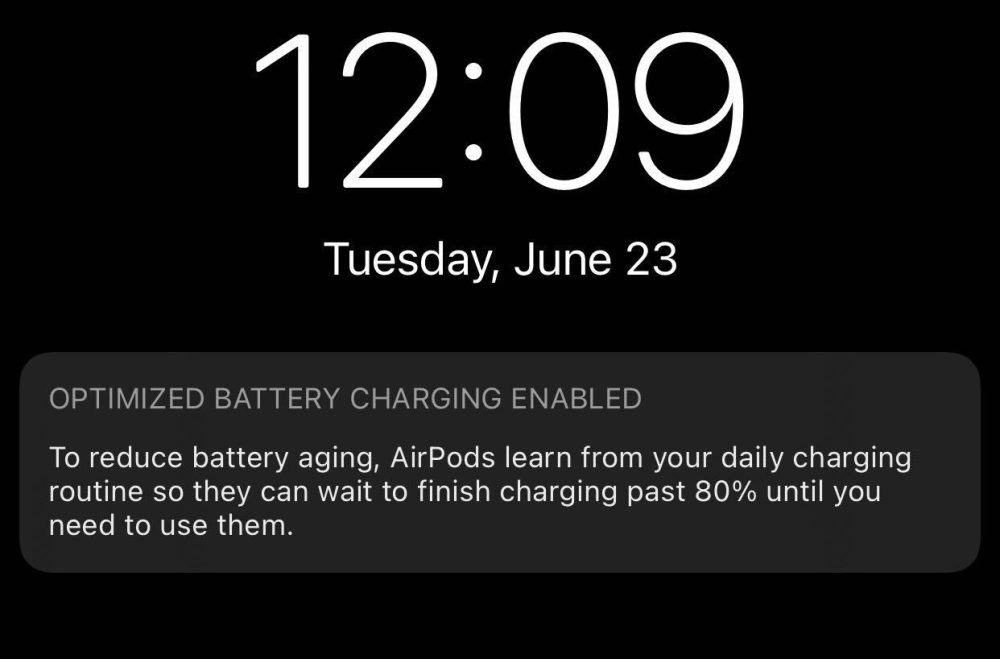
This feature helps limit the frequency of the battery to 100% full charge.
Hopefully with iOS 14's new charging optimization feature, AirPods will be able to significantly improve battery life and reduce battery drain. These are all issues that users are very interested in when using true wireless headphones.