5 ways to check the battery of AirPods, AirPods Pro, and AirPods Max
1. Get close to the iOS device
When you open the case of the AirPods or the AirPods Pro near the iPhone (iPad, iPod Touch), the device screen immediately displays a small message, which includes the left / right earphone battery percentage and the charging case. .
Note, if the AirPods Max does not show the remaining battery capacity, users just need to press the Noise Control button.

2. Check battery capacity through AirPlay
When connecting a wireless headset to your iPhone or iPad, you can open the Control Center (control center), then press silence on the AirPlay icon to select the audio output device. At this point, users can check the remaining battery percentage of AirPods, AirPods Pro or AirPods Max.

3. Use the Battery widget
In addition to displaying the battery percentage of the iPhone, iPad, Battery widget (battery) also supports users to check the remaining battery capacity of wireless devices, including headphones, Bluetooth speakers .
To use, press im on any empty space on the screen, then click the plus icon (+) and select Battery (battery). Next, users just need to choose the corresponding display size (small, medium or large), finally click Add widget (add widget) to bring this widget to the main screen.
4. Install Battery Life application - check runtimes
In addition to the solutions mentioned above, you can also install third-party battery management applications, such as Battery Life - check runtimes. Most apps on the App Store provide more information than the default app on the device.

5. Android
If you connect AirPods, AirPods Pro, or AirPods Max to Android devices, you can't use any of the above methods to check the battery capacity. Instead, users just need to access Google Play and install one of the following applications, such as AirBattery, PodAir and MaterialPods .
All of these apps support battery level display of left and right AirPods, AirPods Pro or AirPods Max, and the charging case. You can even add a widget on the home screen to check battery life without opening an app.
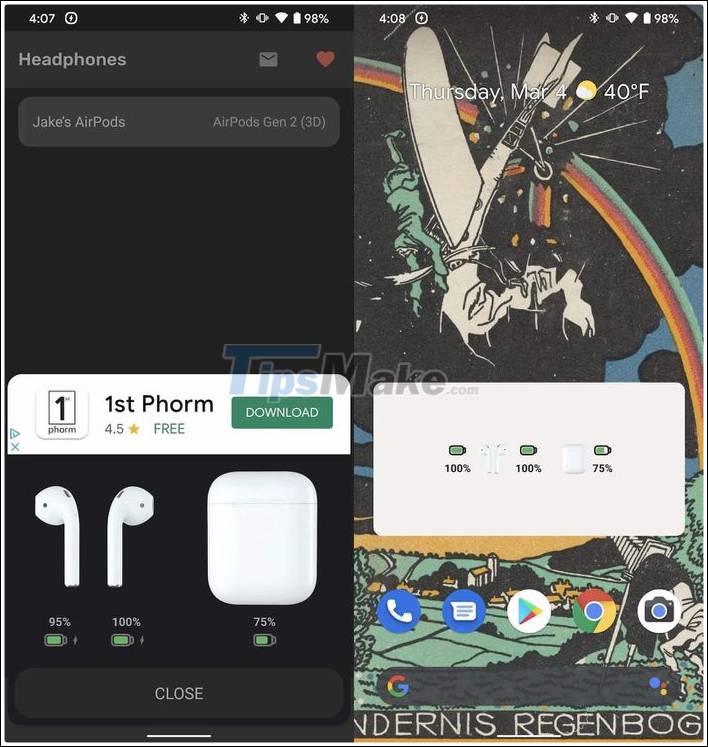
Hopefully with the tips that TipsMake has just introduced, readers can easily check the battery capacity of wireless headphones, Bluetooth speakers . or peripheral devices when connecting them to iPhone, iPad.