Instructions to download videos from Udemy?
Originating from the tutorial article to download videos from Facebook without using the software, TipsMake.com introduced you to the mechanism of finding and downloading videos in the browser without the need for software, support tools. Udemy too, similar to Facebook, Udemy is an online teaching website, there are many topics built here: programming, design, graphics, databases . free and costly. For those who do not have the conditions (like me), taking the free courses of Udemy is not a bad solution to increase knowledge and training about things that are still lacking knowledge. But Udemy has no form of learning through document files, all of which are online - through video interaction with teachers. So what to do if you want to download videos from Udemy to your computer, to learn offline?
Download video from Udemy to computer for offline study:
To do this, your computer needs to have Google Chrome browser (or Coc Coc as well), download accelerator software (such as IDM). Download link:
- Google Chrome
- Coc Coc
- Internet Download Manager
Refer to the article:
- How to download videos from Facebook without using software
The way to do it is similar to the above article, in this example, TipsMake.com will practice with the basic Java tutorial video for beginners - Java Tutorial for Complete Beginners.
Open Inspect Element or press Ctrl + Shift + I. We will see the interface as shown below:

Select the Network section as shown in the picture, then reload the browser, click to watch the video to get the downloaded file, remember to select Type as the video :
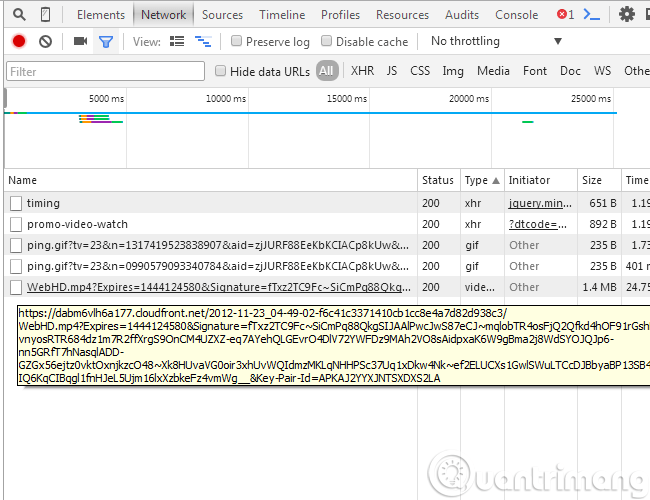
That, you will see as soon as you click to watch the video, a video file in the form of WebHD.mp4 will be downloaded to the computer (still lying where it is, I don't know). Right-click on the video link and open with a new tab:
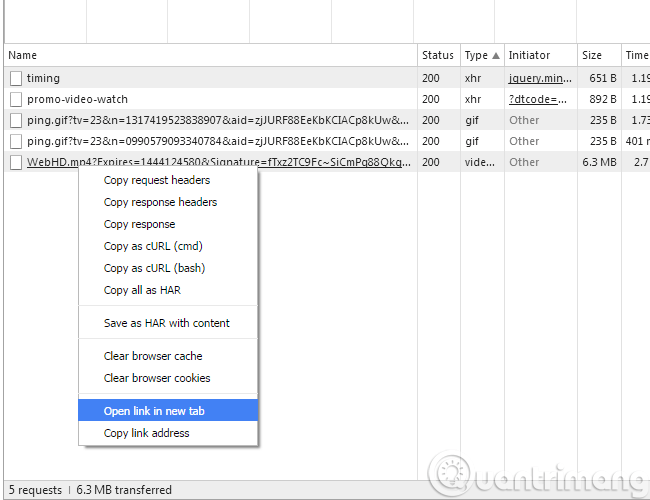
The video file will be opened in the new tab, at this point, the download of videos from Udemy is much simpler. You just need to right-click on the video and select Save video as, or copy link (Copy video URL) then use IDM to download the computer:
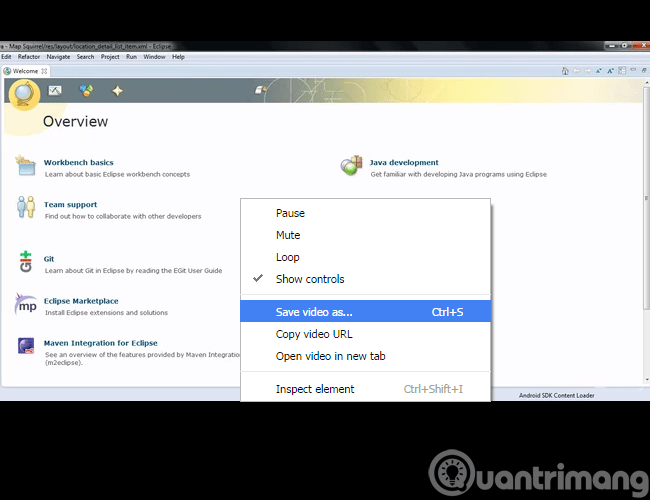
Or download by IDM:
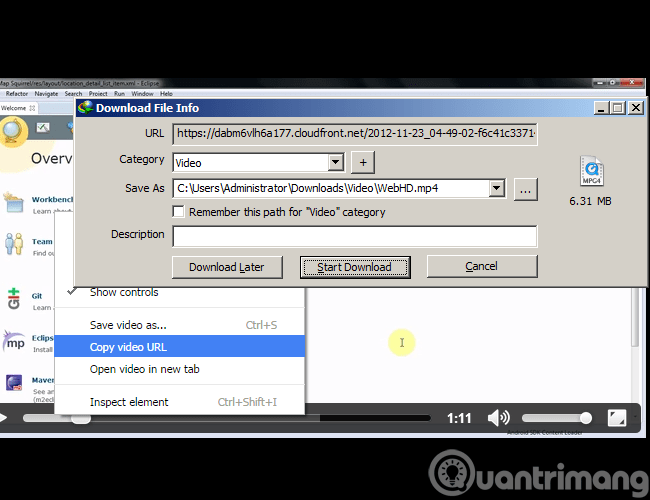
If the whole 10-minute video is broken down into several sections (1-2 minutes each) then you do the same to get all the computer. In order to name or rejoin the video, we will have the complete video.
See more tutorials:
- How to join multiple videos with Format Factory software.
Good luck!