Instructions to download beautiful widgets for Xiaomi
Some of the utility models in the previous MIUI version were quite simple, but in this new version, the App Vault application will provide users with a beautiful and diverse widget model. The following article will guide you to download widgets for Xiaomi.
How to download beautiful widgets for Xiaomi
Step 1:
First of all, go to Settings on your phone. Then click on the item to manage the Home screen to adjust. In item -1, we will change to App Vault instead of Google Discovery being left as default.
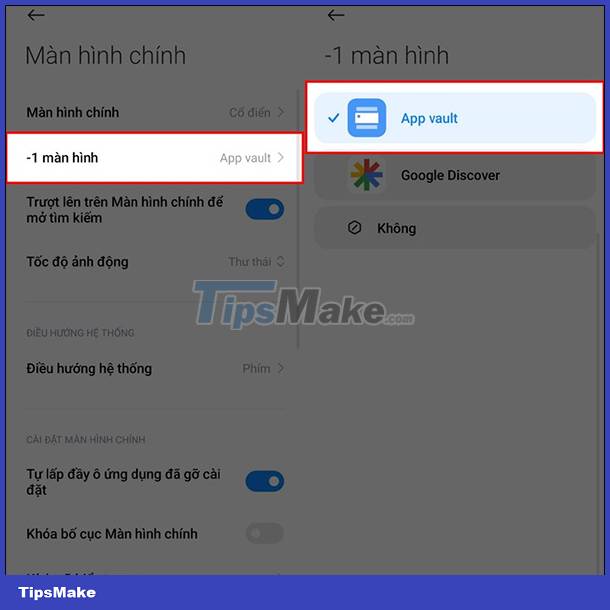
Step 2:
Returning to the main screen, the user swipes all the screens to the left and then clicks on the plus icon as shown below. At this point, users will see the App Vault section appear with a lot of widget templates.
If you want to use any widget template, the user can click on the word Add . Or you just need to press and hold it and then drag it to the position you need to place it.
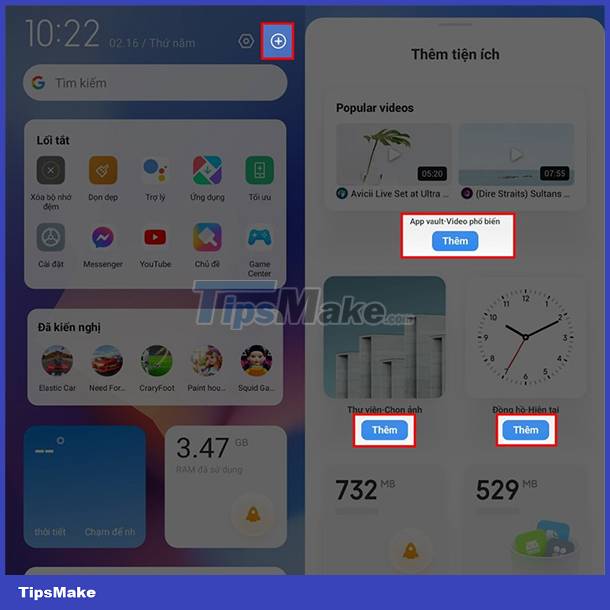
Step 3:
The default App Vault has hidden a few more Widgets. You can open, view and use by clicking the + sign in the upper corner of the screen, then press More at the bottom of the Widget to add.

Step 4:
In addition, when you press and hold on the icon of the default application, there will be an additional list of options, including the Utilities item. You will click select to immediately select a new widget for this application.
