Instructions to change the Facebook login interface
Do you want your Facebook login interface to be unique, insert wallpaper as well as countless other customizations to change the Facebook interface to your liking? In this article, we will guide you step by step through the steps.
How to access Facebook quickly, not blocked on the computer
Instructions on how to rename Facebook only 1 word
How to rename Facebook when not enough 60 days or more than 5 times
Step 1 : You need to install FB Refresh utility for Chrome
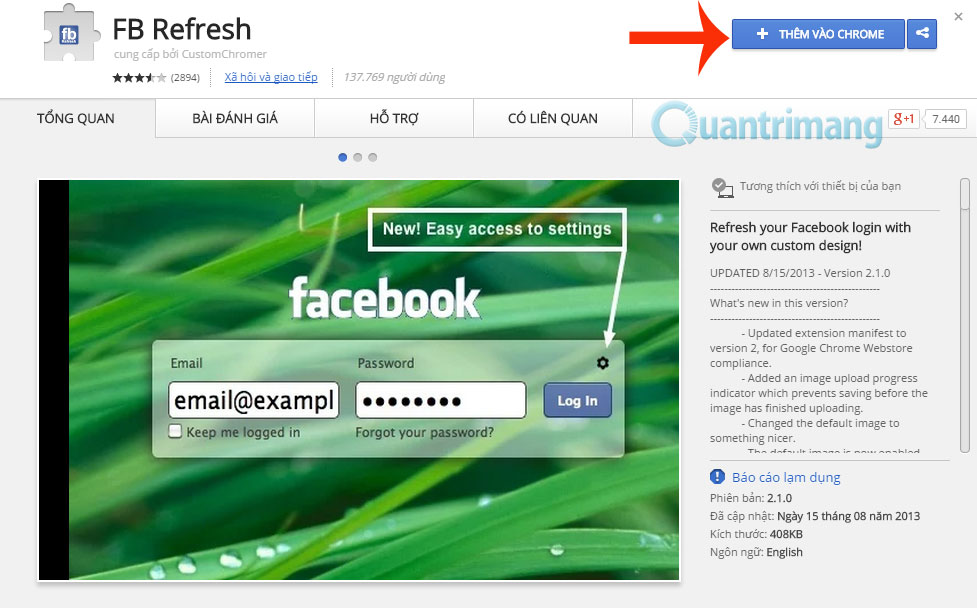
Step 2 : On the Chrome interface, you click on the 3 dashes icon in the upper right corner, select Other tools >> Extensions
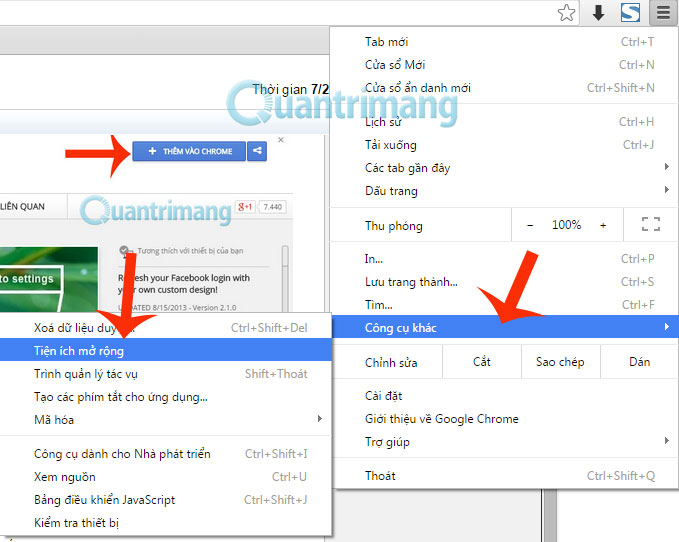
Step 3 : Go to Fb Refresh and select Options
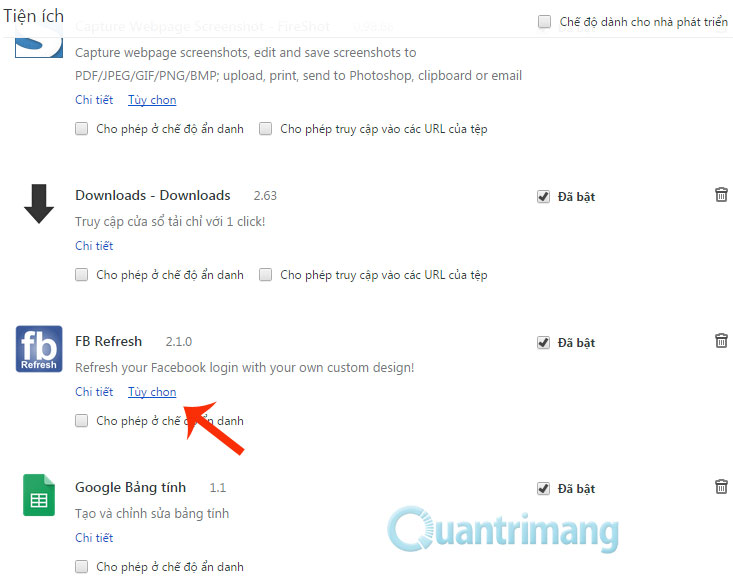
Step 4 : There will be 2 options for you here
- Custom Theme : You will upload photos from outside to make Facebook wallpapers
- Themes : You will have templates available to choose
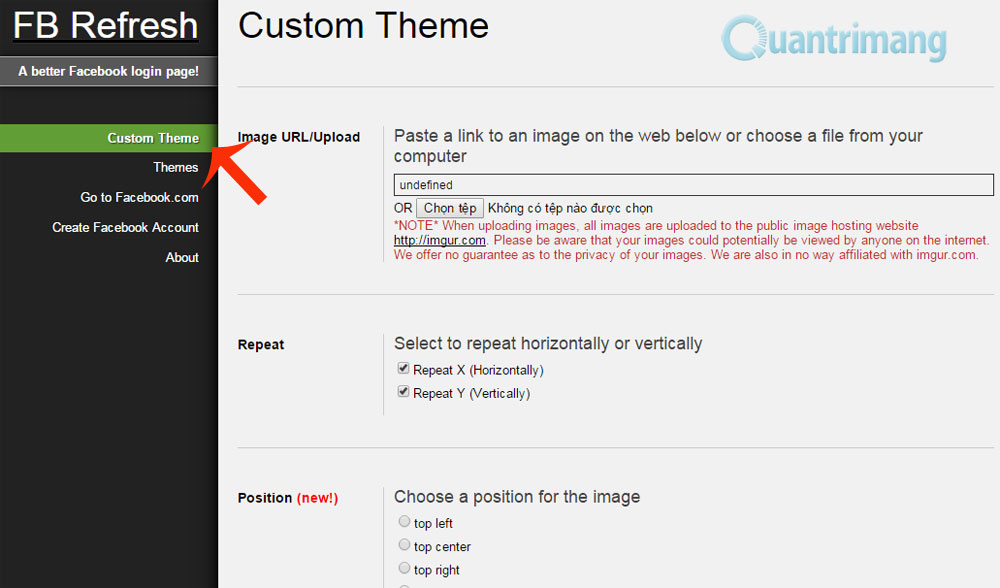
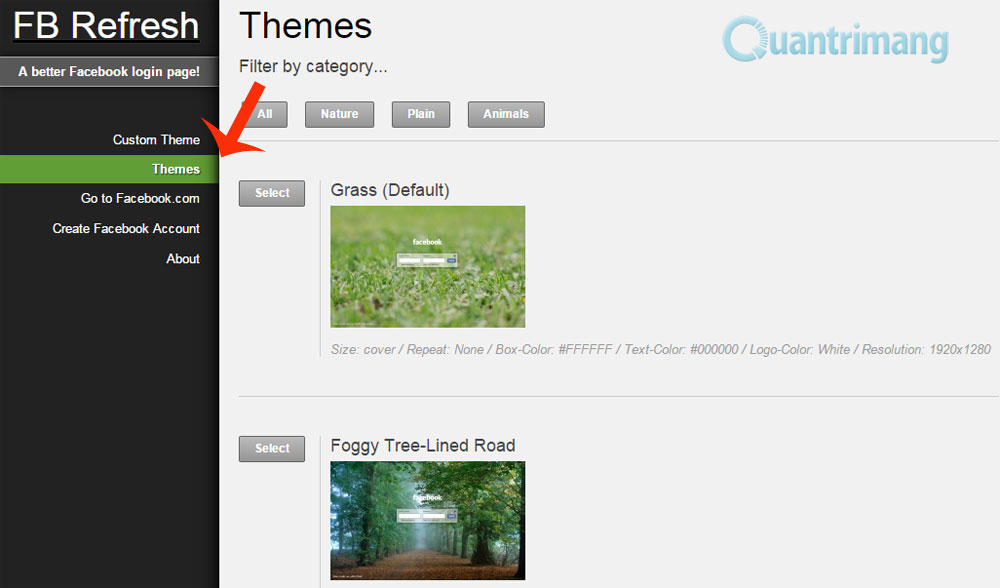
Now, you log out of your Facebook account and then log back on, the login interface has been molested completely as shown below.

Having fun!
Discover more
change the Facebook login interface
Share by
Lesley Montoya
Update 24 May 2019