Instructions to change Garena password quickly and easily
Garena Lien Quan is one of the famous games that attracts a large number of gamers. To protect this brainchild, you should regularly change your password. This will help you limit the risk of losing your account. In the article below, TipsMake will provide you with detailed steps to change your Garena password in the simplest and fastest way!
What is Garena? Why do I need to change my Garena password?
Garena is a technology company headquartered in Singapore, founded in 2009. This is a company specializing in the production of online games, famously League of Legends and Free Fire . Garena Lien Quan is an arena strategy game with beautiful graphics, promoting the spirit of teamwork. Therefore, it attracts a large community of famous gamers in Vietnam.

Before participating in dramatic battles, you need to register for Garena to create an account based on personal information. With just a few simple steps, you can immediately own a Garena account.
To protect your Garena account, you should change your password to avoid losing it. In addition, there are a few other reasons to change your Garena password that TipsMake has listed below:
- Frequently using a password for too long a period of time.
- Have shared Garena account password with many other people.
- Don't feel secure with the password you are currently using.
- The account is infected with a virus or is showing signs of infection because the computer or phone is in a state of remembering the password during the first login.
Detailed steps to change Garena password on phone

The famous Garena game supports both iOS and Android platforms. Therefore, with different phone models, you can download this game application. If you want to change your Garena password by phone , just follow these 6 simple steps:
Step 1: Open the Garena app. Then, in the toolbar at the bottom right corner of the screen, select 'Me'.
Step 2: Select 'Settings'. In the login interface, select 'Forgot password'.
Step 3: Change Garena password . Enter your account name/email and enter the Captcha code. After entering, click 'Next'.
Step 4: Then register an account by entering your phone number. Click 'Get verification code' to have Garena send this code to your phone message. .
Step 5: Enter the verification code in the 'Confirmation code' box and press 'Confirm'.
Step 6: On the 'Set new password' page, log in with your new password and click 'Confirm' to complete changing your Garena password.
Instructions to change Garena League password on computer
Changing the Garena password on PC is also quite simple, quick and does not take much of your time. To do this, you will access the Garena website and use the 2 popular methods below.
Method 1:
Step 1: Log in to the Garena homepage, by scrolling to the bottom of the page and clicking on 'Account' in the lower right corner.
Step 2: Click on 'Forgot password'.
Step 3: Then practice changing the password similar to steps 3, 4, 5, 6 on the phone.
Method 2:
Step 1: First log in to your Garena account.
Step 2: Then the 'Account Center' page appears, select 'Change Password'.
Step 3: The verification code will be sent to your phone via text message. Next, you will enter the verification code in the 'Verification code' box and click 'Confirm'.
Step 4: On the password change page, change the old Garena password and replace it with a new password. Once completed, click on 'Change'. The Garena account has been successfully changed.
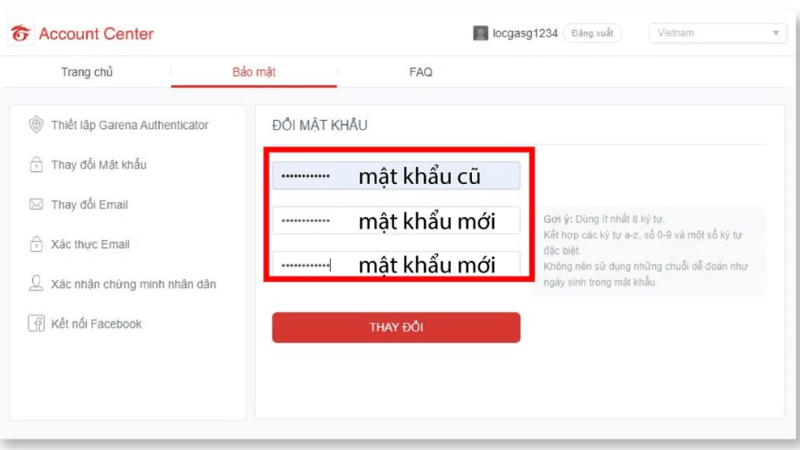
Detailed instructions on how to change your Garena password without a phone number
If your phone number is lost or no longer works, stay calm. You can still change your password by using Gmail, CCCD or asking for support from the website!
Change password with Gmail
With just 5 quick steps, you can change your password via Gmail as follows:
Step 1: Log in to the Garena website. In the account section, click 'Forgot password'.
Step 2: Then, enter Gmail, Captcha code and click 'Confirm'.
Step 3: Enter Garena account information
Step 4: Gmail will receive the confirmation code sent by Garena. Enter the code in the box and wait a few seconds for Garena to check.
Step 5: After checking, Garena will transfer to the password change page. Enter the new password in the box and click 'Confirm' to complete.
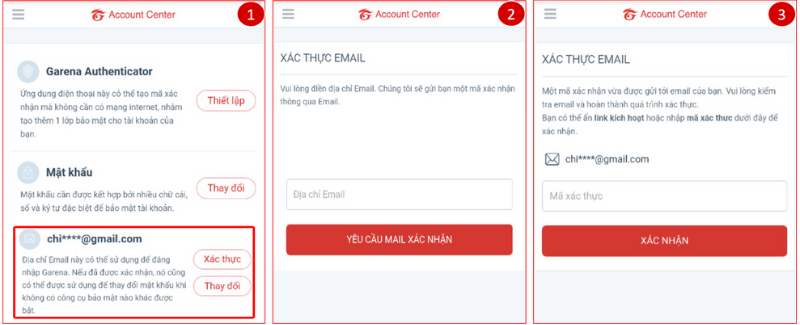
Change Garena account change password with ID card/ CCCD
TipsMake sends you another simple way to change your Garena password , which is to use your ID card or CCCD to verify. However, when doing this, you need to note that your Garena account has been registered with your ID card or CCCD.
Step 1: Log in to Garena's account management page.
Step 2: Then select 'ID card number', then click 'Confirm'.
Step 3: Fill in relevant information such as: Full name, ID number and current password to verify information.
Request password change support by visiting the website
If you use the above methods to change your Garena password but it does not work, please use the support from Garena's customer service department. You can choose to go directly to the office headquarters. Or else, you can send a request for support information to the Email Box or contact Garena's Hotline to receive advice.
In addition, you can contact HACOM, our customer care consulting team is always ready to support 24/7 to bring the best service experience.

Tips for setting a secure Garena password
To best protect your account, you should set a password that is long enough, at least 12 to 14 characters. In addition, you need to add special characters such as: uppercase, lowercase, numbers,. For those who have a dreamy soul, you can use easy-to-remember rhymes, or passwords based on the lyrics of your favorite song.
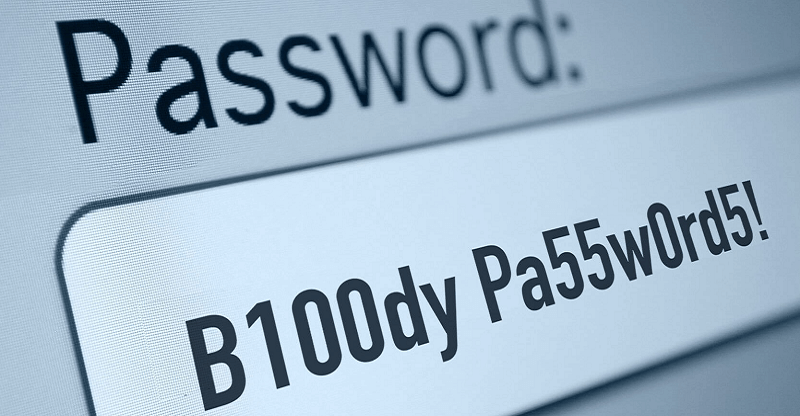
TipsMake hopes that with the extremely simple ways to change Garena password in this article, it will help you better secure your account. So, don't forget to share the useful information above with your other friends!
TipsMake is proud to be one of the units specializing in genuine distribution of PC products, laptops , PC gaming, Dell laptops , HP laptops , Lenovo laptops , . in addition to other major brands on the market today. With many attractive promotions and a team of technical consultants always ready to support customers in choosing the best product that best suits their needs and costs. Contact TipsMake today to receive the best advice and support.