Instructions for watching Apple Music Replay 2023
To look back at 1 year of listening to music on Apple Music, the Apple Music Replay 2023 feature will summarize all the time you have spent on music, which songs you listen to a lot on the app, and which artists we often listen to. on Apple Music. Basically, the Apple Music Replay 2023 feature is quite similar to Spotify Wrapped 2023. Below are instructions for viewing Apple Music Replay 2023.
How to watch Apple Music Replay 2023
Step 1:
First you need to check if the Use listening history option is enabled on your phone. Go to Settings, select Music and then activate Use Listening History to use music listening history on the application.
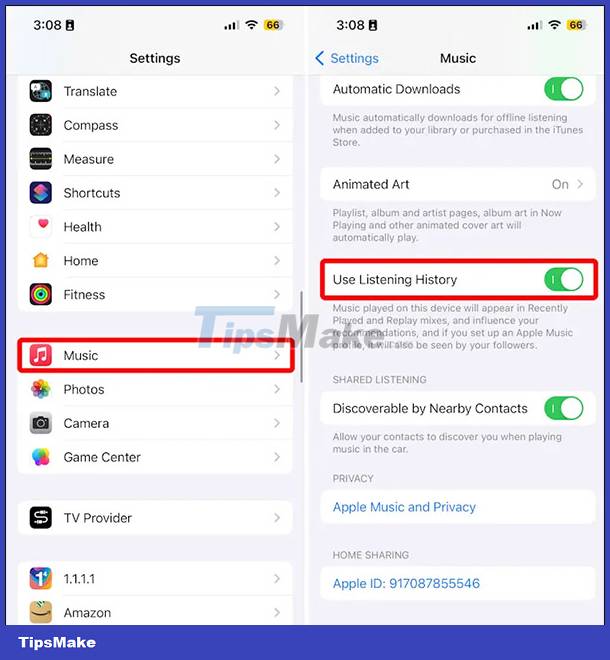
Step 2:
Next, users access the website below to access the link below.
Now click Jump in to continue. Then enter your Apple ID to access.
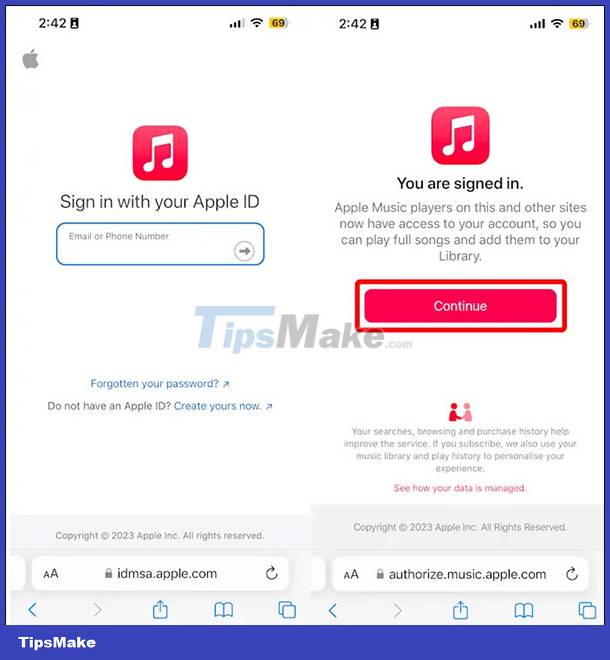
Step 3:
Next, the user clicks on Play Your Highlight Reel and then you will see all the music listening statistics performed by Apple Music Replay 2023.
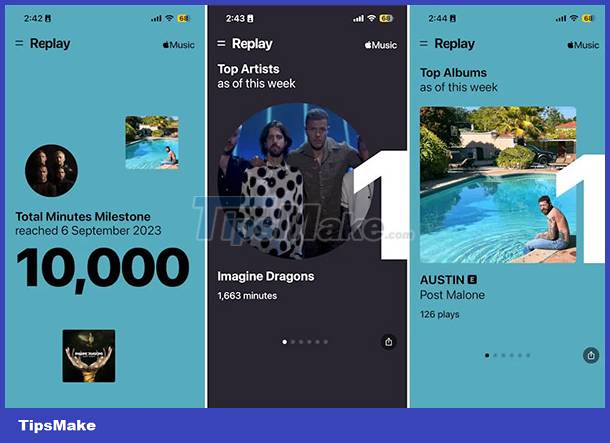
Step 4:
To listen to your favorite songs again, scroll down below and click Open in Apple Music . You will then be taken to the Apple Music app on your iPhone device. Here you will see the Replay 2023 playlist displayed with the songs.
Tap the plus icon in the top right corner to add a playlist to Apple Music Library.
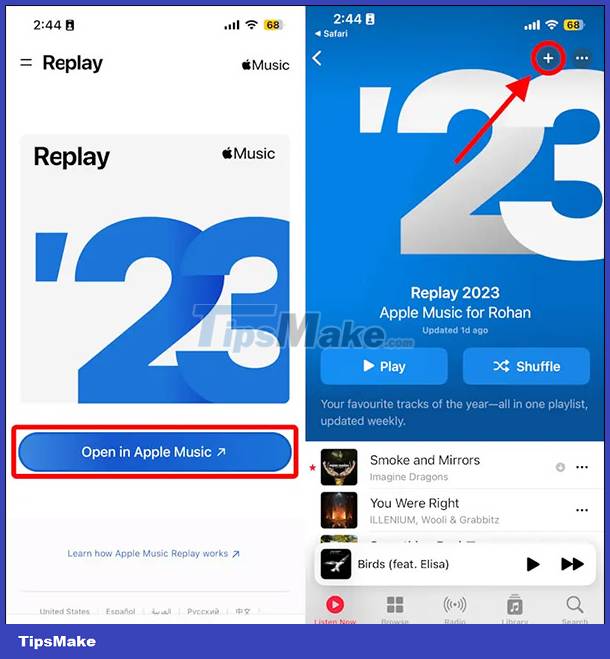
So we can review the playlist or share the Apple Music Replay 2023 playlist with others more easily.