Instructions for shortening quick links on Elbo.in
Usually when you send a shared link to someone, it will be quite annoying to see long links. So shortening the link is essential, making it easier for users to share links, especially creating more professionalism when we work.
Currently there are many online services that support shortening the link, among them Elbo.in a new service that the Network Administrator wants to introduce to you in the article below. Elbo.in supports quick link shortening, no ads, easy to use. In particular, users can customize the name for the shortened link or view link access statistics when we register an account on Elbo.in.
Step 1:
First of all, visit the link below to get to the interface of Elbo.in.
- https://elbo.in/
To get more options later with shortened link, we should register an account Elbo.in. Click on the Sign up now button at the bottom of the interface as shown below.
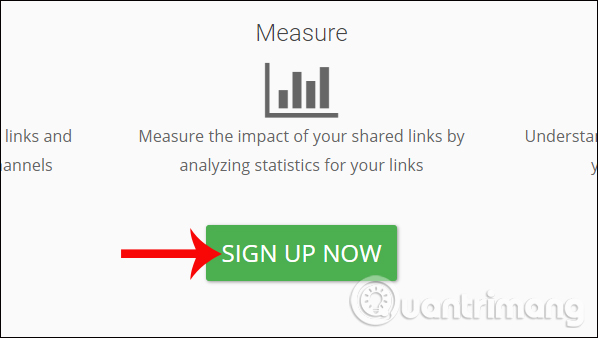
Step 2:
Elbo.in account registration interface is very simple. You just need to enter your email address and password to finish. Click the button I agree to the terms of the service to agree to the terms of use. Then click the Register button below to register the information.
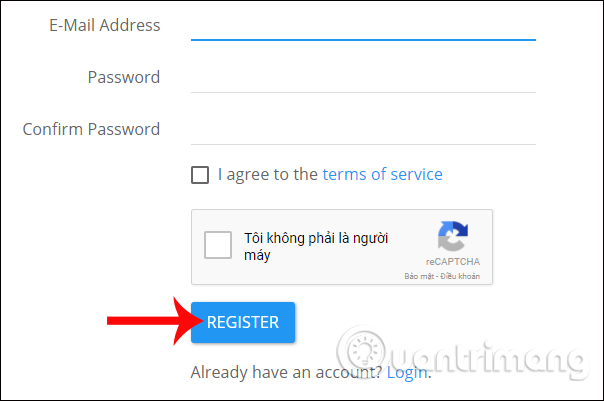
Step 3:
After successful account registration, you will return to the service interface. Here, paste the URL you want to shorten into the empty box and click the Shorten button to shorten the link.
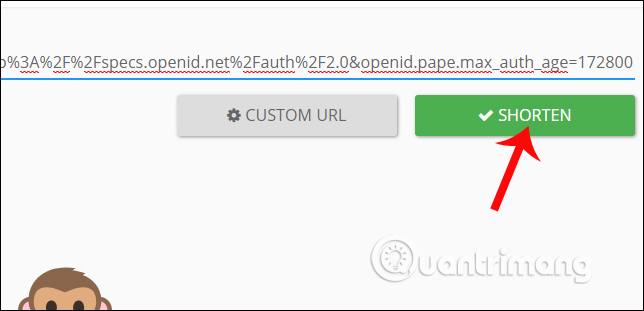
Step 4:
Soon we will get results for the shortened link. To send this link to a friend, click Copy link to copy. Or you can click Get QR Code to get QR code with optional activation.
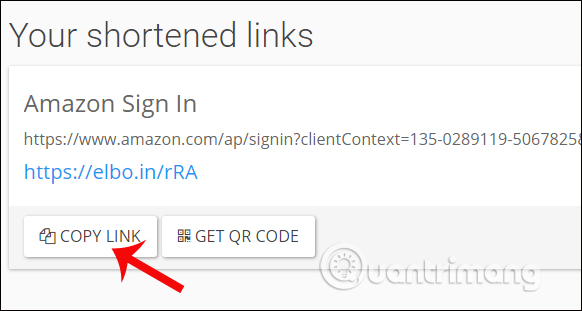
In case you want to customize the name for this shortened link , we also paste the URL link into the blank bar, then click Custom URL .
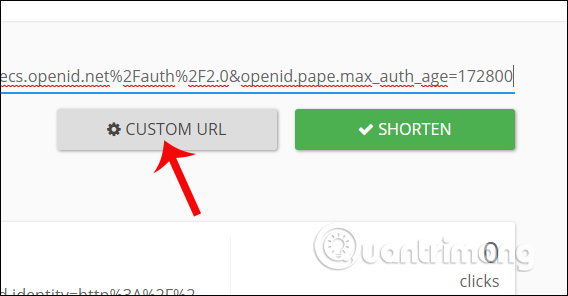
Appearing the custom name section for the shortened link, we enter any name for the URL. Next click the Shorten button.
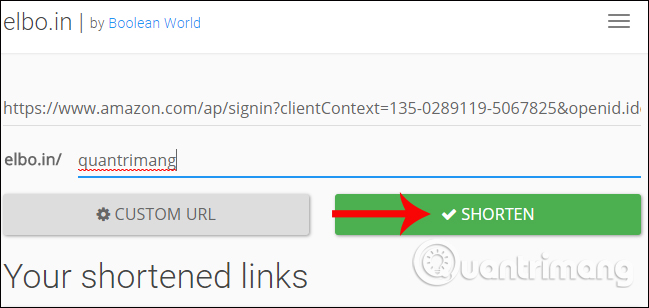
Soon you will get the shortened link that comes with the custom name we entered earlier.
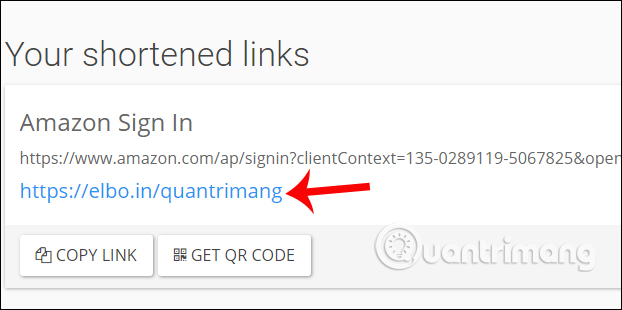
Step 5:
To see statistics about links, click View Analytics . This option will apply to Elbo.in's accounts.
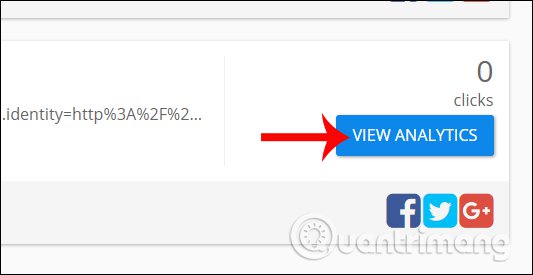
Soon the statistics page appears with information including:
- Clicks over time: Displays the number of clicks by week, month, and year.
- Country statistics: You can know the country of the link.
- Referrer statistics: Displays the access link from the intermediate website as shared on Facebook, Twitter, .
- Browser statistics: We can know which browser is used to open the link.
- Platform Statistics: Users can know which operating system has access to the link.
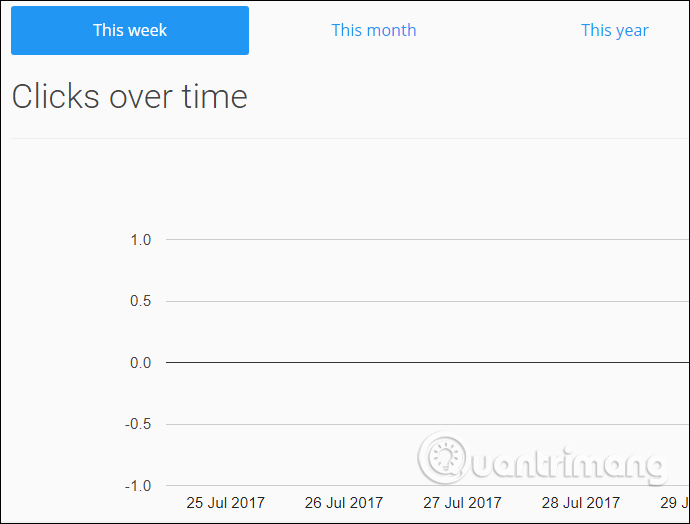
Above is how to use Elbo.in service to shorten the link for free. The link after being processed on Elbo.in will be shorter than the original link. Besides, users can customize the name for the shortened link on Elbo.in.
Hope this article helpful!