How to use Link Fox to shorten the website link
Long web page links, multiple shared characters sometimes are annoying for users. So many people use link shortening services such as Link Fox.
Link Fox is a shortened link service that is completely free, no account registration is required if it is normally shortened. If you have an account of Link Fox, users will have more useful options such as shortening 10 links at the same time, shortening process faster, . The following article will guide you how to use Link Fox to shorten the link.
- How to shorten links on iPhone with Siri Shortcuts
- Instructions for shortening quick links on Elbo.in
1. Instructions for shortening links on Link Fox
Step 1:
Users access the link below to access the Link Fox homepage.
- https://linkfox.io/
At the home page interface, enter the shortened link and click the Shorten button below.
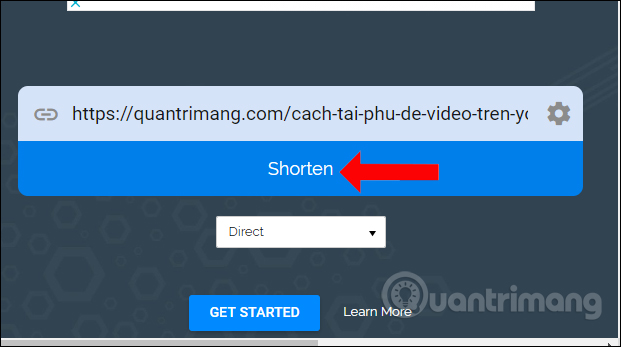
Step 2:
The results will display a shortened link with the sharing options including QR code for scanning on the phone, the option to post links to social networks. Below will be the system access link with the plus symbol, if the user already has an account.

Step 3:
During the shortened link import process, users have other settings. Click the gear icon in the interface. Show setting options for shortening links.
- Custom Alias: optionally custom characters to create shortened links.
- Password Protect: set a password for the shortened link to secure the link.
- Geotargeting: in case the website has multiple versions for each country, it is possible to set the link to redirect itself to the corresponding version when accessing.
- Device Targeting: websites with both computer and mobile versions can be installed so that the link automatically switches to that version when others access. We will choose the device and paste the website version link. Click the Add more device button to add another device.
- Link Expiration: set the time for the shortened link to automatically cancel, or it can be kept permanently by the site's default.
- Description: Add a description for the website of the shortened link.
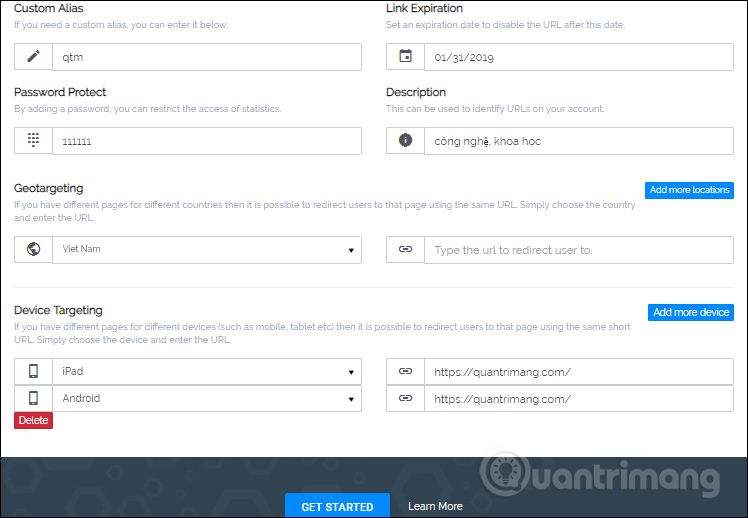
After you have finished setting up the link to the website, proceed to reduce it. The web page result with the optional character in the link will appear as below.

If the password for the shortened link is set, the user will be prompted to enter the password as shown below.
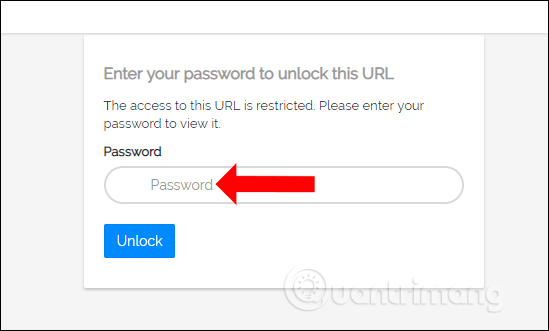
2. Shorten the advanced link on Link Fox
Step 1:
To use more advanced options when shortening links on Link Fox, we will need to create an account. Click the Get Started button to proceed.
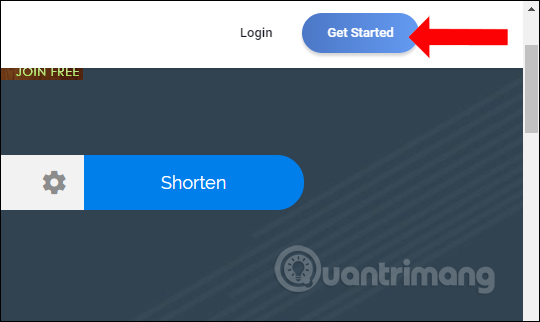
Display interface requires users to enter all necessary information. Continue clicking Create Account .
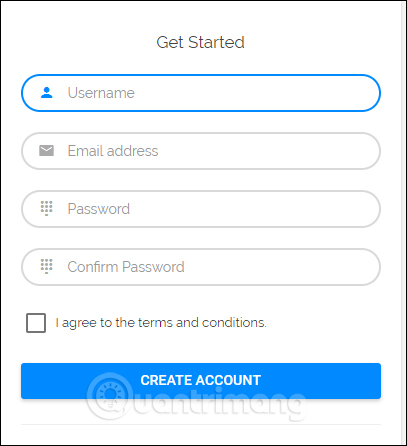
Step 2:
After creating the account, log back in to use the service. Click the Login button to login.
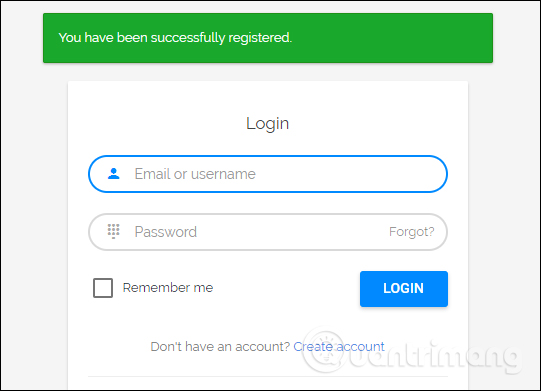
Step 3:
In this interface, users will have many different shortened link functions.
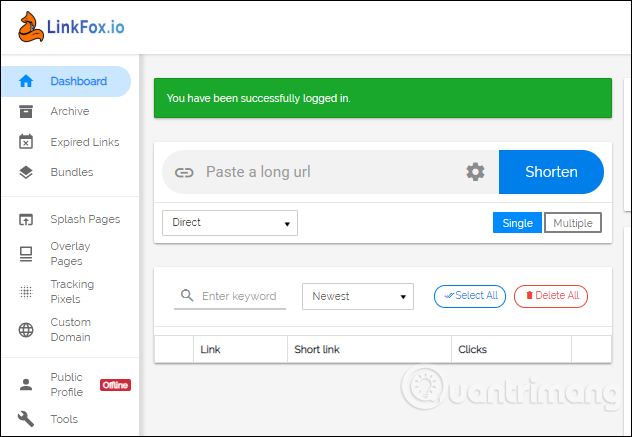
1. Shorten the link with multiple redirects
When others access the link we have many options to redirect the link before entering the original link. We also enter the website URL to shorten, then click on the triangle icon below to select the link transfer form.
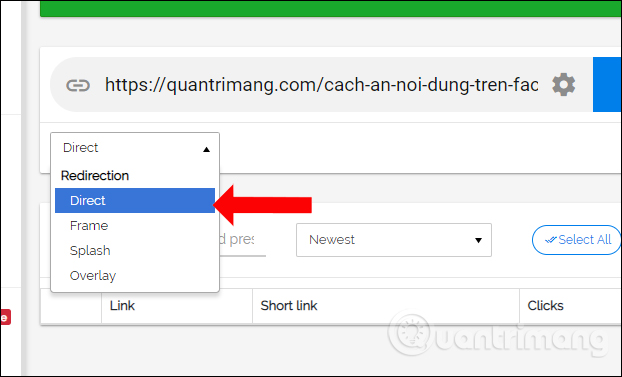
Direct setting by default, the link will redirect to the original website link.
Frame is used to redirect to the website of the original link and display the Link Fox name and share button on Facebook and Twitter.
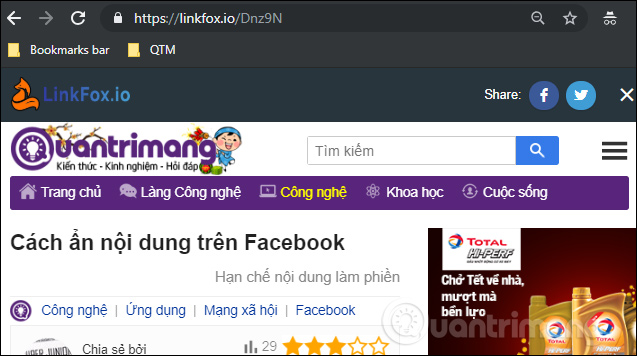
Splash creates a standby web page for 5 seconds before entering the original link. With this intermediate website, users will need to design Splash Pages on the left bar of the interface.
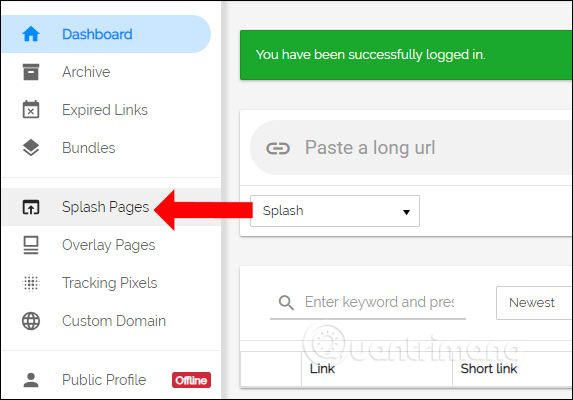
Click on the Create button to create an intermediate website.
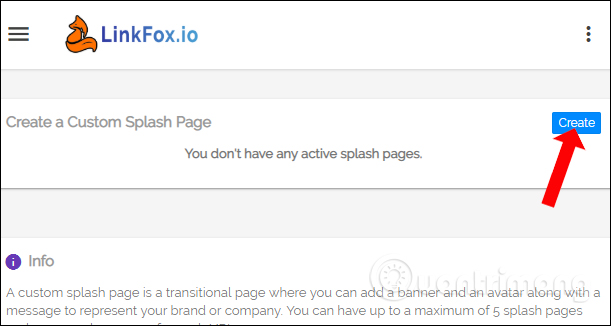
Switch to the new interface, users need to fill in the information to create an intermediate website when accessing shortened links. Click the Create Splash page button to create the website.
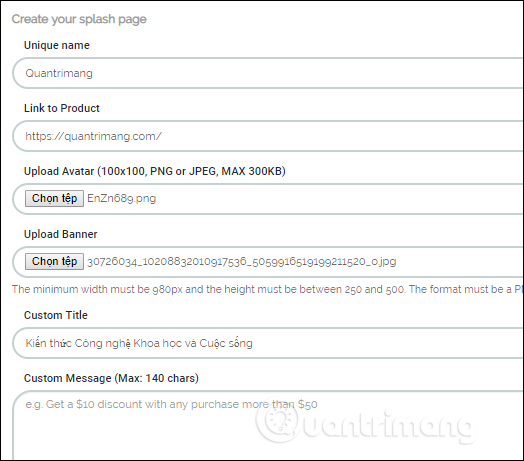
We then re-enter the shortened link and will display the intermediate web interface as below.
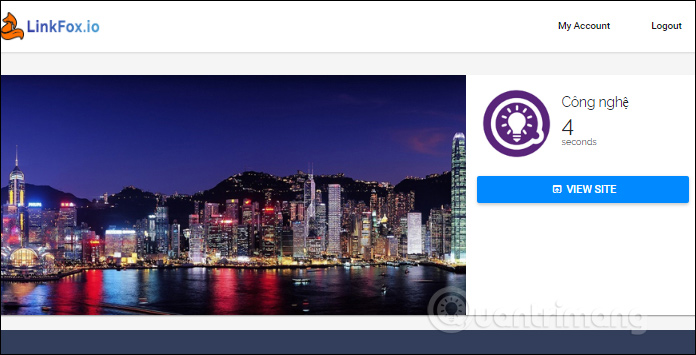
The Overlay option will go to the website of the original link and show the floating button on the website to advertise and introduce the content. In this section, you need to click on Overlay Pages .
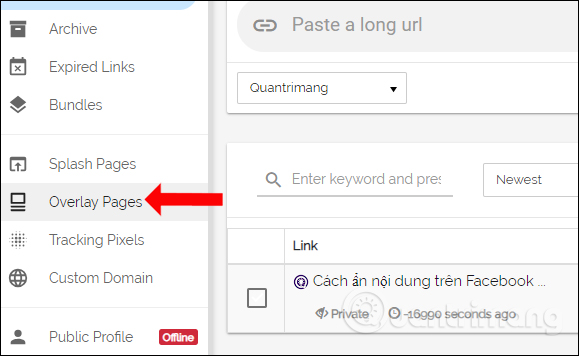
Enter the information to create Overlay Pages.
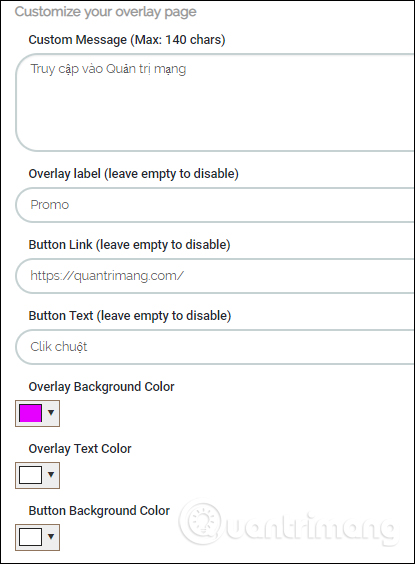
2. Shorten multiple links at once
When creating a user account there is an option to shorten 10 links at the same time . In the interface click on Multiple then enter the link to shorten. Select the navigation mode and click Shorten. The shortened link will show below.
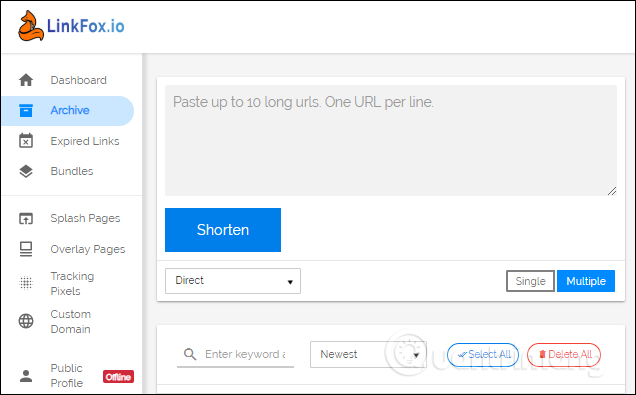
3. Share multiple links
Step 1:
Link Fox supports sharing many shortened links at the same time. In the Dashboard section, you will see links that have created shortened links. At the shortened link click on Private to switch to Public .
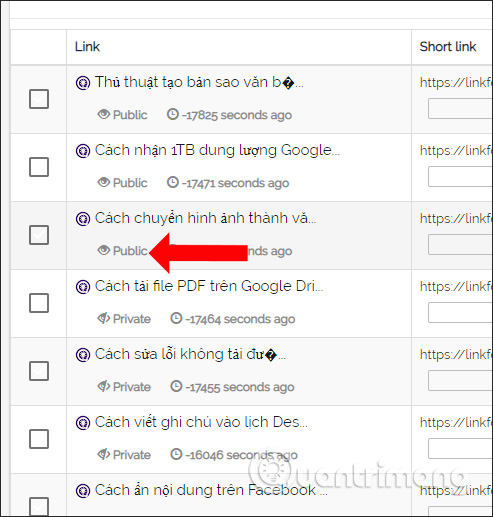
Step 2:
Click the Settings button on the list to the right of the interface. Switch to the new interface to find out what Profile Access switches to Public mode for the account.
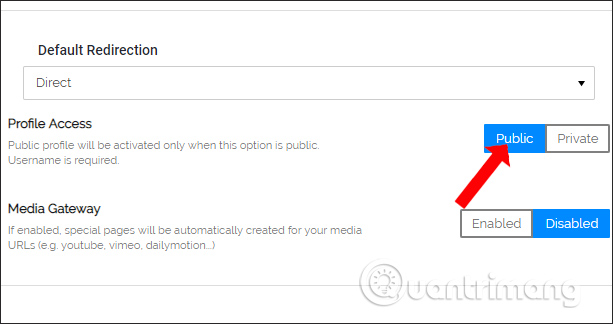
Step 3:
Click on the Bundles item on the left and then click on Create Bundle . Enter the unsigned name for the shared link page and select the access mode, click Create Bundle .
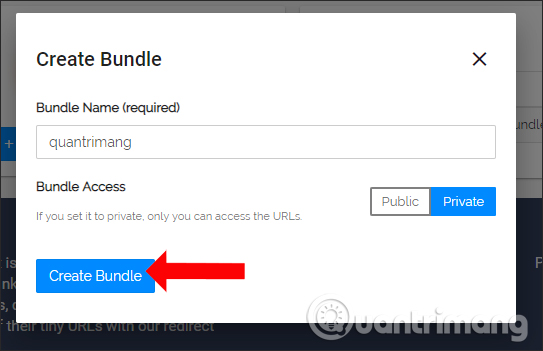
Step 4:
Go back to Dashboard and click on the 3 dots icon of the link that has been converted to public and click Add to bundle .
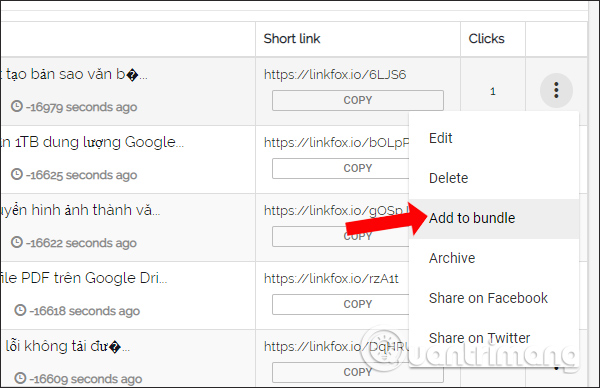
Display the article link and select the newly created link page, click Add to bundle .
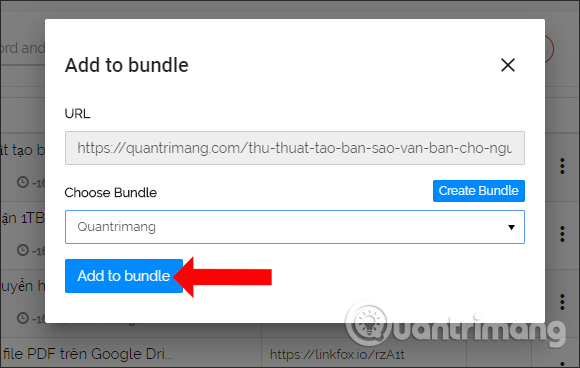
Step 5:
In the Bundles section, we will see links that are grouped into the same link. To share this link group just use the URL provided by the website.
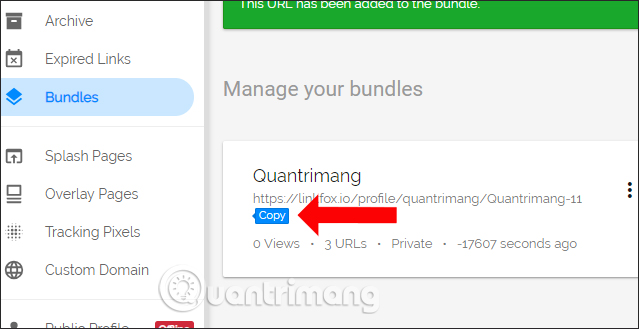
When other people access this link, they will see the link list as below.
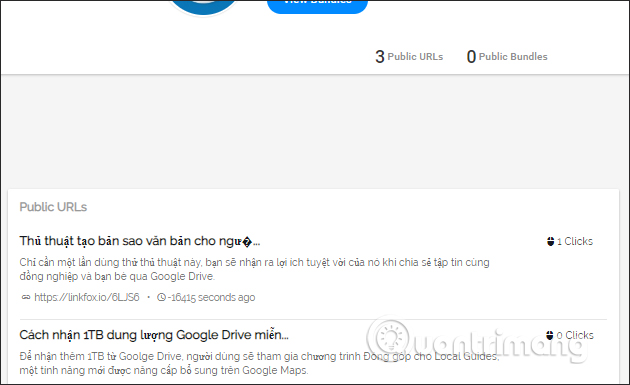
4. Embed ads on Facebook
Tracking Pixels feature will be used to embed ads on Facebook, Twitter, Google, LinkedIn, and AdRoll into shortened links in pixel codes.
- Pixel Provider: the service you want to embed.
- Pixel Name: the pixel code of the ad.
- Pixel Tag: pixel tag name.
Click on Add Pixel . Then when selecting the link, select the name of the pixel you want to embed at Targeting Pixels.
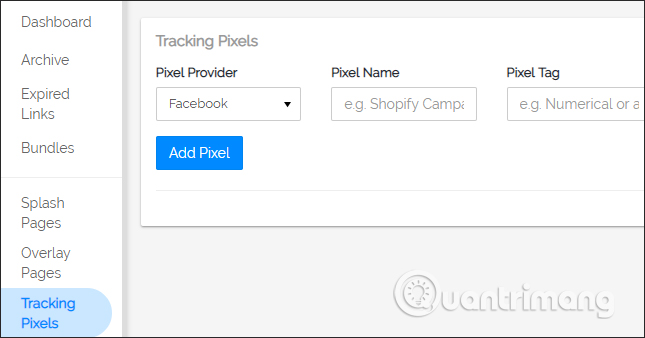
Link Fox is not simply a shortened link site, it also offers users a lot of different options. Users can create additional intermediate sites before others access the original site.
See more:
- How to register to make money shortened link with Vinaurl
- 10 ways to shorten the URL link on the browser
- The website Get Link Fshare, 4Share has no pop-up ads
I wish you all success!