How to shorten the link on Bit.ly to make money
The use of shortened websites such as Bit.ly or Vinaurl will help link to share more easily, easily share on social networks Facebook and Twitter. Bit.ly is one of the most reputable shortened website links, operating in 2008 with a very simple user interface.
When a user registers an account on Bit.ly, the shortened link management interface will have more statistics on the number of link users, and simplified shortened link. Especially through the Bit.ly website, shorten this link, users can make money online if the number of visitors to the shortened link increases. The following article will guide you how to create an account on Bit.ly and shorten the link.
- How to use Link Fox to shorten the website link
- How to shorten the link and create a QR code using goo.gl
- How to shorten links on iPhone with Siri Shortcuts
Instructions for shortening the link on Bit.ly
Step 1:
Users access the link below to create a Bit.ly account.
- https://bitly.com/
Step 2:
To create an account, users click on Sign Up above.

Next we need to fill in all required information in the account creation interface, click Create Account below to create. Bit.ly also allows creating accounts via Google, Facebook or Twitter.

Step 3:
Next you need to access the registered email address to confirm the account created on Bit.ly. At the new email sent, click VERIFY YOUR EMAIL to confirm your account.

Immediately we are transferred to the interface of the page with the ACCOUNT VERIFIED message as shown. So the account registration on Bit.ly has been completed.
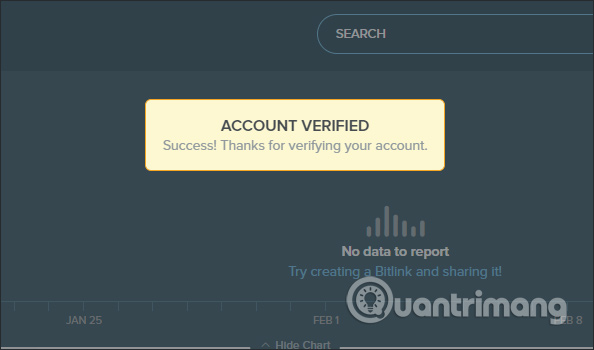
Step 4:
This is the main interface of Bit.ly when we register for an account to use. To the far right is your account name and account options menu.
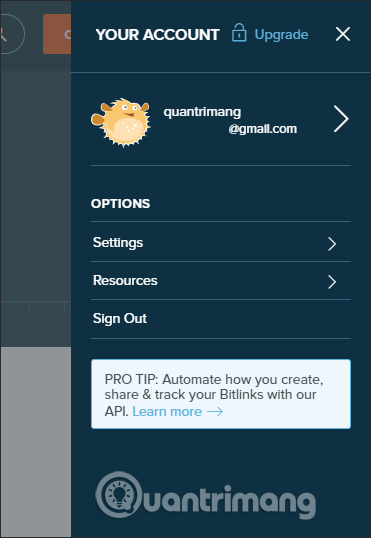
Step 5:
To shorten the link on Bit.ly, we do not need to create an account, but if you want to control the number of people accessing and making money online, you should create an account. For those who already have an account , click on Create and then click on Bitlink.

Then display the interface next to it, enter the original link into the Paste long link frame and click the Create button below to create.
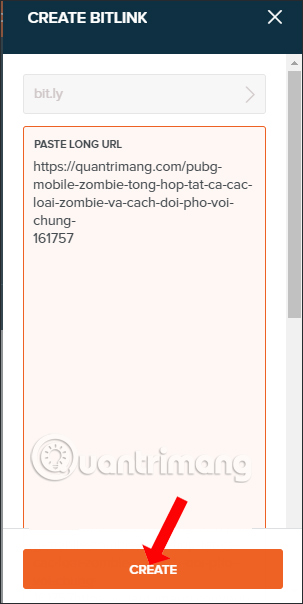
We will then see the shortened link displayed along with some other information. Below can create tags for links, click Save to save. The website automatically creates shortened links with random characters at Customize. If you want, you can also change the characters in the shortened link.

The link results are saved in your account with options for sharing, editing, copying when needed.
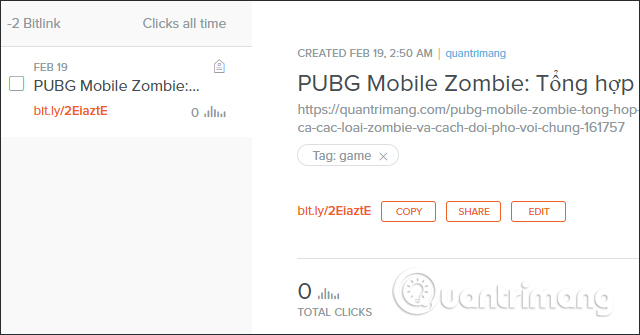
For those who do not have an account at the main interface of Bit.ly, enter the link you want to shorten into Paste a link to shorten it and click Shorten.
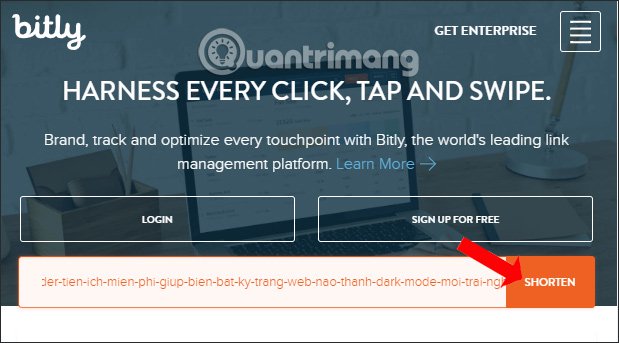
The result below also shows the shortened link and the Copy option so we can send this link to others.

Step 6:
In the shortened link management section, you will see the total number of clicks if any.

Above is how to register an account on Bit.ly and how to shorten the link. Statistics for your short-click link will all be Bit.ly compiled correctly and correctly.
I wish you all success!
You should read it
- ★ How to shorten the link and create a QR code using goo.gl
- ★ How to register to make money shortened link with Vinaurl
- ★ Trick to check the true link of the shortlink quickly
- ★ Ignore ads of shortened links to directly access the original link on Chrome, Coc Coc and Firefox
- ★ Instructions for shortening quick links on Elbo.in