Instructions for setting up virtual keyboard to play all kinds of games on NoxPlayer
The software that supports Android emulation not only allows users to use applications on the emulator but also supports the game well, when the emulator now only needs to upgrade Android 5.1.1 and above is able to play quite a lot of games. Games such as the League of Mobile, PUBG Mobile, Mobile Legends, the Star Star . you can all download and play on the emulator.
And with many of the above game genres, you are also supported to install virtual keys separately for each game, one of the Android emulator software that supports the best gaming keyboard settings that is NoxPlayer. This emulator has its own virtual key settings and automatically sets up when you play a certain genre. Or if you want to set up virtual keyboard to play games on NoxPlayer in your own way, please see the instructions in the article below.
- How to speed up, use NoxPlayer without lag?
- How to share and copy files between Nox App Player and computer
- How to enable multi-player mode on NoxPlayer
How to set up virtual keyboard to play games on NoxPlayer
- Download NoxPlayer for Windows
- Download NoxPlayer for macOS
Step 1: In the list of NoxPlayer emulator tools, click Keyboard Control to open the virtual keyboard settings interface.
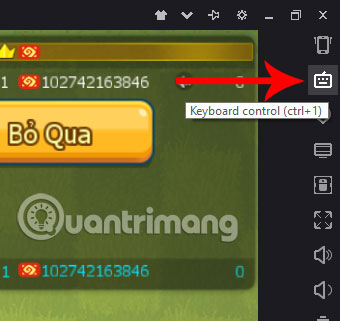
Step 2: Next, select the moving icons, function keys, skill keys in the list of left virtual key icons and move over the icons in the game interface.

The most familiar is still the scroll key icon with WSAD key, this symbol is often used to attach to the position of the scrolling shooter game, such as PUBG Mobile, Crossfire Legend, Modern Combat 5: Blackout .

Step 3: Next is the skill key for MOBA game genre, this virtual skill key is only for MOBA genre. For games with skill sets in the right corner, you just need to attach the letter A to it.

If you do not want to move with WSAD, please turn on Move with right mouse button, then there will be a mouse icon as shown below, just move that icon to the moving icon in the game you can use Use the right mouse button and tell your character to move.

With some special games such as Mobile Union, you just need to click on the icon to set up virtual keyboard as NoxPlayer will automatically set the keyboard for the game. If you want to change, move the key, change the function or press the X in each key to delete.

PUBG Mobile also, in addition to the default settings, NoxPlayer also adds a few keys to many locations on the game interface, if you do not want to mount you can remove it.

Most of the current hot mobile games are genres Battle Royale, MOBA, FPS, MMORPG . so the way to set up virtual keyboard is the same. Just a little different from function keys or skills, basically, every scroll key is similar, so it is not difficult to set up virtual keyboard to play games on NoxPlayer.
See more:
- Instructions for installing MU Awaken on the computer
- Complete how to install Cheat Engine and use Cheat Engine when playing games
- Top the best PUBG Mobile play emulators and download links
- Top best iOS emulators help run applications on Windows
- Speed up tips for BlueStacks emulator software