Instructions for 'plowing' increase Youtube views for idols right on your computer
Surely with the young people, plowing to watch for idols whenever they release new songs is not too strange. Increasing Youtube view on computers and phones is not only a way to help your idols get a huge amount of view on YouTube's top trending but also help them make money on Youtube with legitimate views from yourself. Many people often sit from morning to night and hit the F5 key on the keyboard only to review and increase the amount of view is really hard and time consuming. To be able to "plow" the view of the idol is a much simpler way to help you increase the view without taking a long time to press the key.
- Which criteria do YouTube calculate Top Trending?
Posts below Network administrators will guide you how to increase Youtube views on your computer. Let's refer to offline!
Step 1 : To increase the Youtube view on the computer you first need to log in to authenticate the identity, this will be safer than not logging in. Click Sign in and proceed to login.
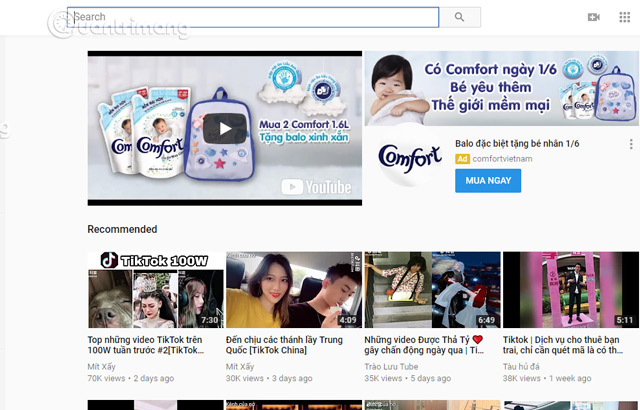
Step 2 : Enter the account name and Gmail password and click Next .

Step 3 : After logging in, select a video you want to apply to increase the Youtube view on your computer, as here is the song Run Now.

Step 4 : The search results appear, click on the song to run it.

Step 5 : To increase the Youtube view on the computer we just need to right click on the video screen select Loop (if the English version is Loop). With this operation every time the song is finished, the system will automatically repeat for you.
- How to play YouTube videos automatically on Android and iPhone phones
- 2 ways to replay, replay YouTube videos automatically
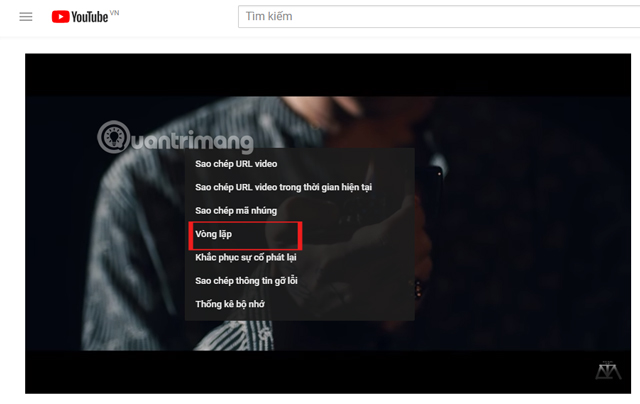
There are a few cases of right click but not black menu, but white, it is okay to click Loop to increase Youtube view on your computer.
Hope you are succesful.
See more:
- How to download MP3s from YouTube videos without software, good quality
- The fastest way to download Facebook videos to your computer without software
- 11 ways to download videos on Youtube quickly and simply
You should read it
- ★ Useful tips with URL Youtube you may not know
- ★ SEO YouTube - step by step guide to uploading videos to the top
- ★ How to Increase Views for YouTube Videos
- ★ YouTube changed the way it views views on music videos, the first record battle for views in the first 24 hours
- ★ Increase view on Youtube by phone is very simple