How to play PC games on smartphones using Rainway
Explore the Rainway Application
Rainway is an application for gamers and is developed by gamers during its operation. Rainway gives you the ability to stream your favorite games to any mobile device using either iOS or Android platforms. With being able to comfortably play PC games anytime, anywhere, Rainway is very popular.
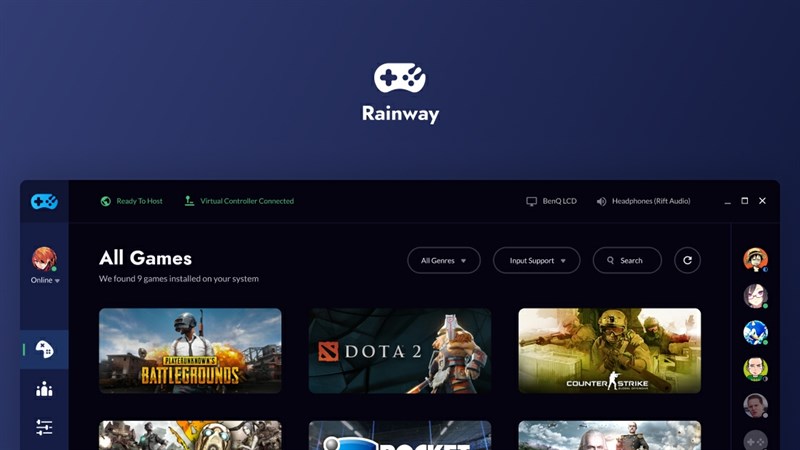
How to download and install Rainway
Step 1: You can download Rainway by searching on the app store or quick access by the link below.
Next, you need to download an additional copy of Rainway to your computer before transferring the screen. After downloading, open the file and the application will automatically install.
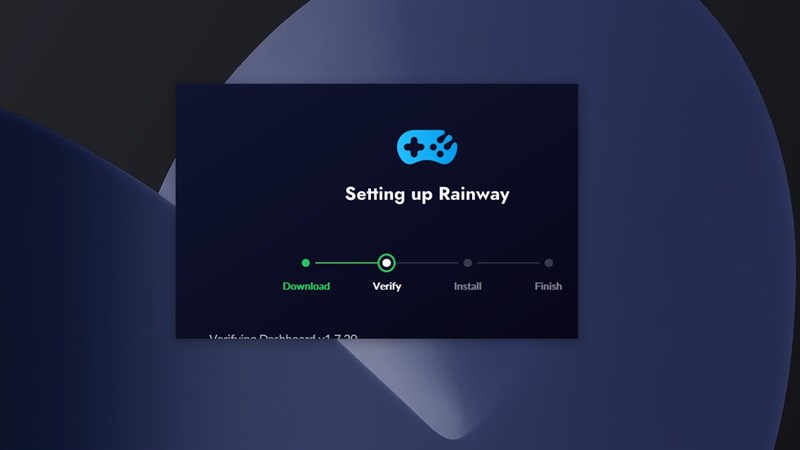
Step 2: Next, you need to log in your Email to register

And enter the password to finish creating the app's account.
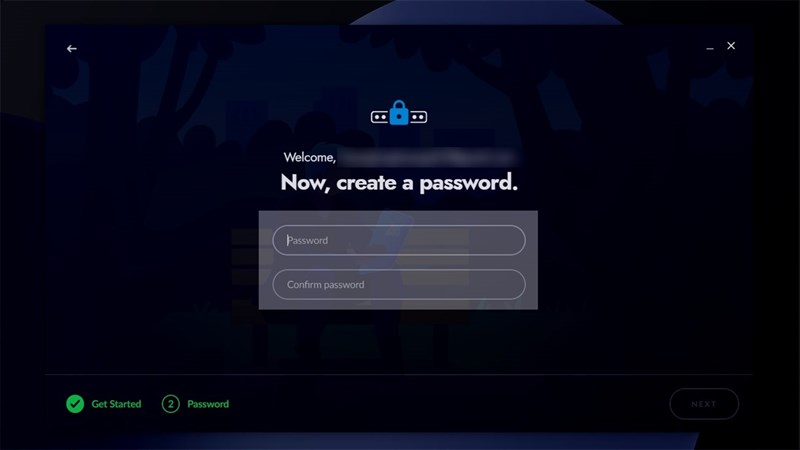
Step 3: Select Get Set Up to proceed to sync the games on your computer via Rainway

Here, Rainway lets you synchronize many games on many different platforms and also available computer games.

Step 4: In addition, in the download section, you can customize to add or remove synchronized platforms on Rainway.
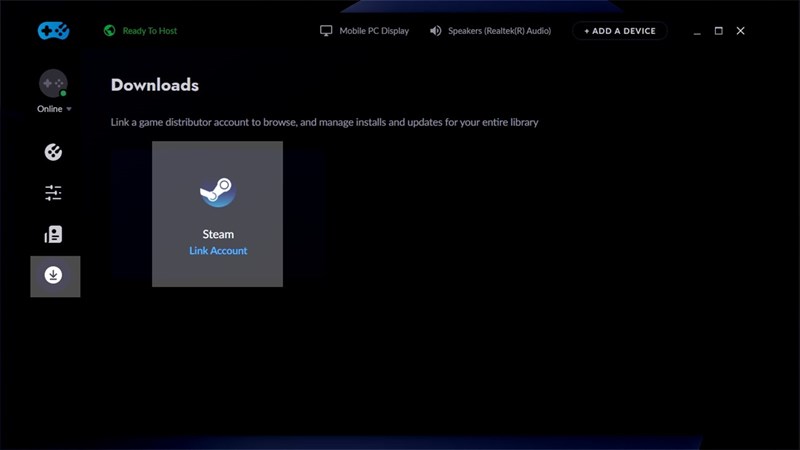
Step 5: To Sign with your phone, open the Rainway app on your phone and do as a photo to scan the QR code.
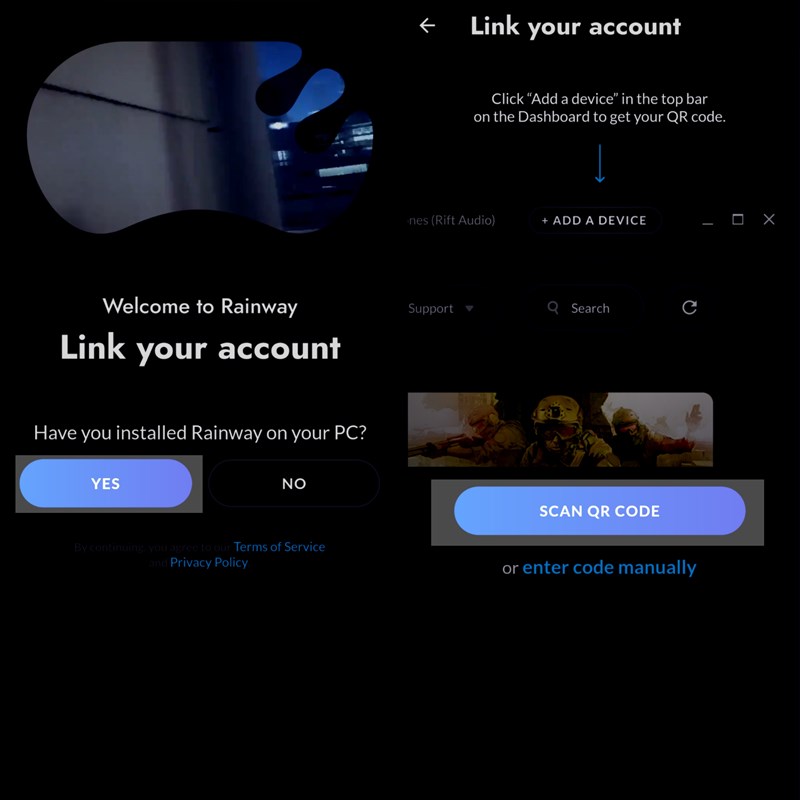
Step 6: To open the QR code on your computer, choose Add Device,
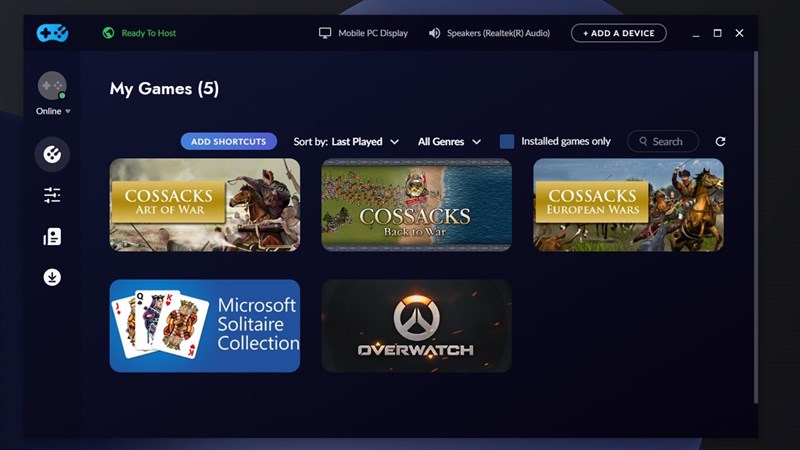
The application will automatically output the QR or Code code for you. You can use it any way you like.
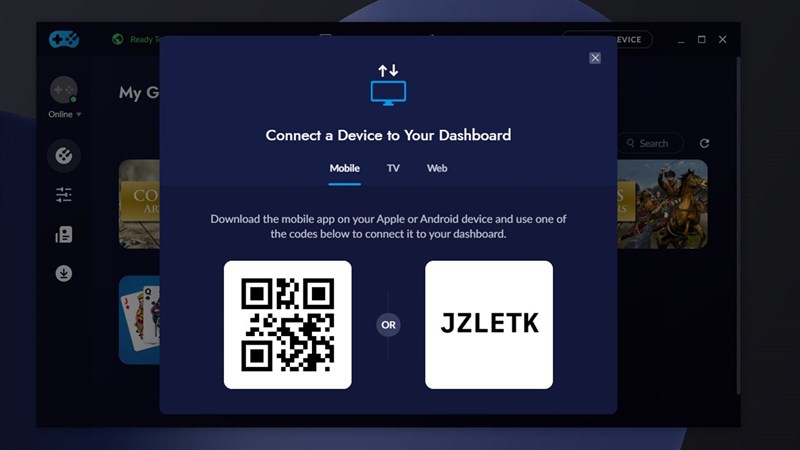
Step 7: So you have won the game like me below.

So, in today's article I have brought you a great application for gamers, right?
Thank you for viewing the article.