Instructions for loading Mobile Inter-Mobile cards on the phone
Lien Quan Mobile is currently the favorite Moba game on smartphone devices with diverse, attractive and dramatic gameplay. In order to possess generals with destructive power, taking advantage of each battle, the mobile gamers must buy garena cards to load into the game for money to buy. However, not all game players know how to load the Inter-Mobile Mobile card on your phone, especially new players. And the tips below will help you easily make a deposit on your Inter-Mobile Mobile account to use and equip your favorite generals or simply buy colorful costumes in the game.
How to load the Lien Quan Mobile card on the phone
Because the way to load the Inter-Mobile Mobile card on Android and iPhone is not exactly the same, so in this article, Network Administrator will guide you on both Android and iPhone devices.
1. How to load the Lien Quan Mobile card on Android phones
- Download Mobile Mobile Game for Android.
Step 1:
First, you log into the Mobile Inter-military game on your Android phone. At the game interface, click the " + " sign icon as shown below to be able to load the Lien Quan Mobile card on the phone.
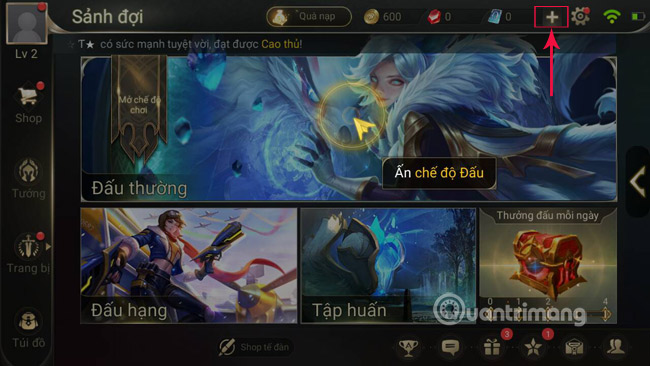
Step 2:
On the Android screen, you will now see a channel of Lien Quan Mobile card on your phone, click on Load in game.

Step 3:
Continue, another form appears including the face value of the Mobile Union card on Android, you choose the card charging price you want, then click on Pay and follow the steps of the instruction system. .
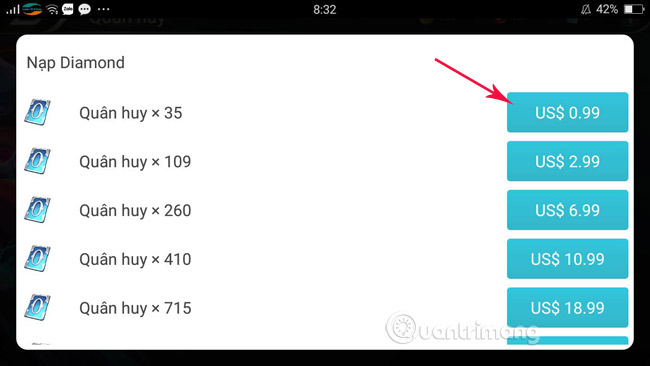
Step 4:
You need to click Continue to complete the payment of Mobile Intermittent Card on Android phones.
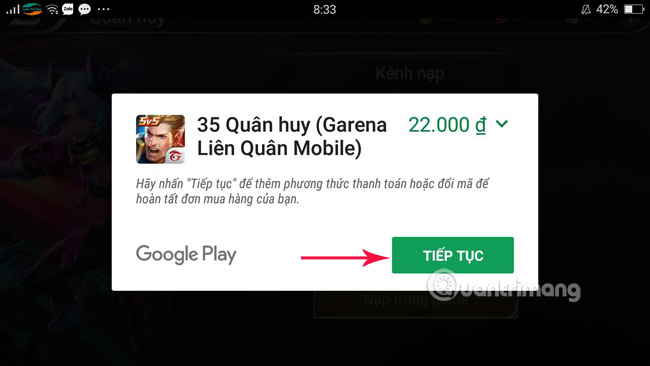
2. How to load the Inter-Mobile Mobile card on iPhone
- Download Mobile Mobile game for iOS.
Step 1:
Similar to how to load Lien Quan Mobile card on Android has been instructed above, in this step you can also click on the "+ " icon in the corner of the Huy Huy icon at the application interface.
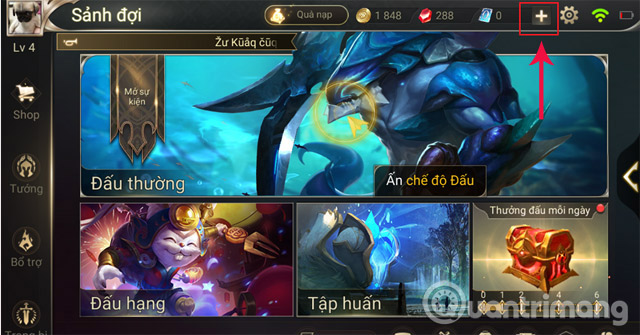
Step 2:
Immediately, on the iPhone screen will set the face value of loading Quan Huy, reloading the Inter-Mobile Mobile card on the iPhone. Your job now is to click on the Medal denomination icon that you want to load on your account.

Step 3:
The system needs you to confirm your Apple ID account to pay for the Mobile Union card on iPhone with the face value you just selected. Click Buy , and proceed to Log in to your account password again to complete this card loading process.

Thus, we have just completed the steps of loading Mobile Inter-Mobile cards on Android and iPhone phones. Hopefully, with this guide to download this Lien Quan Mobile card, you will easily make a top-up of Mobile Finance account to get good generals and continue to fight, win every game.
I wish you all success!
See more:
- How to load cards in the Rules Of Survival PC game
- How to play Lien Quan Mobile on PC with NoxPlayer
- How to play Mobile Federation game on computer