Instructions for installing the Fire VNG game on your computer
Fire VNG is a swordplay role-playing game with 3D graphics that has been released by VNG. The game has meticulous design with perfect sound effects, images, promising to become the most attractive 3D swordplay game of VNG. Currently the game has two main versions for Mobile which are iOS and Android.
You also know the type of swordplay in the game of plowing country, not playing the genre of breaking the island, so if you play on Mobile, the player will be limited because the phone is not working long and continuously like on a computer. or laptop. Fortunately, currently the VNG Fire List has also supported the VNG Fire Version for computer players. Below is the download link, instructions for installing Fire VNG and how to log in to the game on your computer, making Fire VNG players more comfortable.
- Download Fire VNG for iOS
- Download Fire VNG for Android
Instructions for installing and logging Fire VNG on your computer
Step 1: Download Listing VNG Fire as ZIP file in this link, then open the file named LHNC_PC.zip.

Step 2: In the compressed file of Fire Mart VNG, click Extract To and select the folder to extract the client file.

In the Client folder, there are two folders, pc and bin, to open the PC folder.

Step 3: Click on Firebox.exe to start the game
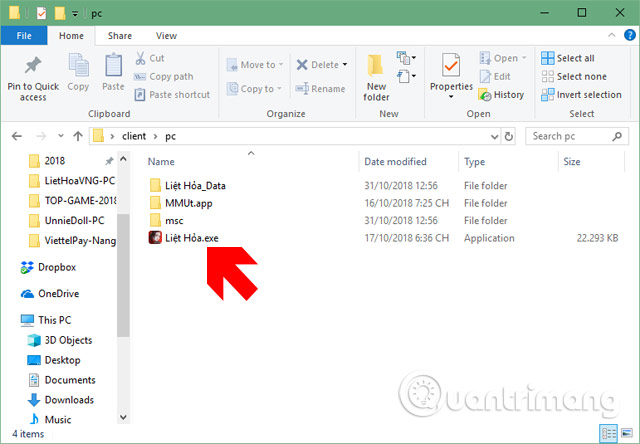
If during the game, you see the publisher's update message, click OK.

Step 4: Here you will have two login methods. One is to log in with a QR code (Code Scan), the other is to log in with a social network account or a Fire VNG account (Web login).
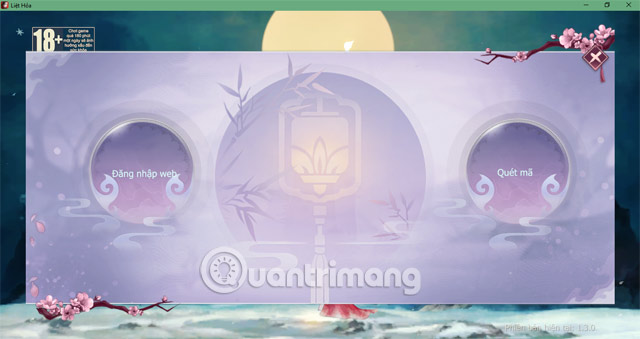
Step 5: If you use the VNG Fire login method by scanning a QR code, you must have a Fire VNG game on your phone . Open Fire VNG on your phone, in the VNG Fire Login login interface, select Scan Code . Next bring Camera into the Fire VNG QR code on the computer to log in.
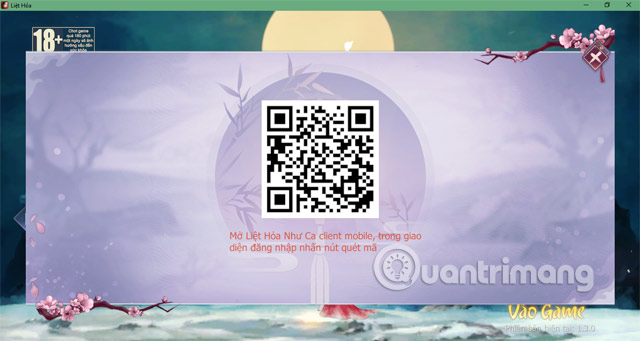
If you choose Web Login, you will have options to log in according to different social networking applications such as Zing Me, Facebook, Zalo. The advice is that you should use a social network account to log in.

After logging in, select Server and click on Game to login to Fire VNG.
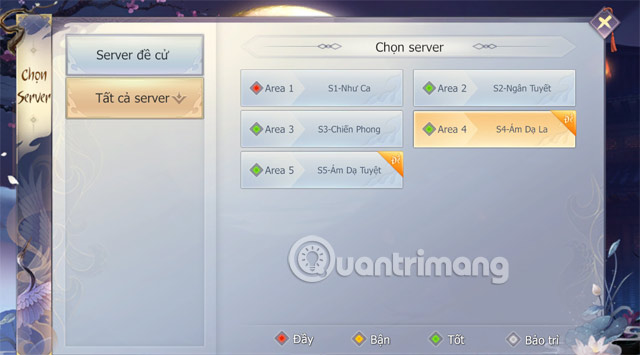
Step 6: Next just select the discipline you want to play, click Continue to select your clan.

Then edit the character appearance, choose the outfit, name the character and play.

In the Fire version of VNG computers, you will have some control advantages over mobile, especially using the keyboard. It's like you used to control online RPG games.

Of course, when playing on a computer, you will not have the battery capacity hindering your country plowing like on Mobile, however, your computer needs to have a decent amount of RAM to install and play. Fire VNG on your computer.
See more:
- How to play PUBG Mobile on PC with Tencent emulator
- How to enter the code in Mini World Block Art