How to make friends in the game Garena Free Fire
Garena Free Fire is a new game added to the survival shooter category, but it also draws charm like the Rules of Survival game or PUBG Mobile. Players will also experience a tough, intense battle in dangerous lands.
And to enhance the experience as well as the fun of playing Garena Free Fire, the manufacturer added a friend mode when playing games. With your friends, players can set up teams to fight other teams, or exchange interesting gaming experiences. The following article will guide you how to make friends in Free Fire.
- How to install Garena Free Fire on your computer
- Tips to survive in PUBG Mobile game
- How to connect to Rules of Survival account with Facebook
Guide to making friends in Garena Free Fire
Step 1:
In the main interface of the game, click the Add friend icon in the toolbar on the right of the screen.

Step 2:
Appeared with Friends with different management items, including Platform Friends, Friends, Add and Request. Since the player has not made friends yet, in the friend list of the game will not have any account.

When you click on Requets, you will see friend requests . Here, if you want to agree to be friends with anyone, click the Agree button, want to deny the friend, then click Reject.

Step 3:
To invite friends to other players, the game player clicks on the Add item. Here you can enter the exact name of the character you want to make friends with. Players need to enter correctly to display the correct name of the gaming friends you want to make friends with.

Or you can see the gaming account suggestions below. To make friends with any account can click the plus symbol at the end of the account name. Or you can click on the account name to see 2 options, click Add to send the friend invitation.

When the friend invitation is successfully sent, the system will display the Request Sent message. If the recipient of the invitation accepts friend with you, we will also receive a notification from the system.
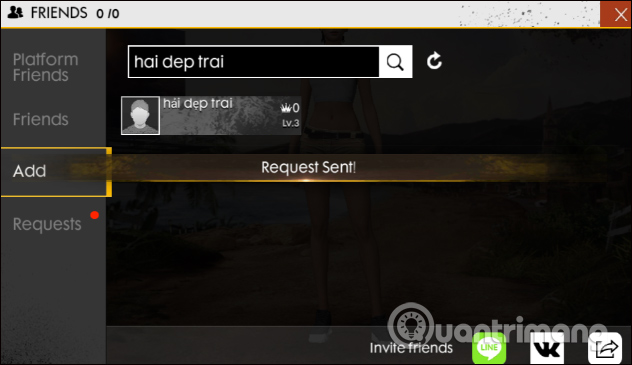
Play Garena Free Fire with friends, your teammates are always more interesting when you play solo alone. In the same team allies can support each other, help each other defend and destroy the enemy.
See more:
- How to find the blood stock in Rules of Survival
- How to create a team playing Rules Of Survival
- Many gun combos are used in Rules of Survival
Wish you all have fun playing games!