How to install Garena Free Fire on your computer
Adding a superhuman survival shooter to 'boil' the gaming community recently aside from Rules of Survival, PUBG is Garena Free Fire. Basically the game will also take you to the uninhabited island, with the mission of finding weapons, items, destroying other enemies to be the last survivor.
The manufacturer has released games on Android and iOS platforms. And if you want to play Garena Free Fire on your computer, you can use Android emulators. Currently the Bluestacks emulator has a link to download the game right away for gamers to experience. But if you use another emulator, please refer to the article below.
- How to play PUBG Mobile on PC with Tencent emulator
- How to play Lien Quan Mobile on PC with NoxPlayer
- How to play PUBG Mobile on PC using Nox App Player
Instructions for playing Garena Free Fire on PC
The following article will apply to the Nox App Player emulator. With Bluestacks, you can install the game right away and run it on the emulator under the link below.
- Download Garena Free Fire for PC
- Download Garena Free Fire Android
- Download Garena Free Fire iOS
Step 1:
In the Nox App Player emulator interface, we will immediately see the game Garena Free Fire on the interface, because currently the game is at the top of the list of multi-player games.

Or you can access CH Play to find Free Fire game to install the game.

Step 2:
In the game, click the Install button to install the game on the computer.

Next to install the game the user needs to click Accept to agree to the game installation terms from the manufacturer.
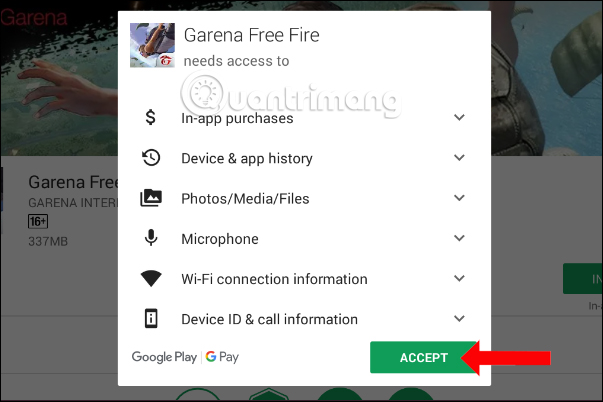
Step 3:
Because the game is large, users will be advised to use WiFi to install the Garena Free Fire game on the computer. Click Proceed to proceed with the installation.
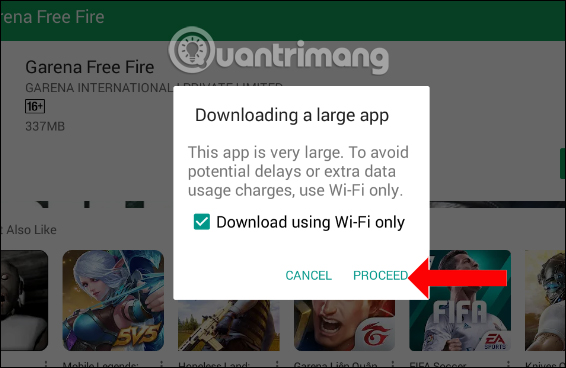
Shortly thereafter, the process of installing Garena Free Fire on the computer via the emulator. Game size is about 335MB.

Step 4:
Finally when installing, press the Open key to open the game. First, wait for the game to download and complete the data.
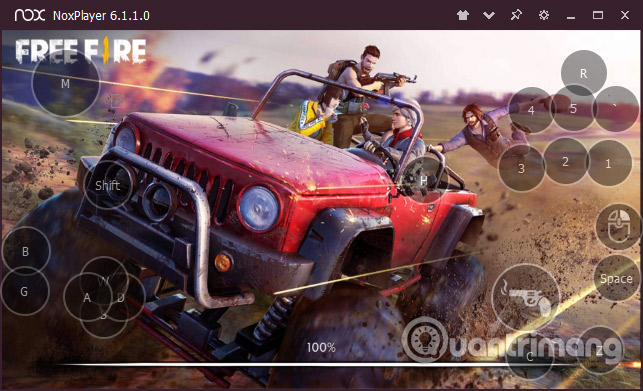
How to create a Garena Free Fire account
Step 1:
In the first interface of the game you will also see registration options or account login if created earlier. If you do not have an account, you can choose to log in via Facebook or via your Vk account. To log in with Facebook just click on the Facebook icon to finish.
However, you should create a separate account in case your Facebook account has a problem. Click on the VK icon to create an account.

Step 2:
Next to the account creation interface we can click all languages to select the Vietnamese language for the interface for easy implementation. Enter the required information in the interface and then click the Register button below to create an account.
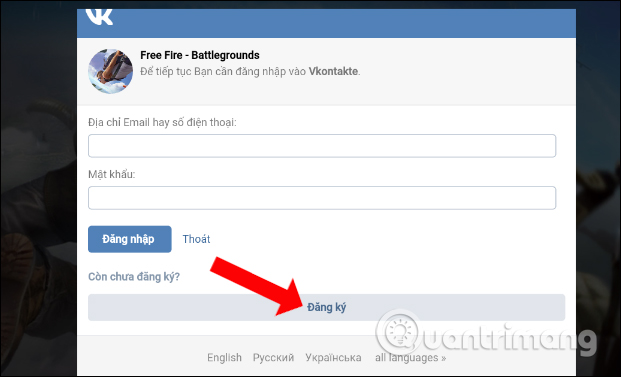
Step 3:
New interface is displayed for players to enter all required information and then click Continue below.

Step 4:
To protect the account as well as the personal information page of the player on Garena Free Fire, the system will ask for the phone number and enter the code sent to that phone number. You enter the phone number then press Get code to continue.

Wait for the code and enter the interface as shown, click Submit code .

You will then be asked to enter your password and then click the Register button below.
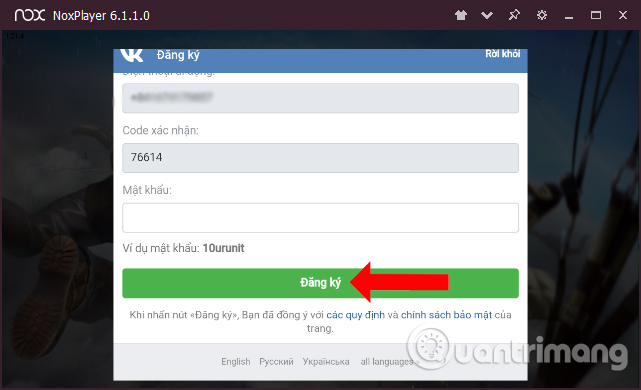
Step 5:
When successful registration will display the interface as shown below. You will be asked to allow access to your account information, click Allow .
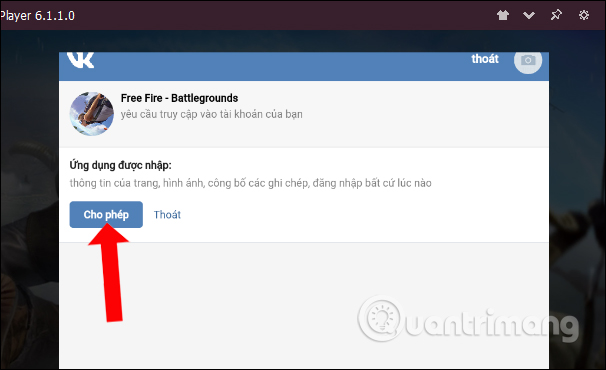
Finally, click Start game to enter the interface to play Garena Free Fire.

Step 6:
In the first interface when entering the game we will proceed to select the gender of the play character and set the nickname for the character, press Create to create.

Then the player will come to the main interface of the game. By default when you enter the game you will start with Classic mode.

If you want to change, you can choose other map locations or other game modes. When done, click on the Start button to play the game.

With the Android emulator, we were able to experience the Garena Free Fire shooting battlefield right on the computer. How to create a Garena Free Fire game account is the same as when you play on the phone. If you are a fan of this series of shooting games, it will not be strange for Garena Free Fire to play.
See more:
- Speed up tips for BlueStacks emulator software
- 8 best PSP - Play Station Portable emulator software for Android
- How to install Android on a Windows computer without software emulation
Wish you all have fun playing games!