Instructions for installing Brush on Photoshop
The latest Adobe Photoshop version brings a lot of new brushes, but if you still want to install your own brushes on Photoshop, this is the way.
Photoshop users already have a set of brushes in the software, but depending on their needs, each person can create their own Custom Brush to save it in ABR format and use it later. If you have already obtained a Brush somewhere and want to install it on Photoshop, here are 4 very simple steps.
See also: 30 beautiful brushes for Photoshop - Download now for free
How to install Brush in Photoshop
- Step 1 : Go to Menu > Windows > Brushes to open the Brushes control panel
- Step 2 : Click the menu button in the right corner and select Import Brushes.
- Step 3 : In the new window that opens, go to the place where you saved the ABR file and double click on it.
- Step 4 : The brush you just selected will now be below using Photoshop's brush list.
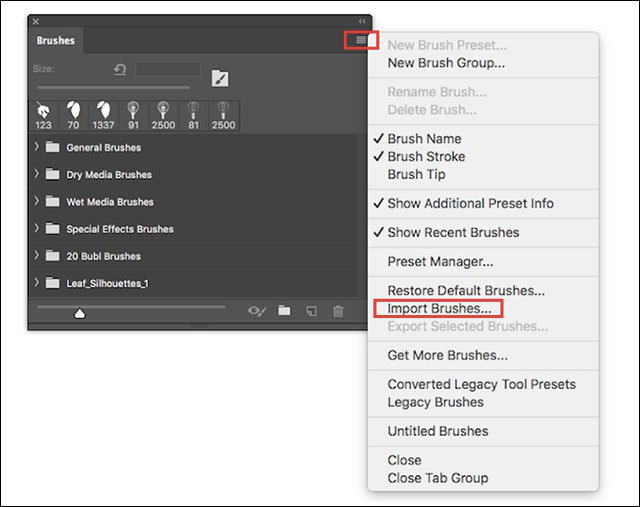
Enter Brush into Photoshop
Save the Brush in Photoshop
If you want to save the existing brush to import into another computer, open the Brushes panel and select all brushes. Then click on the menu button and select Export Selected Brushes. The brush will be saved in ABR format.
See also: Top 10 websites provide a free Photoshop brush
Manage brushes in Photoshop
If you want to arrange, manage brushes better (when you have many types of brushes for many projects .) you can copy the ABR file into the Brushes folder on the Photoshop folder of the system. (It is not necessary to install a new paint brush).
Links for Mac users: Macintosh HD / Applications / Adobe Photoshop CC 2018 / Presets / Brushes
Path for Windows users: C: Program FilesAdobeAdobe Photoshop CC 2018PresetsBrushes
Coming to Christmas, wish you create shimmering artworks with brushes in Photoshop!
See also: Tutorial to create a sparkling snow effect using Photoshop Brush