Top 10 websites provide a free Photoshop brush
Paint brushes in Photoshop allow creating quick, different art strokes, helping users add special visual effects to their work without having to create individual components on the image.
As an enthusiast or often using Photoshop for his projects, surely the default brush brushes in Photoshop are not enough for creativity. So how can you find satisfactory brushes, free and beautiful?
Before thinking about spending money to buy professional brushes, visit the top websites that offer free Photoshop brushes that TipsMake.com summarizes below. All of them are free and do not include any other "harassment terms".
Read the tutorial on installing brushes on Photoshop if you don't know how to add brushes to Photoshop yet!
Download free Photoshop brush
- 1. Free Photoshop paint brush from Brushking
- 2. Free Photoshop Brush from Brusheezy
- 3. Free Photoshop brush set from My Photoshop Brushes
- 4. Free brush set from Fbrushes
- 5. Brush free paint from BrushLovers
- 6. Photoshop.cc Brushes
- 7. Brushes by All Free Downloads
- 8. Browse. deviantart
- 9. QBrushes
- 10.inObscuro
1. Free Photoshop paint brush from Brushking
Brushking has up to 9642 brushes, which are packed in 547 packages and have over 47 million downloads. Brushking on Brushking is divided into several categories: nature, swirls, stars, vector . for easy selection. When you hover your mouse over the Brushes, information such as the number of downloads, the author will be displayed, you can click on it to see the detailed content, if you like it simply click Download .
Link: https://www.brushking.eu/

2. Free Photoshop Brush from Brusheezy
One of the features of this service, is that it also allows you to search Brushes in Photoshop versions, making it easy for users to choose. You can also preview the basic information such as: capacity, number of downloads . Next click Preview to preview, after you have the choice click Download to bring it back to your computer.
Link: https://www.brusheezy.com/brushes
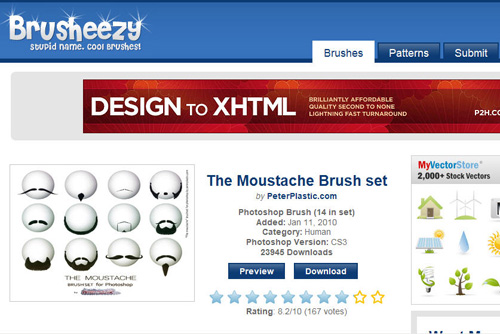
3. Free Photoshop brush set from My Photoshop Brushes
My Photoshop Brushes is one of the oldest existing brush download sources on the Internet. After many years of operation, the website has a huge brush store with lots of new, interesting brushes added to the database on a regular basis. Paint on the page is divided into categories, tagging for users to easily search. In addition to the brush you can find PSD files, templates, shapes, styles and many other content.
Link: https://myphotoshopbrushes.com/

4. Free brush set from Fbrushes
Fbrushes are a rich collection with over 5000 high quality Bruches ("F" stands for Free). FBrushes offers 3 different types of brush, pattern and testure, for both Adobe Photoshop and Adobe Illustrator. As with the above services, you can use the site's default search toolbar or browse through topics to find your options. In addition, before downloading, you can view previous reviews of users under Brushes.
Link: http://fbrushes.com/
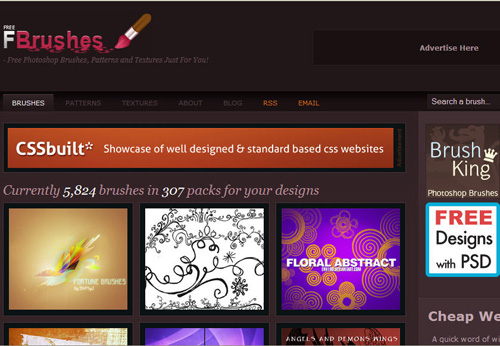
5. Brush free paint from BrushLovers
BrushLovers is a web site for brush enthusiasts, focusing on the brush and trying to bring out the best experience for graphic designers. For that reason, BrushLovers have a multitude of different brushes from the most common, most unusual, most creative and inspiring needs of the designer.
The only thing to note when downloading the brush on BrushLovers is that you must read the license carefully to avoid copyright issues. BrushLover's team is always ready to help if you need it.
Download link: http://www.brushlovers.com/
6. Photoshop.cc Brushes
Photoshop.cc is like a precious resource repository for Photoshop users. The website stores thousands of resources for Photoshop, including Brushe, Stroke, Font, Shape, Style, Pattern and even PSD files. There is a lot of content, but it's easy to find because they are carefully sorted, and also pleasant. The website also synthesizes up-trend content, you can follow them to get the best experience.
Download link: http://photoshop.cc/brushes
7. Brushes by All Free Downloads
With over 22,000 unique Brush packs, with a variety of options to choose from. Besides the brush, the site also has vector graphics, PSD files, which help millions of users complete their designs with a sense of satisfaction.
Link download: http://all-free-download.com/photoshop-brushes/
8. Browse. deviantart
If you still do not have the choice, you can refer to this service. The brushes here are contributed by the Photoshop user community, so you can be assured of their diversity.
Link: https://www.deviantart.com/resources/applications/psbrushes/whats-hot/
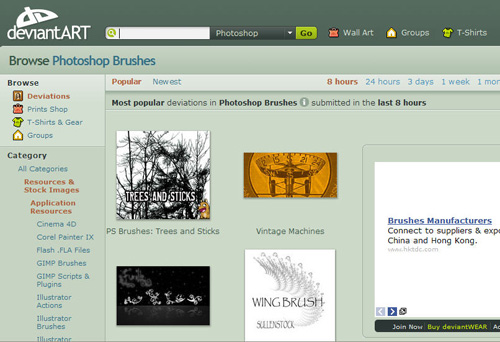
9. QBrushes
Although only 3,000 brushes are available, QBrushes will ensure that you do not need to create more blocks on your design to complete. Instead, just visit QBrush, find the exact brush you need by entering the name in the search box and enjoy. With QBrushes, you can also share brushes you create with your community.
Download link: https://qbrushes.net/

10.inObscuro
inObscuro is a personal website of Nela Dunato, a graphic designer, who has spent 10 years building interesting Photoshop content and sharing it for free through the inObscuro website. Nela also provides advanced resources for those who can recognize her sharp skills in creating unique Photoshop content.
Link download: http://inobscuro.com/brushes
Hopefully, with the above Photoshop brush sources, you can find the right set of brushes for your upcoming design.
See also: Photoshop CS: How to create and use Brush (Part 1)