Instructions for handling the error of the computer screen being reversed
Many times you encounter a situation where the computer screen is "suddenly" rotated 180 degrees or rotated 90 degrees to the left or right. This is inconvenient and makes you quite annoyed. So how to fix the error of the computer screen being reversed? Let's read this tutorial with TipsMake.
1. Use Display Setting outside the Desktop screen
Step 1 : Right-click on the screen, select Display Setting and click on
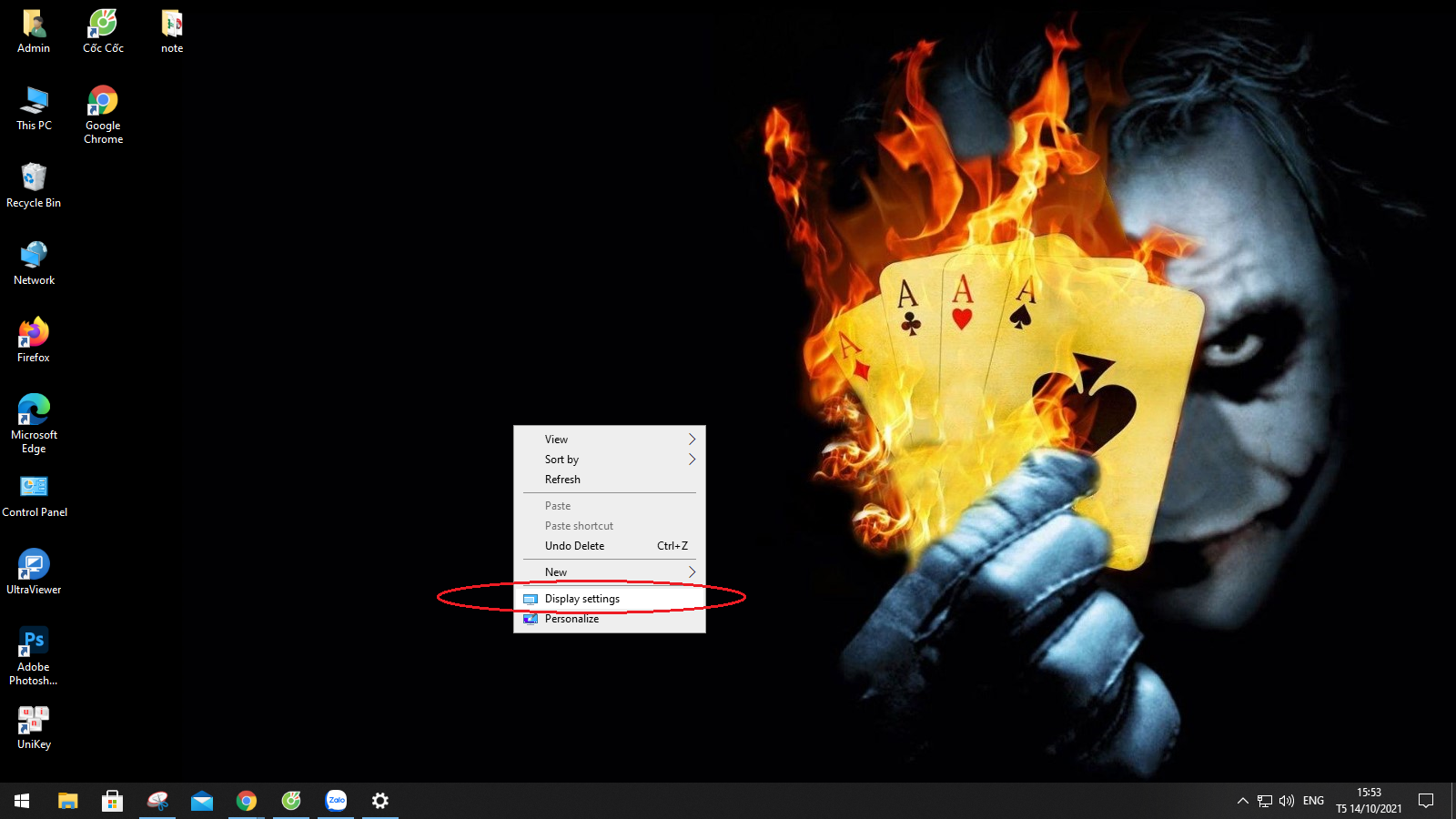
Step 2 : In the Display window , scroll down to Display orientation and select Landscape.
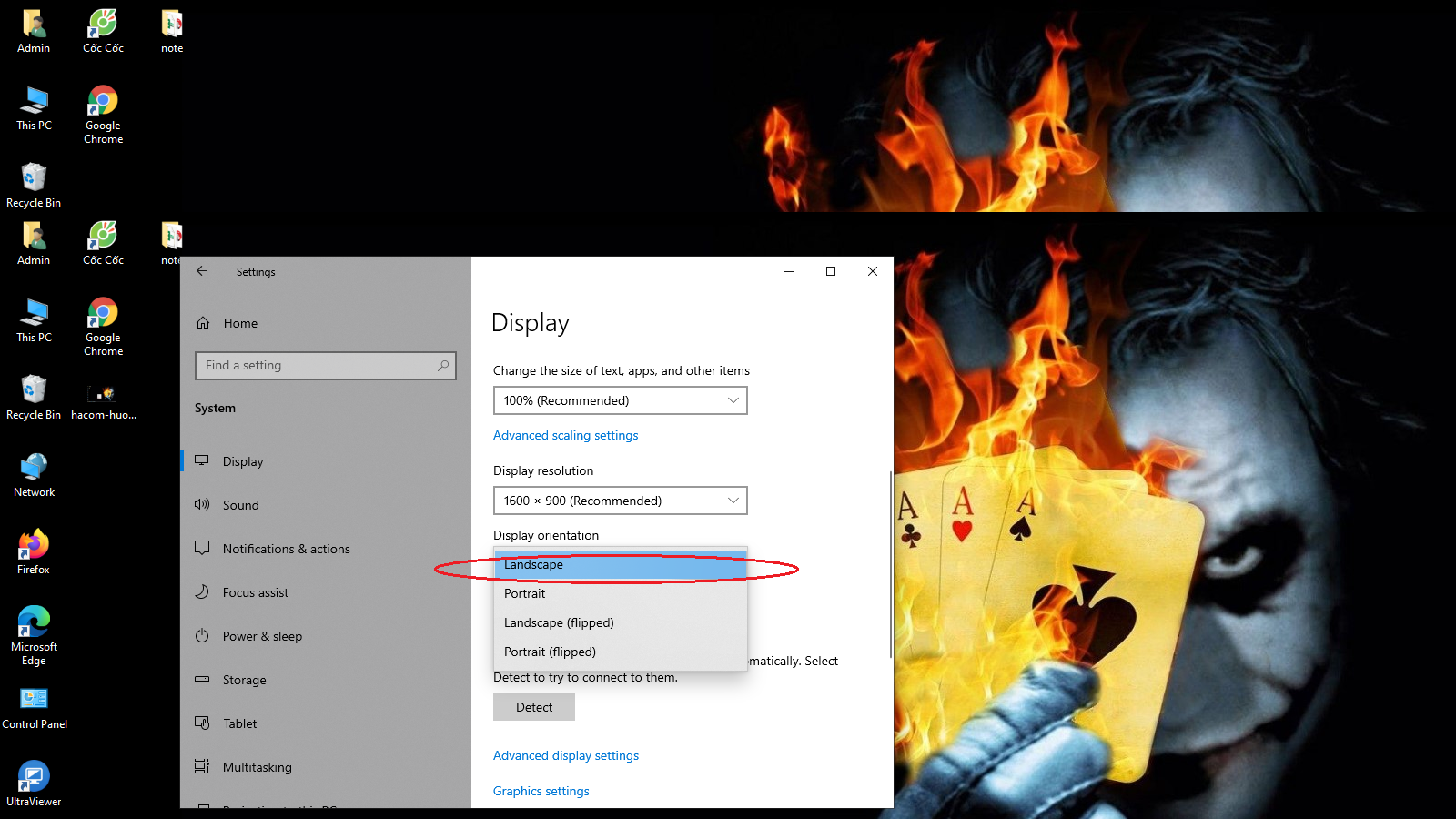
Step 3 : The Keep these display setting notification window appears, select Keep changes for your change selection. 
So your upside down computer screen will return to normal.
2. Use the keyboard to fix the upside down computer screen error
You can use this trick with keyboard shortcuts to do it. The following hot keys will return your upside down screen to normal:
- CTRL + ALT + Up Arrow: Rotate the screen to default landscape orientation.
- CTRL + ALT + Down arrow: Rotate the screen upside down.
- CTRL + ALT + Left Arrow: Rotate the screen 90 degrees to the left.
- CTRL + ALT + Right Arrow: Rotate the screen 90 degrees to the right.
So TipsMake has guided you how to fix the error of the computer screen being upside down easily. Wish you success!