How to fix the error of the computer screen being turned upside down
If you accidentally change the display style of the screen, they will be reversed from the default.
1. How to fix screen rotation on Windows
Step 1: At the Desktop of Windows 10, right-click and select Display Settings.
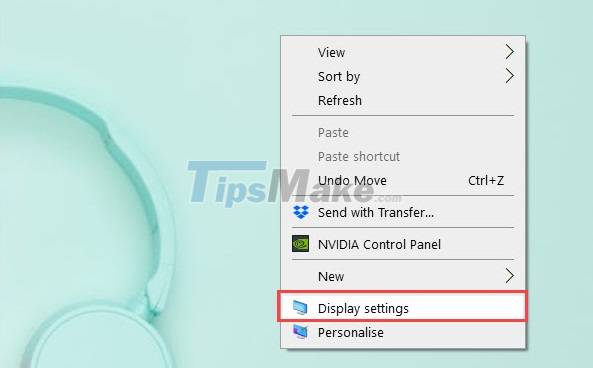
Step 2: In the Settings window, select Display to adjust the screen settings.
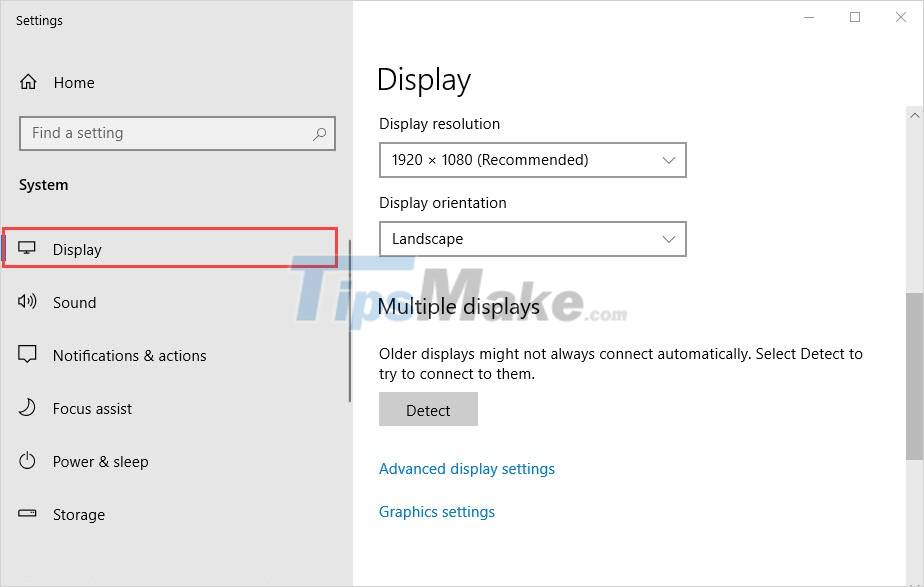
Step 3: You proceed to find Display Orientation and select Landscape to change the screen orientation to the default.
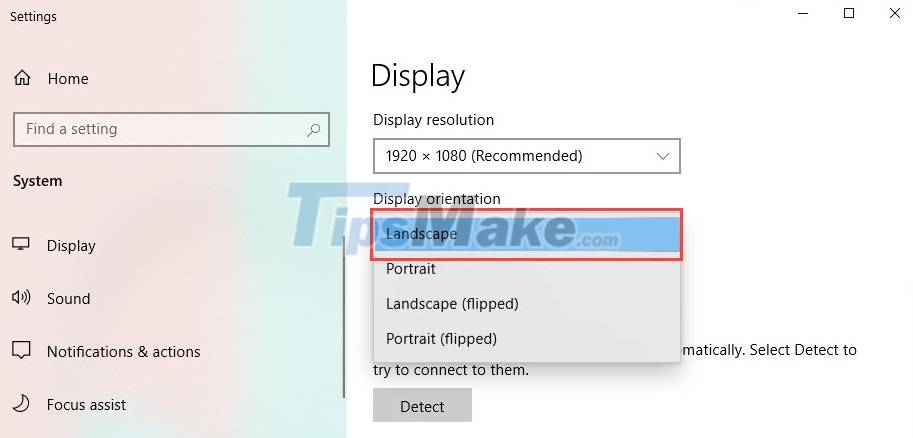
2. How to fix screen rotation on Nvidia video card
Nvidia video cards have their own dedicated drivers and software, so they give you a lot of different settings during use. If you want to change the orientation, rotate the screen, the Nvidia settings are also full.
Step 1: First, right-click on the Desktop and select Nvidia Control Panel to open Nvidia's settings.
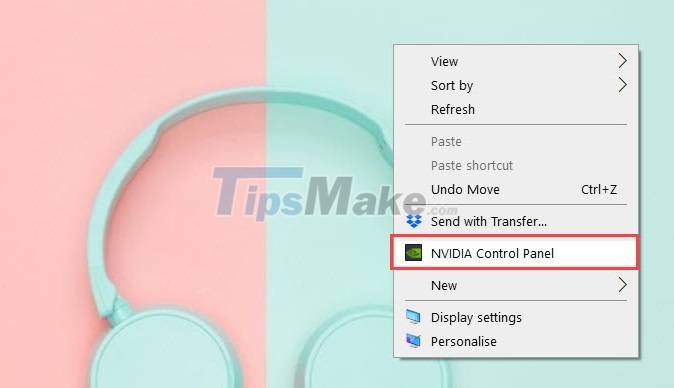
Step 2: In the Nvidia Control Panel, select the Rotate display item to change the display orientation.

Step 3: You proceed to set to Landscape mode (1) and select Apply (2) to apply the changes.
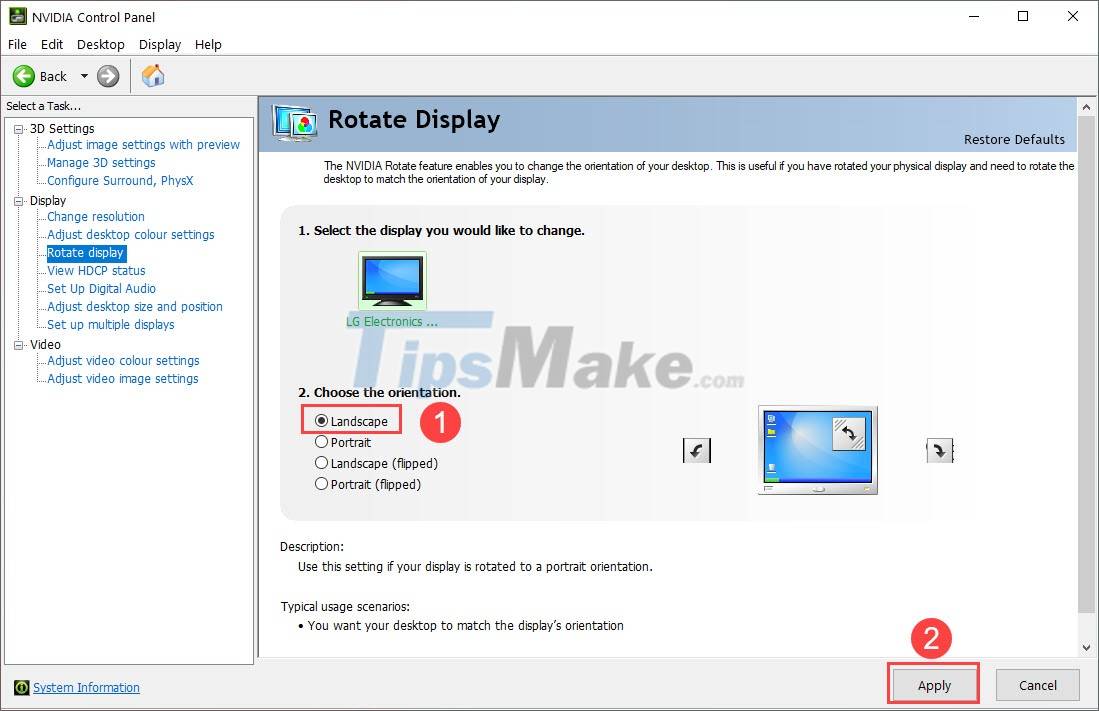
In this article, TipsMake has shown you how to fix the error of the computer screen being reversed quickly and effectively. Have a nice day!