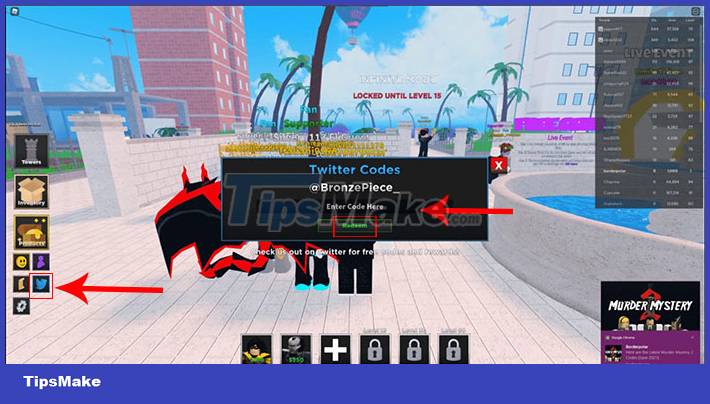Instructions for entering codes and codes Ultimate Tower Defense
Ultimate Tower Defense is a game on Roblox that combines two top favorites, anime and superheroes. This game requires gamers to assemble a team of heroes to face off against vicious villains and countless other resilient opponents for the top spot.

Players will need to use the money in the game to own powerful characters, merge them to create better heroes. Fortunately, Ultimate Tower Defense regularly provides redemption codes, bringing valuable items to assist players in the process of buying and upgrading characters, even new heroes for the collection. practice richer.
The following guide will help players redeem the code to receive a lot of special rewards. Besides, the latest Ultimate Tower Defense codes are updated continuously.
Latest Ultimate Tower Defense codes
All gift codes in Ultimate Tower Defense have an expiration date, so players need to enter the code quickly to avoid the code being invalid. In addition, everyone needs to pay attention to enter the correct code, including uppercase, lowercase letters and special characters, to ensure receiving the reward.
| Code | Items |
| StayGreen2022 | 200 Gems |
| Valentines2022 | 200 Gems |
| 300kLikes | 5000 gold |
| MillionMembers | 500 Gems |
| 290KLikes | 5000 gold |
| NewYears2022 | |
| Christmas2021 | 200 Gems |
| 280KLikes | 5000 gold |
| 500MillionVisits | 5000 gold |
| 270KLikes | 5000 gold |
| 260KLikes | 5000 gold |
| 250KLikes | 5000 gold |
| 240KLikes | 5000 gold |
| 230KLikes | 3000 gold |
| 220KLikes | 3000 gold |
| 210klikes | 3000 gold |
| 20Updates | 100 Gem (VIP server) |
| 200KLikes | 10000 gold |
| Blackbeard! | 100 Gems |
| 600kGroupMembers | 150 Gems |
| 5/30/21 | 150 Gems |
| 190KLikes | 2500 gold |
| 180kLikes | 2500 gold |
| BREN0RJ7 | Get Bren0RJ7 |
| SnowRBX | Get SnowRBX |
| Russo | Get Russo |
| Sub2PlanetMilo | Get Plantet_Milo |
| Blueio | Get Blueio |
| Veyar | Get Veyar |
| Inemajohn | Get Inemajohn |
| Betero | Get Betero |
| Tofuu | Get Tofuu |
| Gravy | Get GravyCatMan |
How to enter the code in Ultimate Tower Defense
Entering the code in Ultimate Tower Defense is very simple with the following steps:
Step 1: Launch Ultimate Tower Defense on Roblox.
Step 2: Click the Twitter icon (blue bird) on the left side of the screen.
Step 3: Enter the exact Ultimate Tower Defense code provided above in the Enter Code Here box.
Step 4: Click the Redeem button to confirm using the code and receive free gold.