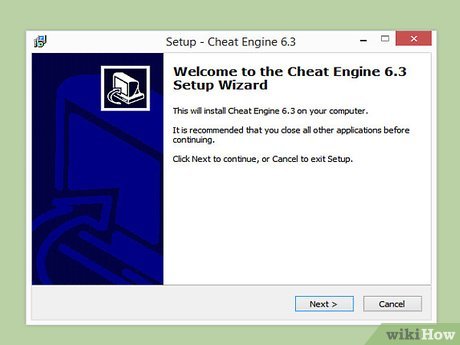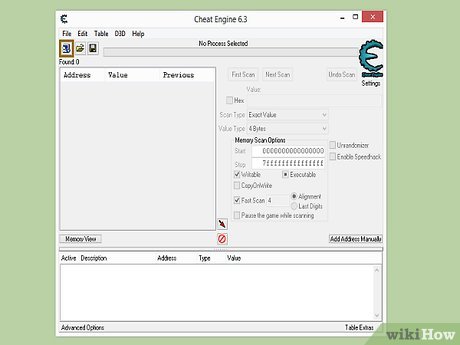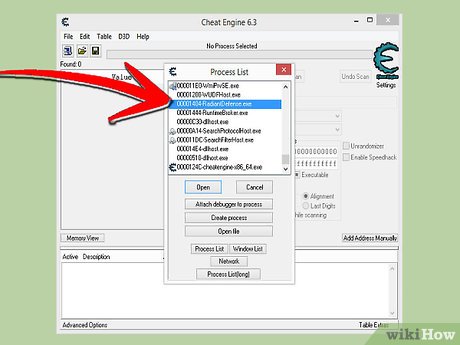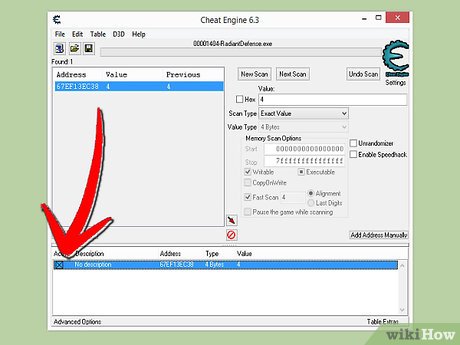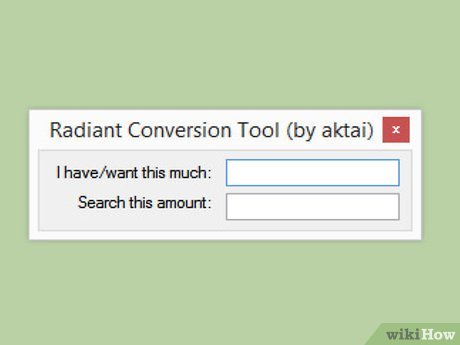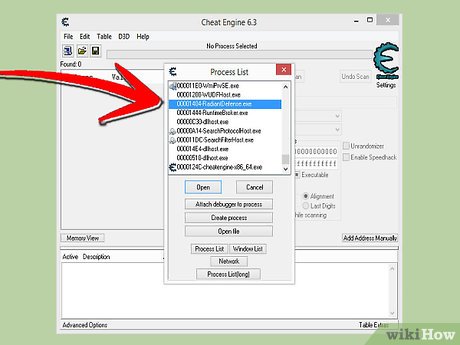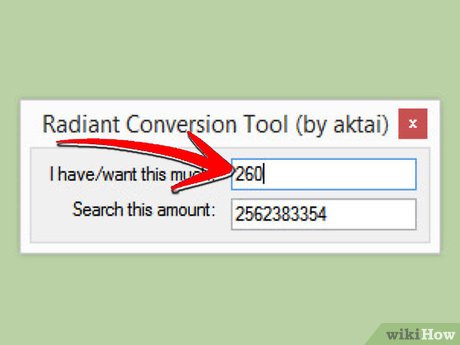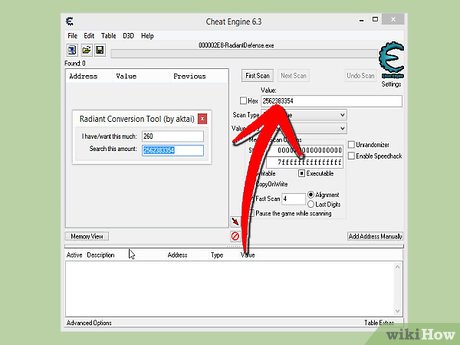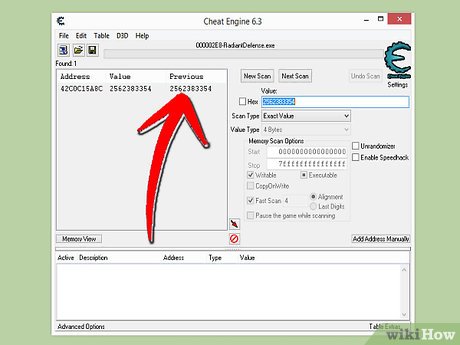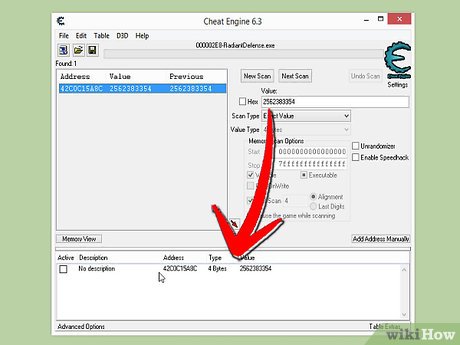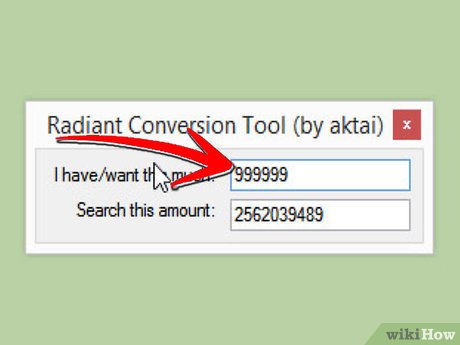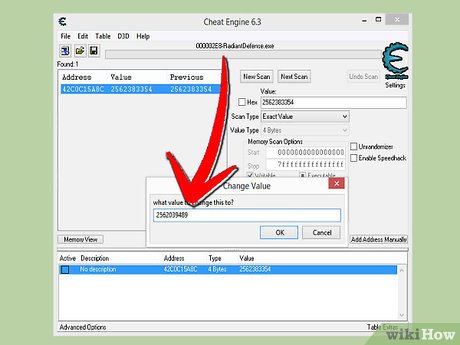How to Hack Radiant Defense on Windows 8 Using Cheat Engine
Method 1 of 2:
Using Cheat Engine Only
-
 Download and install Radiant Defense and Cheat Engine.
Download and install Radiant Defense and Cheat Engine. -
 Open the Radiant Defense App.
Open the Radiant Defense App. -
 Leave the app running in the background and open Cheat Engine on your desktop.
Leave the app running in the background and open Cheat Engine on your desktop. -
 Click the computer icon and locate the Radiant Defense process. Double click on it to attach cheat engine to it.
Click the computer icon and locate the Radiant Defense process. Double click on it to attach cheat engine to it. -
 Resume Radiant Defense and start a mission.
Resume Radiant Defense and start a mission. -
 Build a turret and upgrade it once to the 'Improved' level.
Build a turret and upgrade it once to the 'Improved' level. -
 Go to Cheat Engine and key in the value '1' in the value field and click 'First Scan'. A lot of addresses will show up on the right.
Go to Cheat Engine and key in the value '1' in the value field and click 'First Scan'. A lot of addresses will show up on the right. -
 In Radiant Defense, upgrade the turret you built again to the 'Advanced' level.
In Radiant Defense, upgrade the turret you built again to the 'Advanced' level. -
 In Cheat Engine, key in '2' and click Next Scan. The number of values on the right will decrease.
In Cheat Engine, key in '2' and click Next Scan. The number of values on the right will decrease. -
 Go back to Radiant Defense and upgrade the turret yet again to the 'Elite' level.
Go back to Radiant Defense and upgrade the turret yet again to the 'Elite' level. -
 In Cheat engine, key in '3' and Click on next scan. This should leave you with only one address on the right. Double click that address and it should appear on the bottom.
In Cheat engine, key in '3' and Click on next scan. This should leave you with only one address on the right. Double click that address and it should appear on the bottom. -
 Double click on the value of the address and change it to '4'. Check the box marked 'Active'.
Double click on the value of the address and change it to '4'. Check the box marked 'Active'. -
 Go back to Radiant Defense and click on an empty space and then click back on the turret. It should sell for a much higher price than what you bough it for.
Go back to Radiant Defense and click on an empty space and then click back on the turret. It should sell for a much higher price than what you bough it for. -
 Keep on buying more of the same kind of turret and selling it for a much higher price than what you bought it for until you have enough money.
Keep on buying more of the same kind of turret and selling it for a much higher price than what you bought it for until you have enough money. -
 When you have enough money, disable the hack by unchecking the 'Active' box in Cheat Engine. You have successfully hacked Radiant Defense!
When you have enough money, disable the hack by unchecking the 'Active' box in Cheat Engine. You have successfully hacked Radiant Defense!
Method 2 of 2:
Using Cheat Engine And The Radiant Defense Conversion Tool
-
 Download the Radiant Defense Conversion Tool and Cheat Engine.
Download the Radiant Defense Conversion Tool and Cheat Engine. -
 Open both the hack tools and Radiant Defense.
Open both the hack tools and Radiant Defense. -
 Click on the computer icon on Cheat engine located on the top left and double click on the Radiant Defense process.
Click on the computer icon on Cheat engine located on the top left and double click on the Radiant Defense process. -
 Start a mission in Radiant Defense and note the money you have.
Start a mission in Radiant Defense and note the money you have. -
 Open the Radiant Defense Conversion Tool and key in the money you have in the first box to receive a corresponding value in the second box.
Open the Radiant Defense Conversion Tool and key in the money you have in the first box to receive a corresponding value in the second box. -
 Copy the value received and paste it into the 'Value' field of Cheat Engine.
Copy the value received and paste it into the 'Value' field of Cheat Engine. -
 Scan for the value to receive one address on the left.
Scan for the value to receive one address on the left. -
 Double click the address to load it in the table below.
Double click the address to load it in the table below. -
 In the conversion tool, key in the money you want in the first field to receive a corresponding value in the second field. Copy the value.
In the conversion tool, key in the money you want in the first field to receive a corresponding value in the second field. Copy the value. -
 Double click on the value of the address in the table in cheat engine and change it to the value you copied from the conversion tool.
Double click on the value of the address in the table in cheat engine and change it to the value you copied from the conversion tool. -
 You will now have the money you typed into the conversion tool. Have fun!
You will now have the money you typed into the conversion tool. Have fun!
Share by
David Pac
Update 04 March 2020