Instructions for downloading and installing Xiaomi Game Turbo 5.0
What is Game Turbo 5.0?
Game Turbo is known to be an extremely useful feature on MIUI. It was created to optimize the phone, enhancing the user's gaming experience. At the same time, through Game Turbo you will also be supported with a floating toolkit that allows you to comfortably use a number of other applications without having to exit the game.
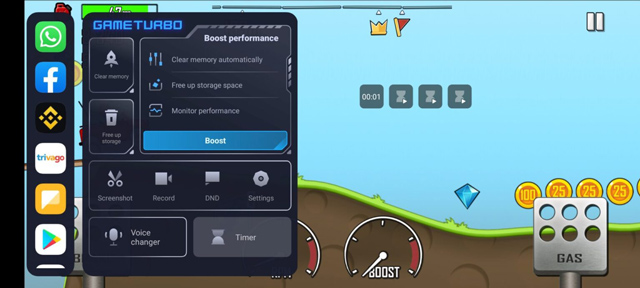
Besides, Game Turbo also supports many interesting features when you play games such as changing voice, taking screenshots, recording screen videos.
What's new in Game Turbo 5.0?
Game Turbo 5.0 is considered similar to Game Turbo 4.0 but adds a new feature called Performance Monitor. It allows saving the FPS index when you play games, from which you can easily compare the smoothness when turning Performance mode on and off.
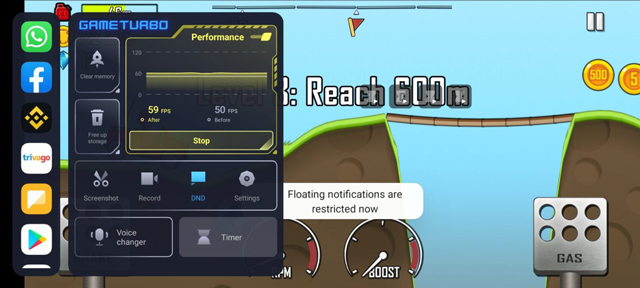
Instructions for downloading and installing Xiaomi Game Turbo 5.0
You can download the APK version of Game Turbo 5.0 from the link below. This is xiaomiui's Telegram channel - a trusted site about Xiaomi devices.
Game Turbo 5.0
After downloading the APK, you need to do the following to install Game Turbo 5.0 on your phone.
Step 1: Open Application Manager and find the APK file you just downloaded.
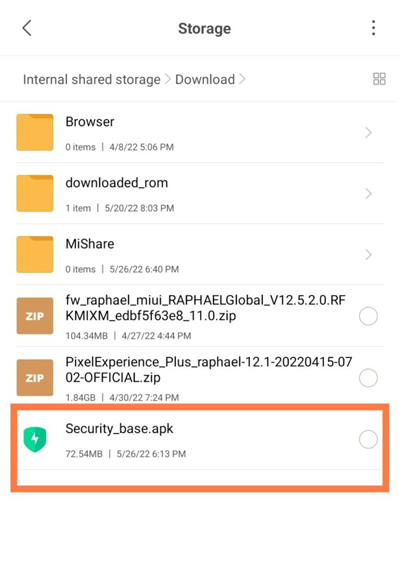
Step 2: Click on the APK file and select Update.
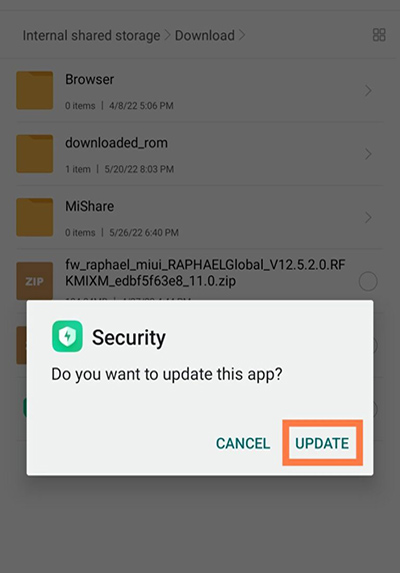
Wait for your device to complete the update process to the latest version of Game Turbo. However, you should also note that Game Turbo 5.0 is currently only available for devices running the international version of MIUI.
Devices running the Chinese version will not be supported. Therefore, TipsMake.com also does not encourage you to install it because it will not work.