What is Intel Turbo Boost? How does Intel Turbo Boost work?
The processor in a laptop or desktop has a standard clock speed. The CPU will periodically reduce the clock speed to save energy, especially on laptops.
But did you know that the CPU can also periodically activate Turbo Boost mode to provide some additional processing?
Intel Turbo Boost Technology and AMD Turbo Core can automatically accelerate the CPU, depending on the thermal headroom (the difference between the normal temperature and the maximum temperature at which the device can still function normally). available.
So how does Intel Turbo Boost work? How to activate Intel Turbo Boost? The answer will be in the following article.
How does Intel Turbo Boost work?
 Intel Turbo Boost is a feature available for Core i3, Core i5, Core i7 and Xeon CPUs
Intel Turbo Boost is a feature available for Core i3, Core i5, Core i7 and Xeon CPUs Intel Turbo Boost monitors the use of Intel Core CPUs to determine how close the processor is to maximum heat dissipation (TDP). If Intel Turbo Boost technology finds that the CPU is performing well within the limits, then Turbo Boost may start working.
Intel Turbo Boost is a feature available for Core i3, Core i5, Core i7 and Xeon CPUs. Not all Intel CPUs have Turbo Boost, although this is a common feature for most CPUs manufactured since 2008.
There is no fixed speed that the processor will achieve in Turbo Boost mode. However, there is Maximum Turbo Frequency that determines the absolute limit the CPU will reach. For example, Intel Core i5-9600K has Processor Base Frequency of 3.70GHz and Max Turbo Frequency of 4.60GHz. Turbo Boost can provide additional processing power up to 0.9GHz.
Moreover, CPU Turbo Boost does not push the processor from 3.70GHz to 4.60GHz straight but will increase slowly.
In fact, Intel still advertises these processors at a base clock speed. This is because Intel does not guarantee that the processor will reach its maximum Turbo Boost speed. Whether Turbo Boost reaches its maximum depends on the workload, so the results are not always the same.
Why does Turbo Boost help achieve high performance?
Turbo Boost is a core Intel CPU feature. Operation of Turbo Boost is unpredictable. However, it provides an excellent CPU power boost.
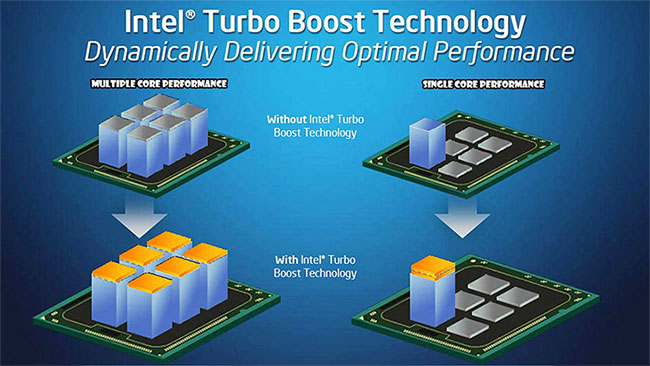 Turbo Boost provides excellent CPU power boost
Turbo Boost provides excellent CPU power boost Before Turbo Boost, choosing a dual-core or quad-core processor was a headache. Many dual-core processors have faster clock speeds than quad-core processors, simply because having multiple cores increases power consumption and heat generation.
Some programs, such as games, prefer dual-core processors, while others, like 3D rendering software, favor the quad core. If you use both types of applications, you must make a choice and cannot get maximum performance for both programs from one processor.
The advent of Turbo Boost has changed everything.
Modern Intel CPUs with Turbo Boost technology have different strengths and weaknesses. You can use Intel CPUs with 3D rendering applications, high performance games, video editing, etc. and know that Turbo Boost will provide more processing power where possible.
Does Turbo Boost affect laptop battery life?
The extra processing power means more power consumption. On desktop computers, the increased power demand of Intel Turbo Boost is not an issue. Meanwhile, if you use a laptop with a limited battery life, Turbo Boost will affect the battery life of the device.
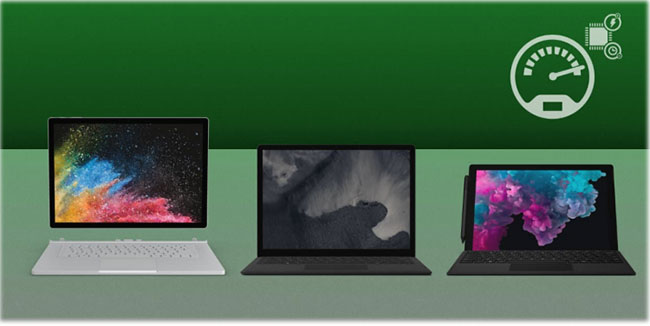 Turbo Boost will affect laptop battery life
Turbo Boost will affect laptop battery life However, determining the exact impact of CPU Turbo Boost on laptop battery is very difficult. This is mainly due to the numerous CPU and battery combinations.
There are two options available to turn off Turbo Boost on the laptop. First, you should check the specific Turbo Boost switch in the system BIOS. From here, you can enable or disable Turbo Boost, depending on the performance level you require.
If you don't have that option, you should consult the guide to undervolt to reduce the CPU temperature.
How to turn on Intel Turbo Boost
If you're wondering how to turn on Intel Turbo Boost, you don't need to worry about this. The computer will use Turbo Boost automatically. Some system BIOSs will allow you to enable or disable Turbo Boost, others will not.
Chances are you're using Intel Turbo Boost all the time without realizing it.
As mentioned in the section above, there are a number of reasons why you might consider disabling Turbo Boost. But you should only do that if there is no other option.
You should read it
- ★ Learn about clock speed: Base Clock and Boost Speed
- ★ Huawei announces a list of smartphones and when specific GPU Turbo updates are available via OTA
- ★ How to use Turbo VPN
- ★ Intel officially announced the i7-8086K 5GHz Anniversary Edition CPU, quickly registering the sweepstakes
- ★ Windows accelerates with the Turbo memory application