Instructions for creating 3D balloon effect banner
3D balloon effect banner will bring beautiful text effect, very suitable for birthday party or holiday banner. You just need to enter the content you want to display on the banner and the website will automatically design the banner for us. If you want to find a beautiful banner style but don't know how to choose or design it, you can create your own 3D balloon effect banner according to the article below.
How to create 3D balloon effect banner
Step 1:
Users access the link below to access the website to create 3D balloon effect banners.
https://ephoto360.com/hieu-ung-bong-bay-3d-cuc-dep-cho-cac-dip-le-sinh-nhat-992.htmlStep 2:
At the website interface, enter the text you want to display on the banner and then click the Create image button below to proceed to create a banner with 3D balloon effect.
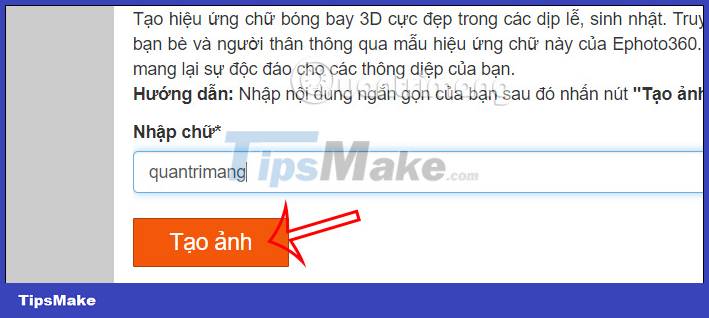
Step 3:
Soon you will see the text with a colorful 3D balloon effect as shown below. You click the Save button to download this image or you can share this image with the options below.
In case you want to recreate the photo with this 3D balloon effect, the user clicks on the Recreate button to recreate the image from scratch more satisfactory.

The image is large, so you can crop it to make a banner or set it as a Facebook account cover photo or cover photo for any personal account you want.