Instructions for connecting to the internet for Virtual PC virtual machines
Virtual PC is a free virtual machine creation software, used by many people thanks to its compact capacity but still providing all the necessary features.
Instructions for connecting to the internet for Virtual PC virtual machines
Step 1 : First, you need to start Virtual PC .

Step 2 : At the program interface, select Settings .

Step 3 : Next, you find the Networking option

Step 4 : In the Adapter section , select Share Networking (NAT) , then click OK .
Restart the virtual machine to test the Internet connection.
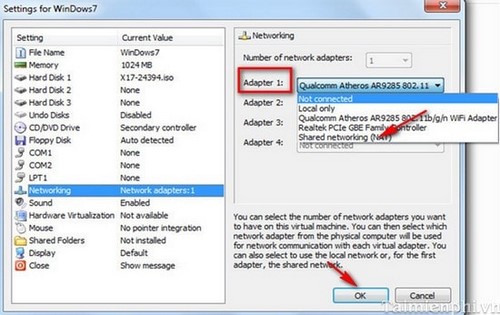
Check the results, by visiting any website

Above, we have just guided you to configure Virtual PC to be able to connect to the Internet on the virtual machine. Now you can browse the Web and experience the interesting features that this software brings. Use the virtual machine in Virtual PC with full features like a real PC.
You should read it
- ★ What is virtual memory? How to set Virtual memory for Windows computers
- ★ What is virtual RAM on smartphones? Is this the trend of the future?
- ★ After Facebook, Google in turn blocks ads related to virtual money
- ★ Is it good to use USB as a virtual memory for the computer?
- ★ 6 ways to open virtual keyboard on Windows 10