What is a virtual GPU?
Virtualization technology for applications and desktops has been around for a long time. But the biggest failure is a poor user experience. The reason is simple. When virtualization first appeared, the GPU was not part of it. And the virtual GPU, also called vGPU, has changed that.
On a traditional physical computing device such as a workstation, PC or laptop, the GPU usually does all the capturing, coding and rendering operations to perform complex tasks, like videos and applications. 3D. With previous virtualization, all of that was handled by the CPU in the datacenter server. Although functional enough for some basic applications, CPU-based virtualization never meets the level of performance and native experience most users need.

That changed a few years ago, when NVIDIA released a virtual GPU. Virtual GPU allows sharing on multiple virtual machines. This has significantly improved the performance of applications and desktops, as well as allowed organizations to build virtual desktop infrastructure (referred to as VDI), which helps increase cost efficiency for businesses.
What does the GPU do?
A graphics processing unit has thousands of cores to efficiently handle multiple parallel workloads. Think of 3D applications, rendering images and videos. These are all great parallel tasks.
The GPU's parallel processing capability makes it an expert in speeding up computer-assisted applications. Engineers rely on them to do heavy work. But there are many other consumer and business applications as well.
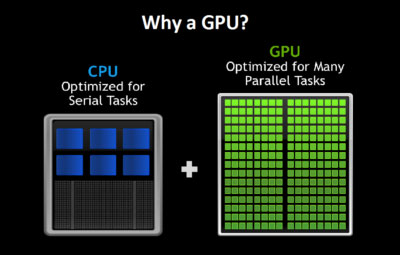
Of course, any processor can render graphics. 4, 8 or 16 cores can do the job. But with thousands of dedicated cores on the GPU, users won't have to wait long.
Explain the virtual GPU
What makes the virtual GPU work is software. NVIDIA vGPU software provides virtual desktops and workstations, sped up by the world's most powerful NVIDIA Tesla chips.
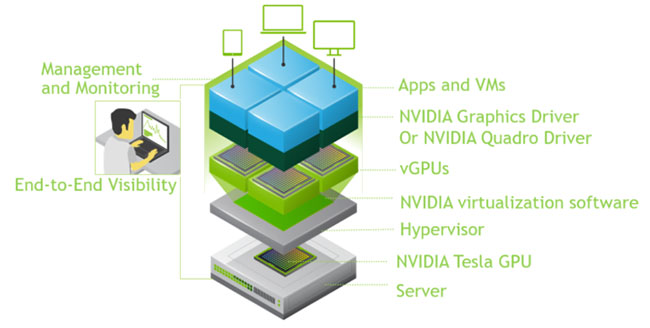
This software transforms the physical GPU installed on the server to create a virtual GPU, which can be shared on multiple virtual machines.
NVIDIA vGPU software also includes graphics drivers for all virtual machines. It is sometimes called server-side graphics and allows every virtual machine to benefit from the GPU, much like a physical desktop. But because the work normally done by the CPU has been offloaded to the GPU, users have a much better experience and can support more users.
NVIDIA Virtual GPU includes 3 products: NVIDIA GRID Virtual PC (GRID vPC), NVIDIA GRID Virtual Apps (GRID vApps) for employees and NVIDIA Quadro Virtual Data Center Workstation (Quadro vDWS) for designers, engineers and architect.
How does vGPUs simplify IT administration?
Working with VDI, IT administrators can manage resources centrally, instead of supporting individual workstations at each location. Additionally, the number of users can be adjusted based on project and application needs.

The NVIDIA virtual GPU monitoring provides IT departments with tools and insight, so they can take less time when troubleshooting and have more time focusing on strategic projects.
With VDI, the IT department can also better understand user requirements and adjust resource allocation. This saves operating costs, while allowing for a better user experience.
In addition, the Live Migration feature of NVIDIA virtual machine accelerated virtual machines allows IT departments to do important things, such as workload balancing, resilience. infrastructure and server software upgrades, without experiencing any 'downtime', thus delivering a high-quality, always-on experience.
You should read it
- ★ Top best virtual RAM creation software on today's computer
- ★ What is virtual memory? How to set Virtual memory for Windows computers
- ★ What is virtual RAM on smartphones? Is this the trend of the future?
- ★ After Facebook, Google in turn blocks ads related to virtual money
- ★ Is it good to use USB as a virtual memory for the computer?