Instructions for checking the sign status of iOS firmware
Checking the sign and sign status of iOS versions will help users know the latest iOS version upgrade status for their device and know which version is allowed to downgrade to avoid error status. . Here are 2 ways to check the sign status of iOS firmware that users can choose to use on their iOS device.
Method 1: Check through IPSW.ME
Step 1: Visit the link below and select the product line where you want to check the sign status of fimware.
- https://ipsw.me/
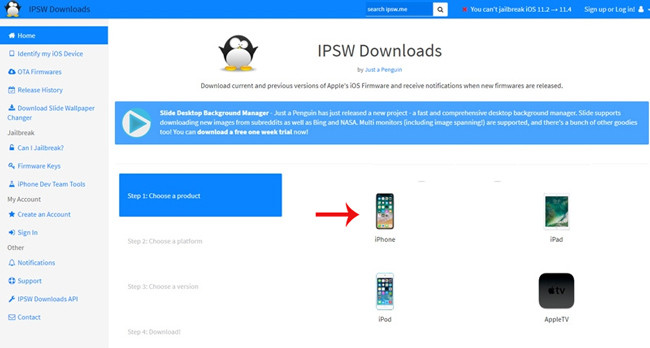
Step 2: At the new interface, double-click the device you are using.
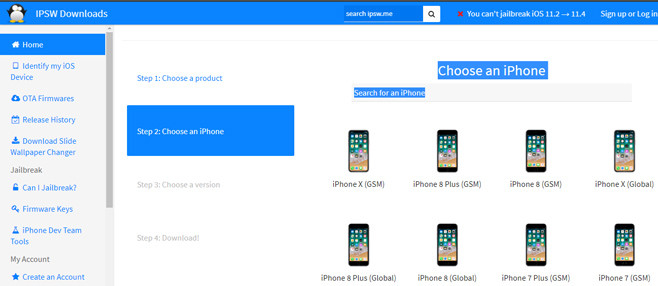
Step 3: The list of firmware for that device will be displayed including:
- Signed IPSWs: The version is being signed from Apple (in green).
- Unsigned IPSWs: Version is locked by Apple (in red).
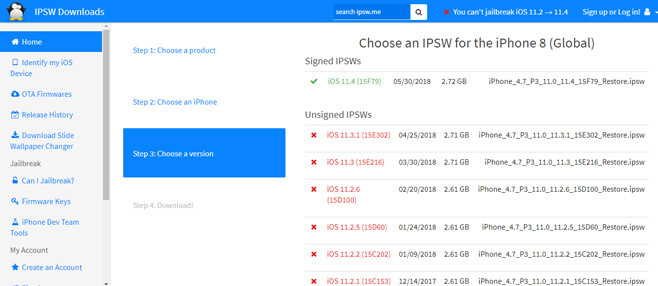
Method 2: Use 3uTools application - iOS all file management application all in one
Step 1: Visit the link below to download and install the 3uTools tool.
3uTools.
Step 2: Open the 3uTools tool, select the Flash & jailbreak tab and Firmware . The operating status of all firmware will be displayed, the green dot is not signed yet, the red dot is locked sign.
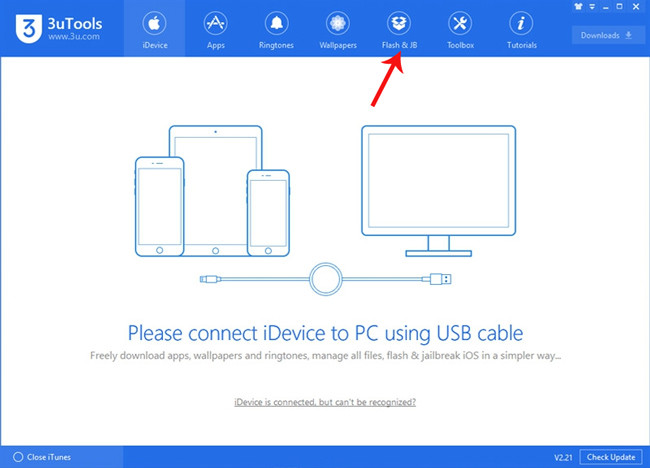
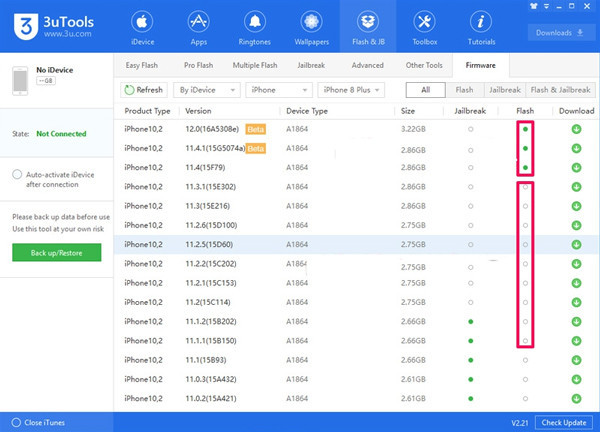
Users can select product lines and devices to display information more clearly and visually.
- All information disabilities and how to use 3uTools
- Instructions for converting videos on iPhone with 3uTools
- How to use 3uTools to move data on iOS devices?
- Instructions for creating ringtones on iPhone with 3uTools
- How to download iPhone apps with 3uTools
See more:
- Apple released iOS 12 Public beta, updated without configuration from the developer
- Fixed a bug with Facebook Messenger being escaped on iOS
- How to join the Apple Beta program to try the latest iOS versions