Instruction to change Lotus account password
Lotus social network allows users to use two forms of account registration. One is that you can use your email account to register for a Lotus account, and the other is to use your phone number. More specifically, you can log in to Lotus without a password.
However, when you log in without a password, you will have to use a new OTP every time to log in to the application. As such, security is more assured. For accounts that use a password to log in, you need to change your password every few months, see the steps below to change your Lotus account password.
- What is the token on Lotus, how to use it, how to use it, and how to earn it?
- Special content tools and formats on Lotus, helping users create the best content
- How to change your Gmail password on your computer
How to change your Lotus account password
To change your Lotus password, go to your Lotus account 's Personal interface, click the Settings icon in the upper left corner. Then select Manage password .

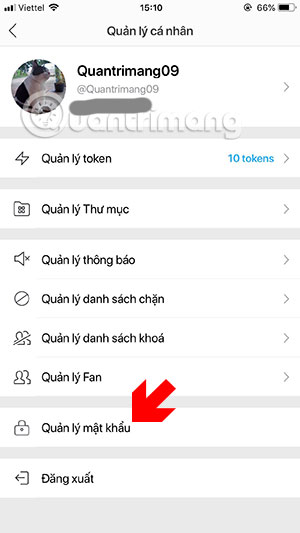
Next just write down the old password you are using for the Lotus account above, write down the two new passwords below and click Reset . There will be no notice that you have successfully changed your password, so you must log out of your Lotus account and then use the new password to log back in and test it.
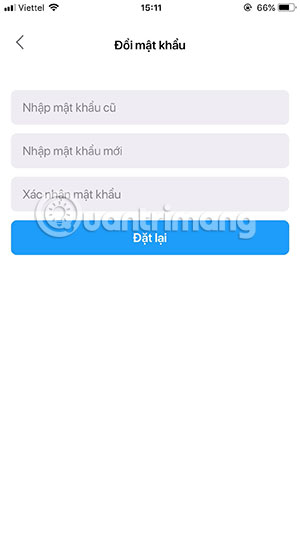
Changing passwords usually happens only when you share a computer with someone, but the above browser has a mechanism to save the password yourself. Or when using and forgetting to log out of an account on someone's computer, it will be more convenient on your phone when you can just use the OTP code to log in, and if you use a password, it will also be saved on application.
You should read it
- ★ How to make beautiful lotus flowers from Oishi candies displayed on the altar of Tet
- ★ Experience trying Lotus social networks
- ★ Instructions for creating status classification folder on Lotus
- ★ Summary of Lotus PNG images
- ★ Revealing how MXH Lotus protects users, has genuine 'green tick', does not sell user data