Install Universal Key on laptop
Universal key, also known as Wifi Master Key, is an application that supports Wifi acceleration, sharing Wifi password, how to access other wifi with shared password on this application.
Currently, Universal Key is present on two most popular mobile platforms, iOS and Android. In addition, users can use the Universal Key on the computer thanks to the Android emulator software. If you do not know how to install WiFi universal key on the computer, please see the instructions below.
Instructions to install Wifi Master Key on laptop
Step 1: First you need to install the emulator on your computer, then open the Android emulator and select CHPlay. Some popular Android emulator software you can choose are NoxPlayer, Bluestack, MEmuPlayer, LDplayer .
After booting up CHplay, find the keyword Wifi Master Key.
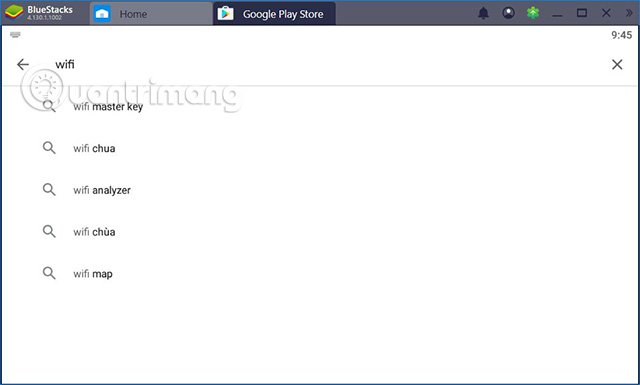
Step 2: Select the result as at the top of the list.
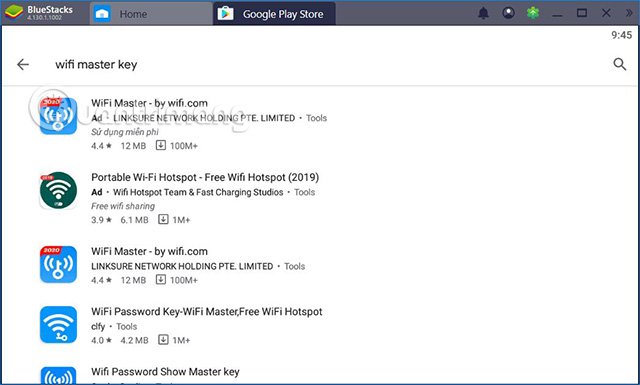
Click Install to install Universal Key
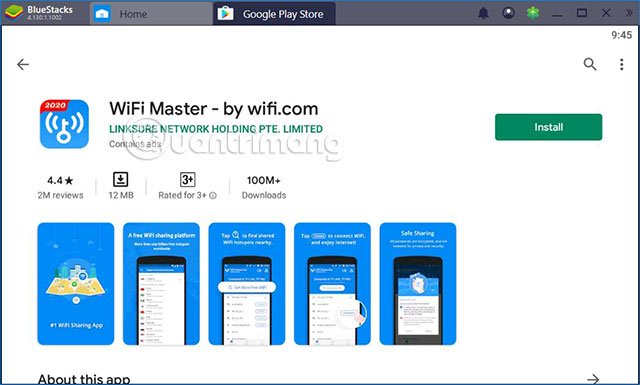
Allow Wifi Master Key to access the location, remember to turn on the location on your computer, laptop.
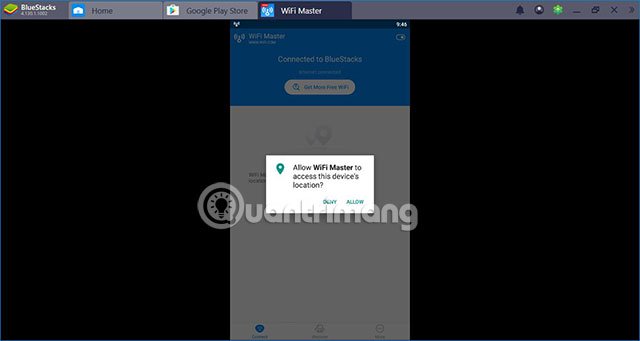
Click View this map and you will see the map, navigate to the area you are using and view the shared wifi. Remember to turn on the location on the laptop and in the settings of the android emulator too. On Android go to Settings> Location> Location access and turn it on.
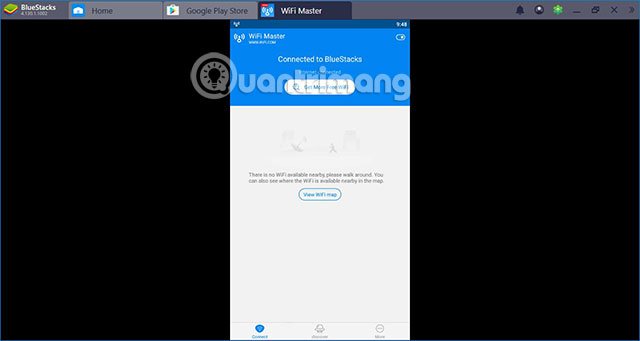
Discover tab will be tools to help accelerate wifi, check wifi signals.
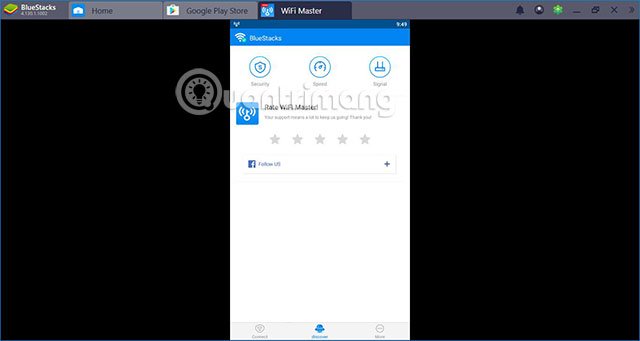
The More tab will include tools to help you check the version of the Universal Key, install the application .
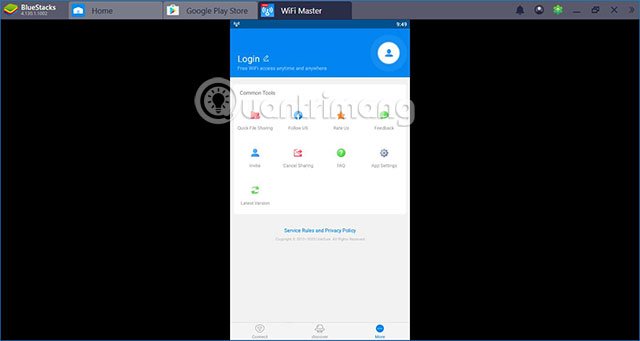
When you want to access wifi on laptop in public places, you can use Universal Key on laptop. Turn on the location and see the shared wifi.